Syba SB-ATA8212-133R User Manual
Page 8
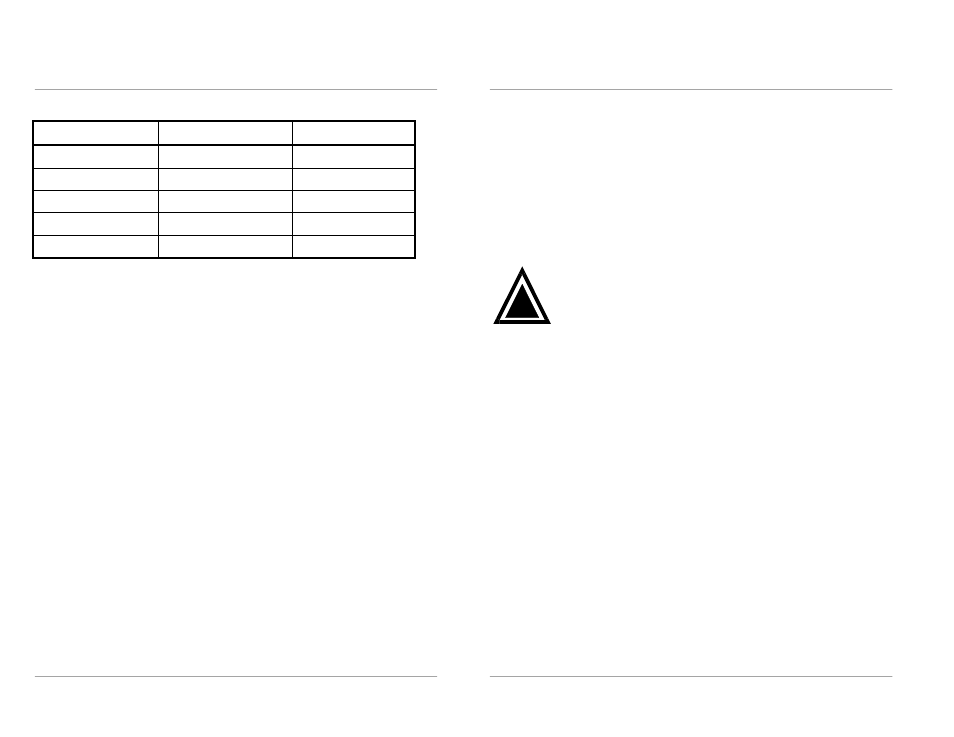
RAIDExpress 133 RAID USER MANUAL
11
Totally, there are five configurations supported:
RAID level/Type
Configurations
Number of disks needed
RAID 0
Disk Striping
2 or 3 or 4
RAID 1
Disk Mirroring
2
RAID 0+1
Disk Striping + Mirroring
4
JBOD
Disk Concatenation
2 or 3 or 4
Normal
None
1 or 2 or 3 or 4
Setup Array for RAID 0:
The RAIDExpress 133 card allows you to use two, three or four hard drives to set a
RAID 0 (stripe) array. All the hard drives attached on the controller will be set as array
0. When you create a striped array, files are broken into 64k (stripe size) and stripes
are sent to each disk in the array. Selecting RAID 0 can increase data transfer rate
and allow the best overall performance characteristics because of giving up
redundancy.
RAIDExpress 133 RAID USER MANUAL
12
Setup Array for RAID 1:
The RAIDExpress 133 card allows two drives to be setup as a RAID 1 (mirror) array
or four drives as two arrays. The first mirrored array will be set as array 0 and the
second as array 1. RAID 1 is implemented as mirroring; a drive has its data
duplicated on the other different drive. Selecting RAID 1 can enhance read
performance and allow fault tolerance. A RAID 1 array can thoroughly backup your
files to prevent data loss.
Warning: Two hard drives that form a RAID 1 array have to be
attached as the same master or slave hard disks.
Setup Array for RAID 0+1:
A RAID 0+1 (mirror and stripe) array has to be formed by four hard drives. RAID 0+1
is implemented as a mirrored array whose segments are RAID 0 arrays so RAID 0+1
also has fault-tolerance capacity as RAID 1. It not only enhances hard disk access
performance but also backups data to prevent data loss. The formed array is
automatically set as array 0.
Setup Array for JBOD:
The RAIDExpress 133 card allows you to use two, three or four hard drives to form a
JBOD (Just a Bunch Of Disks) array as array 0. Although JBOD doesn
’t offer other
RAID functionality, it makes the hard disks appear to be a single one by combining
the drives into one larger logical one without any capacity loss.
!
