Windows 98se/me – Syba SB-ATA8212-133R User Manual
Page 28
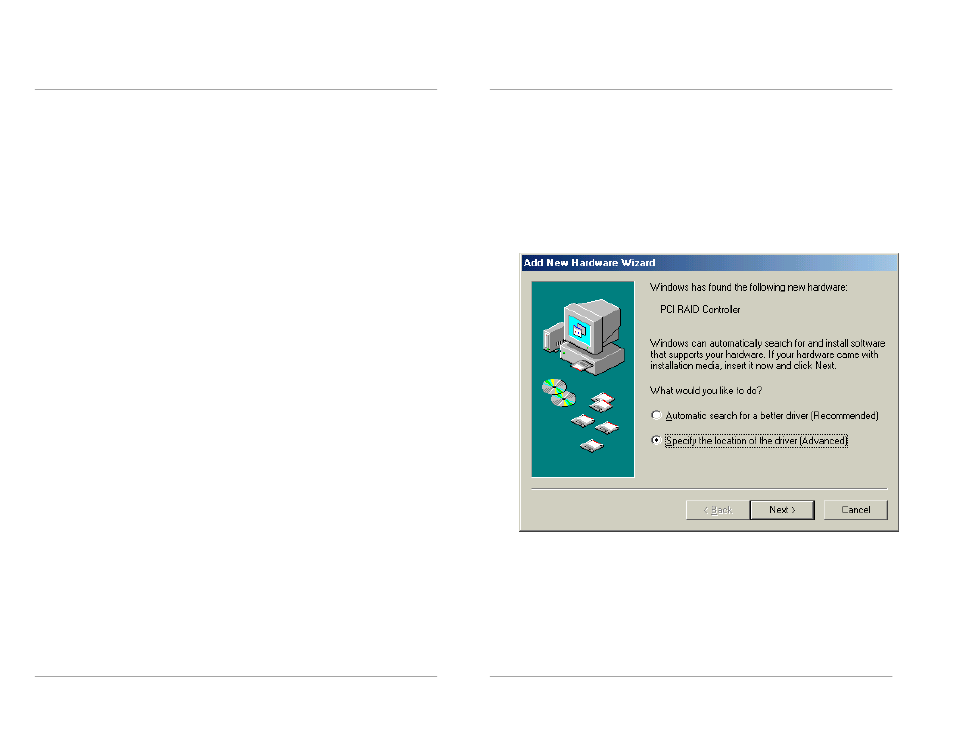
RAIDExpress 133 RAID USER MANUAL
51
3.
If there is a marking ! or ? in front of the RAIDExpress 133 ATA RAID
Controller device, it indicates that the driver has not been correctly installed.
Users should remove the device and reinstall.
RAIDExpress 133 RAID USER MANUAL
52
Windows 98SE/ME
Install the driver
1.
Start Windows.
2.
When Windows detects RAIDExpress 133 ATA Raid Controller in the system, a
dialog box named Add New Hardware Wizard will show on the screen. Select
the Specify the location of the driver (Advanced) option then click
“Next” to
continue to setup.
This manual is related to the following products:
