Syba SB-ATA8212-133R User Manual
Page 11
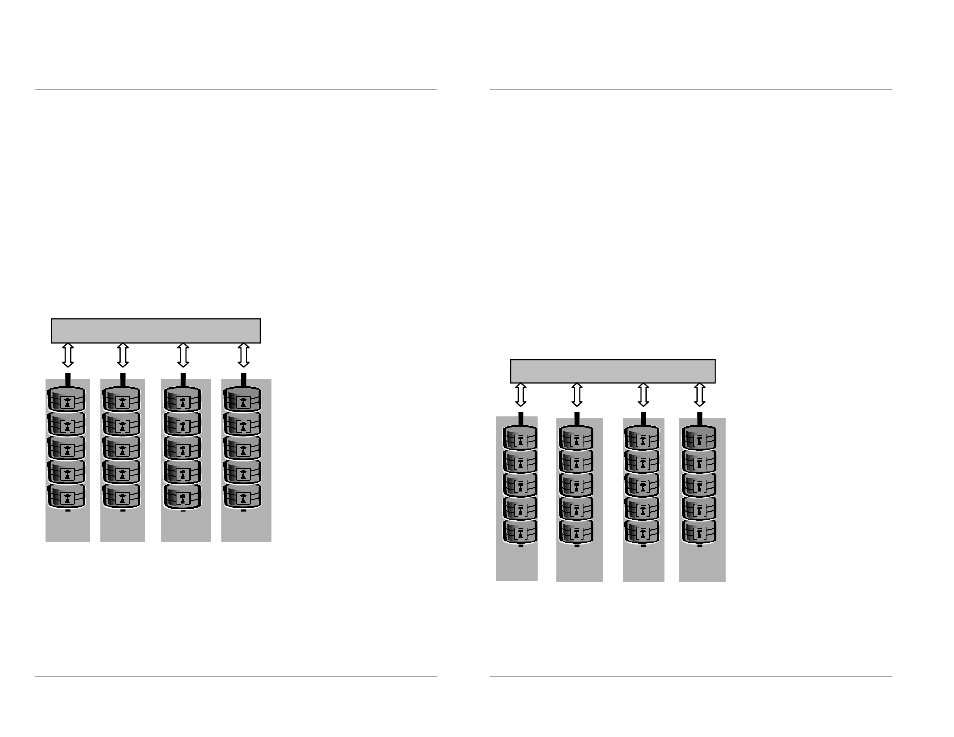
RAIDExpress 133 RAID USER MANUAL
17
Setup Array for RAID 0:
The RAIDExpress 133 card allows you to use two, three or four hard drives to set a
RAID 0 (stripe) array. All the hard drives attached on the controller will be set as array
0. When you create a striped array, files are broken into 64k (stripe size) and stripes
are sent to each disk in the array. Selecting RAID 0 can increase data transfer rate
and allow the best overall performance characteristics because of giving up
redundancy.
RAID 0
Primary
Master
13
9
5
1
Primary
Slave
14
10
6
2
Secondary
Master
15
11
7
3
Secondary
Slave
16
12
8
4
Disk Controller
Primary
Master
13
9
5
1
Primary
Slave
14
10
6
2
Secondary
Master
15
11
7
3
Secondary
Slave
16
12
8
4
Disk Controller
RAIDExpress 133 RAID USER MANUAL
18
Setup Array for RAID 1:
The RAIDExpress 133 card allows two drives to be setup as a RAID 1 (mirror) array
or four drives as two arrays. The first mirrored array will be set as array 0 and the
second as array 1. RAID 1 is implemented as mirroring; a drive has its data
duplicated on the other different drive. Selecting RAID 1 can enhance read
performance and allow fault tolerance. RAID 1 array can thoroughly backup your files
to prevent data loss.
Note: Two hard drives that form a RAID 1 array have to be attached as the same
master or slave hard disks.
RAID 1
Primary
Master
Primary
Slave
8
7
6
5
Secondary
Slave
8
7
6
5
Disk Controller
4
3
2
1
Secondary
Master
4
3
2
1
=
=
Primary
Master
Primary
Slave
8
7
6
5
Secondary
Slave
8
7
6
5
Disk Controller
4
3
2
1
Secondary
Master
4
3
2
1
=
=
