Raidexpress 133 card setup utility main menu, Auto configuration – Syba SB-ATA8212-133R User Manual
Page 10
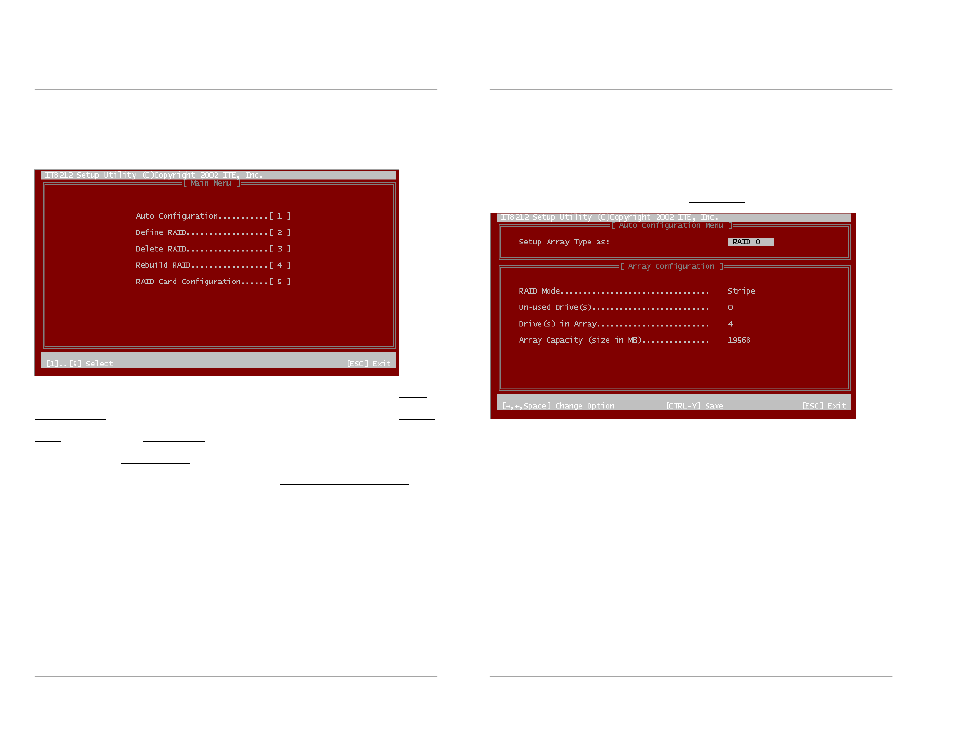
RAIDExpress 133 RAID USER MANUAL
15
RAIDExpress 133 Card Setup Utility Main Menu
There are five options in the Setup Utility Main Menu, please press 1 ~ 5 to enter
the submenu or the
“Esc” key to quit the Setup Utility.
If you are not familiar with the array setting, please follow the procedures in Auto
Configuration on page 16 to create new arrays automatically. You can use Define
RAID on page 21 and Delete RAID on page 27 to manually create or delete arrays.
You can also use Rebuild RAID selection on page 30 to help you rebuild a mirrored
(RAID 1 or RAID 0+1) array. Besides, you can use RAID Card Configuration on
page 35 to see the controller
’s resources, each hard drive’s status and the setting of
the RAIDExpress 133 card.
RAIDExpress 133 RAID USER MANUAL
16
Auto Configuration
Click
“1” on the Main Menu to enter Auto Configuration. You can use arrow keys →
and ← and the
“space” bar key to change your option. After selecting your option,
you can press
“Ctrl-Y” keys to save the setting and click the “Esc” key to leave Auto
Configuration menu and go back to the Main Menu on page 15.
