Syba SB-ATA8212-133R User Manual
Page 25
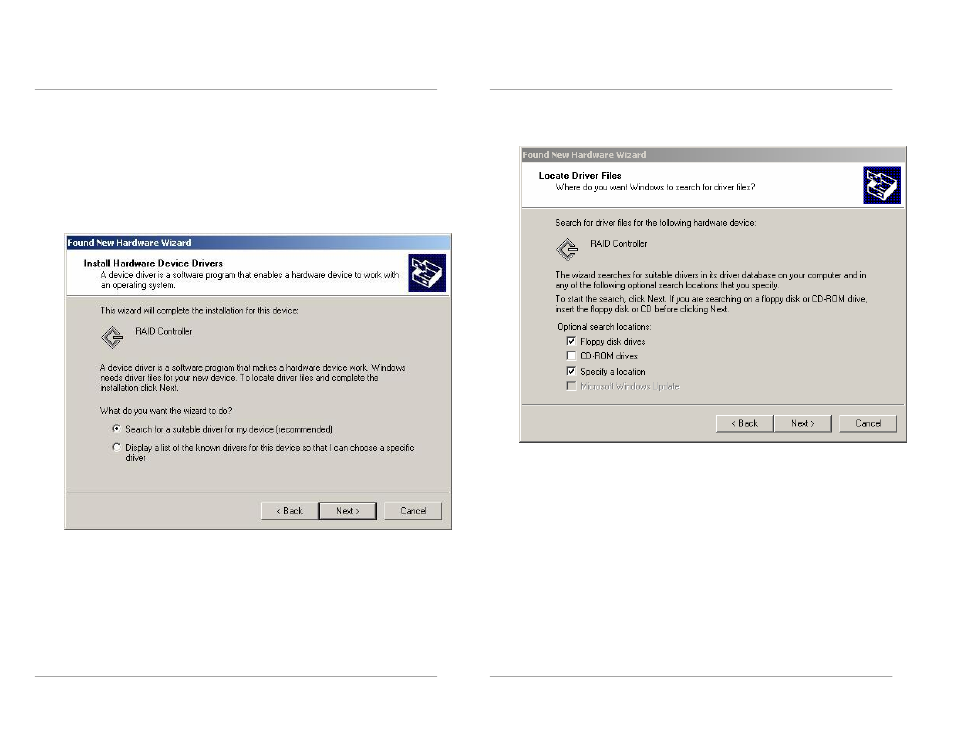
RAIDExpress 133 RAID USER MANUAL
45
Install the driver under existing Windows 2000
1.
Start Windows.
2.
When Windows detects RAIDExpress 133 ATA Raid Controller in the system, a
dialog box named Found New Hardware Wizard will show on the screen.
Select the Search for a suitable driver for my device (recommended) option
then click
“Next” to continue to setup.
RAIDExpress 133 RAID USER MANUAL
46
3.
Check the Specify a location option on the following window then press
“Next”
to continue to setup.
This manual is related to the following products:
