Syba SB-ATA8212-133R User Manual
Page 35
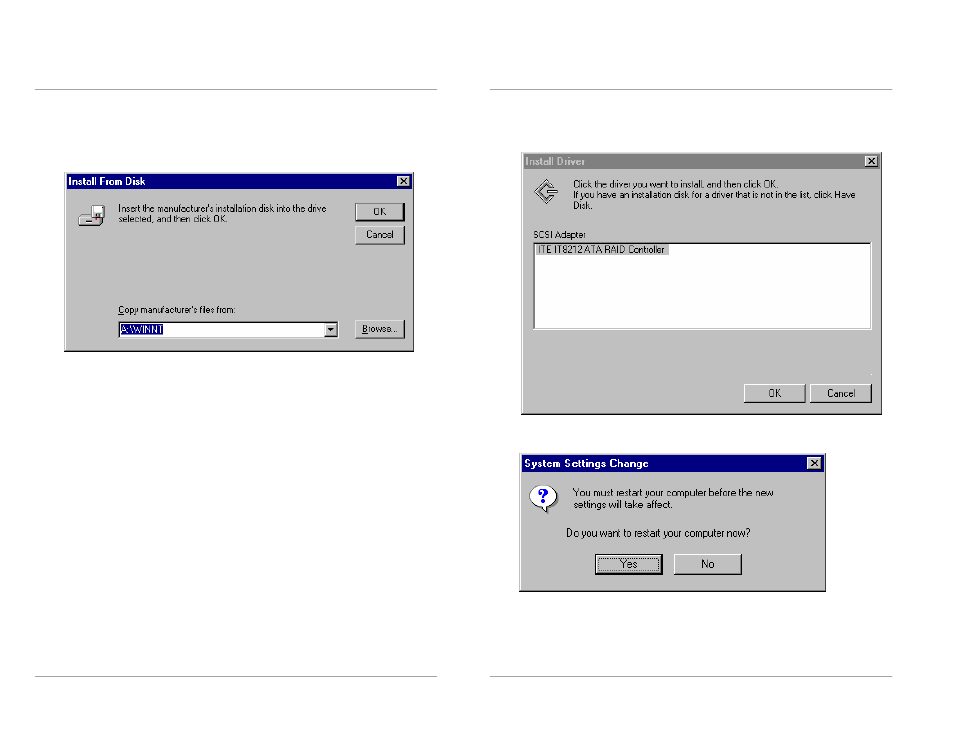
RAIDExpress 133 RAID USER MANUAL
65
6.
Insert the RAIDExpress 133 ATA Raid Controller Driver diskette into the floppy
disk drive then type A:\WINNT on the field designating the file
’s location. Press
“OK” to continue to setup.
RAIDExpress 133 RAID USER MANUAL
66
7.
Select RAIDExpress 133 ATA RAID Controller from the window then click
“OK” to continue.
8.
Follow the instruction to restart the computer then the driver will take effect.
This manual is related to the following products:
