Soleus GPS Sole (SG007) - Manual User Manual
Page 4
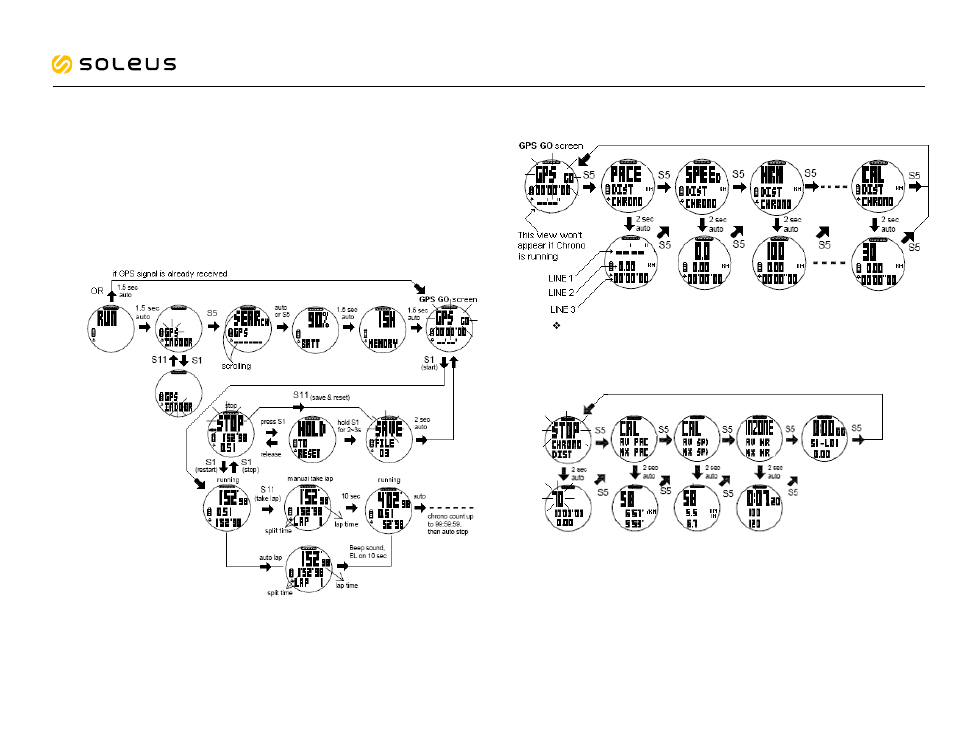
RDY13
Step 6) Go for a Run:
6.1) Using Run mode:
6.1.1) Press S1 or S7 from TIME mode to go to RUN mode.
a. If GPS is initially
OFF, the watch will automatically search for GPS signal. It
will then display the remaining battery level, remaining Track memory, and
then
GPS GO start screen (if Satellite signal already received) or INDOOR
start screen ( if no GPS signal received).
b. If GPS is already
ON, press S5 the watch will go directly to GPS GO start
screen.
6.1.2) Press S1 to START / STOP / RESTART.
6.1.3) Press S11 to take manual Lap. The Lap number/ Lap time, & Split Time will
display for 10 seconds and then continue running.
(The watch will take Auto Lap based on the Distance set in Auto Lap setting).
6.1.4) While the chronograph is stopped, Press and hold S1 or just press S11 to save
the current data. The watch will display the saved file number and go back to
GPS GO (with GPS signal) or INDOOR (no GPS signal) screen.
6.1.5) Press S5 to change views. The information displayed in Line 1 will change as
you press S5. You can select either Pace, Speed, HRM, Calorie, Clock,
Chronograph, or Distance to display in Line 1.
Information displayed in Line 2 & 3 can be changed in SET mode/ VIEW.
6.1.6) Press S5 to view your current data before saving while the chronograph is
stopped.
Following are the information as you press S5:
GPS Sole
