Soleus GPS Sole (SG007) - Manual User Manual
Page 11
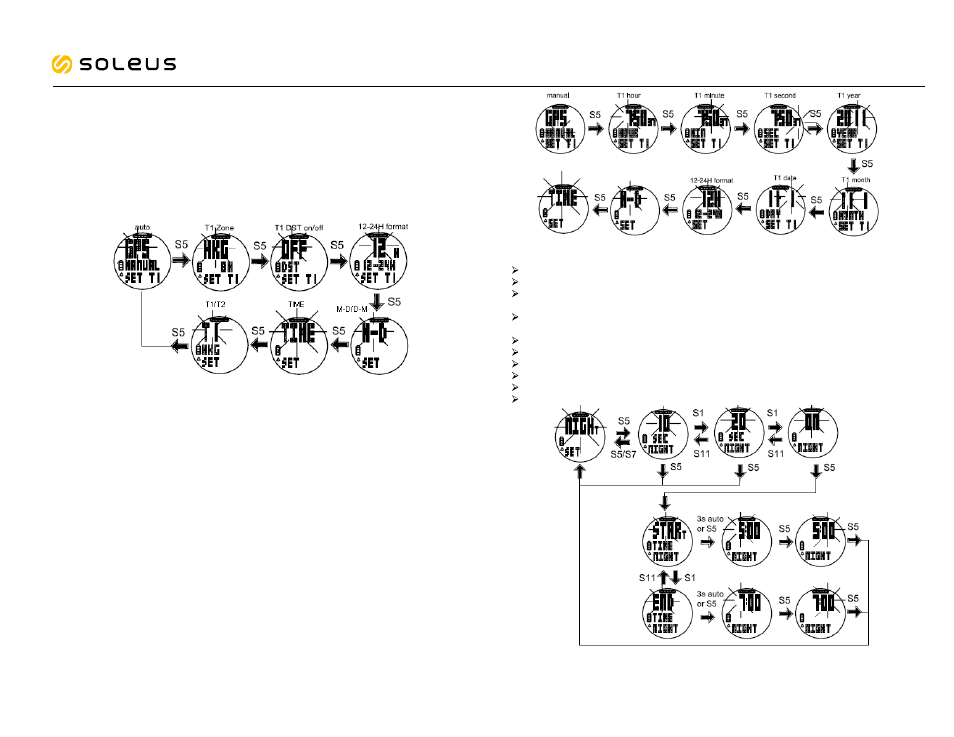
RDY13
GPS setting:
•
Press S5 while
GPS is blinking. The watch will display the TIME ZONE blinking.
•
Press S1 or S11 to change the TIME ZONE. There are 36 city codes to choose from.
•
Press S5 to set next parameter DST ON or OFF
•
Press S1/S11 to turn ON or OFF the DST.
•
Press S5 to set the next parameter 12/24Hour format.
•
Press S1/S11 to change the format.
•
Press S5 to set the next parameter M-D or D-M date format
•
Press S1/S11 to change the format.
•
Press S5 to confirm and go back to TIME setting screen.
MANUAL setting:
•
Press S5 while
MANUAL is blinking. Hour digit will start to blink.
•
Press S1/S11 to change the hour digits
•
Press S5 to set the minutes. Minute digits will start to blink.
•
Press S1/S11 to change the minute digits
•
Press S5 to set the seconds digits. Seconds digits will start to blink.
•
Press S1/S11 to zero the second digit. If it is more than 30 seconds, 1 minute will be
added to the minutes digit
•
Press S5 to set the YEAR. Year digits will start to blink.
•
Press S1/S11 to change the year.
•
Press S5 to set the MONTH. Month’s digits will start to blink.
•
Press S1/S11 to change the month
•
Press S5 to set the DAY. Day digits will start to blink.
•
Press S1/S11 to change the date
•
Press S5 to set the 12H/24H format.
•
Press S1/S11 to change the 12H/24H format
•
Press S5 to set the M-D or D-M format.
•
Press S1/S11 to change the M-D or D-M format
•
Press S5 to confirm and go back to TIME setting screen.
NIGHT mode setting in TIME mode:
Press S5 while NIGHT is blinking.
10 sec will start to blink.
Press S1/S11 to change to
20 sec or NIGHT ON.
While on 10 SEC or 20 SEC setting, Press S5 to accept the setting and go back to
NIGHT setting screen.
Press S5 to set the
START or END time for continuous light ON. Start TIME will start
to blink.
Press S1/S11 to toggle between START TIME and END TIME.
Press S5 or 3 seconds auto the HOUR digit will start to blink.
Press S1/S11 to change the hour setting.
Press S5 to change the MINUTE. Minute digits will start to blink.
Press S1/S11 to change the minute setting.
Press S5 to go back to NIGHT setting screen.
GPS Sole
