Soleus Tempo (SF001) - Manual User Manual
Time mode, Tempo user manual, Push button assignment
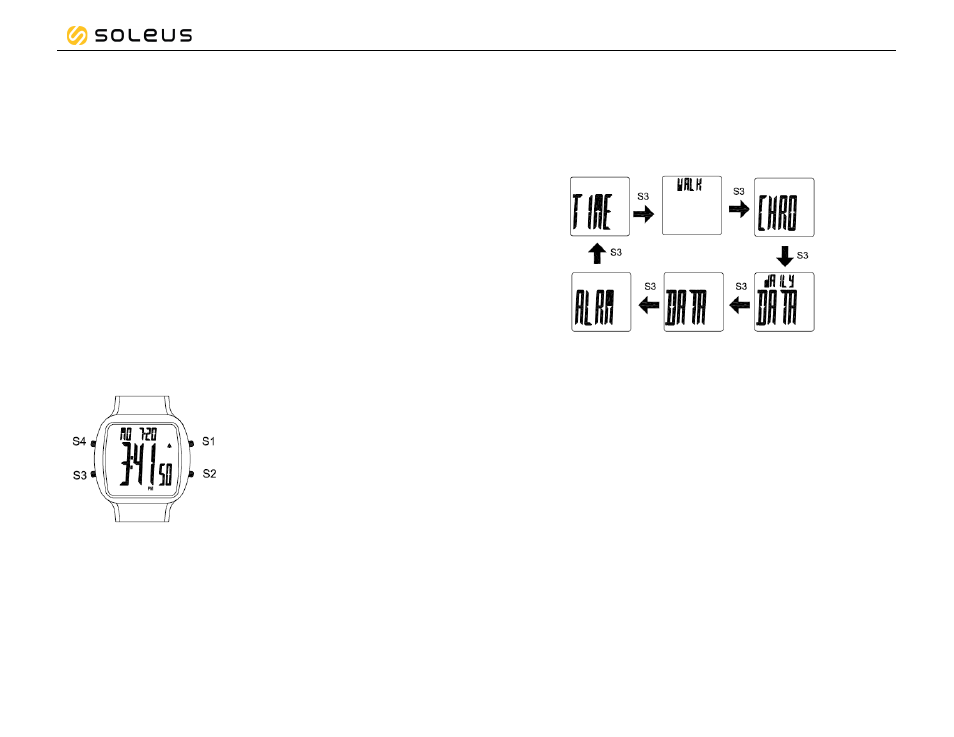
Tempo Fitness Watch
Tempo User Manual
This is a Pedometer watch capable of monitoring your Daily Step data like number
of Steps, Distance, Calories, Speed, Pace, and Time. Following are the features of
this watch:
•
12H/ 24H format
•
Full auto calendar from 2011 to 2099
•
Steps range: 0 to 999,999
•
Distance range: 0 to 9,999.99 KM/Mi
•
Calorie range: 0 to 99,999.9 Kcal
•
Duration: 0 to 23Hours:59 min:59 sec
•
Walk mode
•
Chrono mode
•
Daily Data mode
•
Data mode- 30 files of daily data
•
Daily Alarm
•
EL backlight
Push button assignment:
S1 – Start / Stop / +
S2 – Reset / LAP / View / -
S3 – Mode
S4 – Set / EL
General Operations
All Modes:
The User can scroll through the various modes of the watch by Pressing S3. The
modes are Time mode à Walk mode à Chrono mode à Daily Data mode à Data
mode à Alarm mode.
Watch Reset:
WARNING: All data will be lost after reset including time, alarm, and personal
information settings.
The user can reset the watch by pressing and holding S1, S2, S3, and S4 together.
All segments will light on, followed by a beep sound then EL back light ON. Then
the software code will be displayed. After reset, the user needs to set again the
watch.
TIME mode
• Press S3 from Alarm mode to enter Time mode. The watch will momentarily TIME
and then display the current time
• Press S4 to turn ON the EL back light.
• Press S2 to turn ON or OFF the CHIME.
• Time has a full automatic calendar from 2011 to 2099
• While in Data and Alarm mode and no key operation and no key operation in 2
minutes, the watch will automatically return to TIME mode.
