Placing the flexflash on a litestand, Positioning the light – Photoflex SB-FLXFLSH400W FlexFlash 400W Strobe User Manual
Page 4
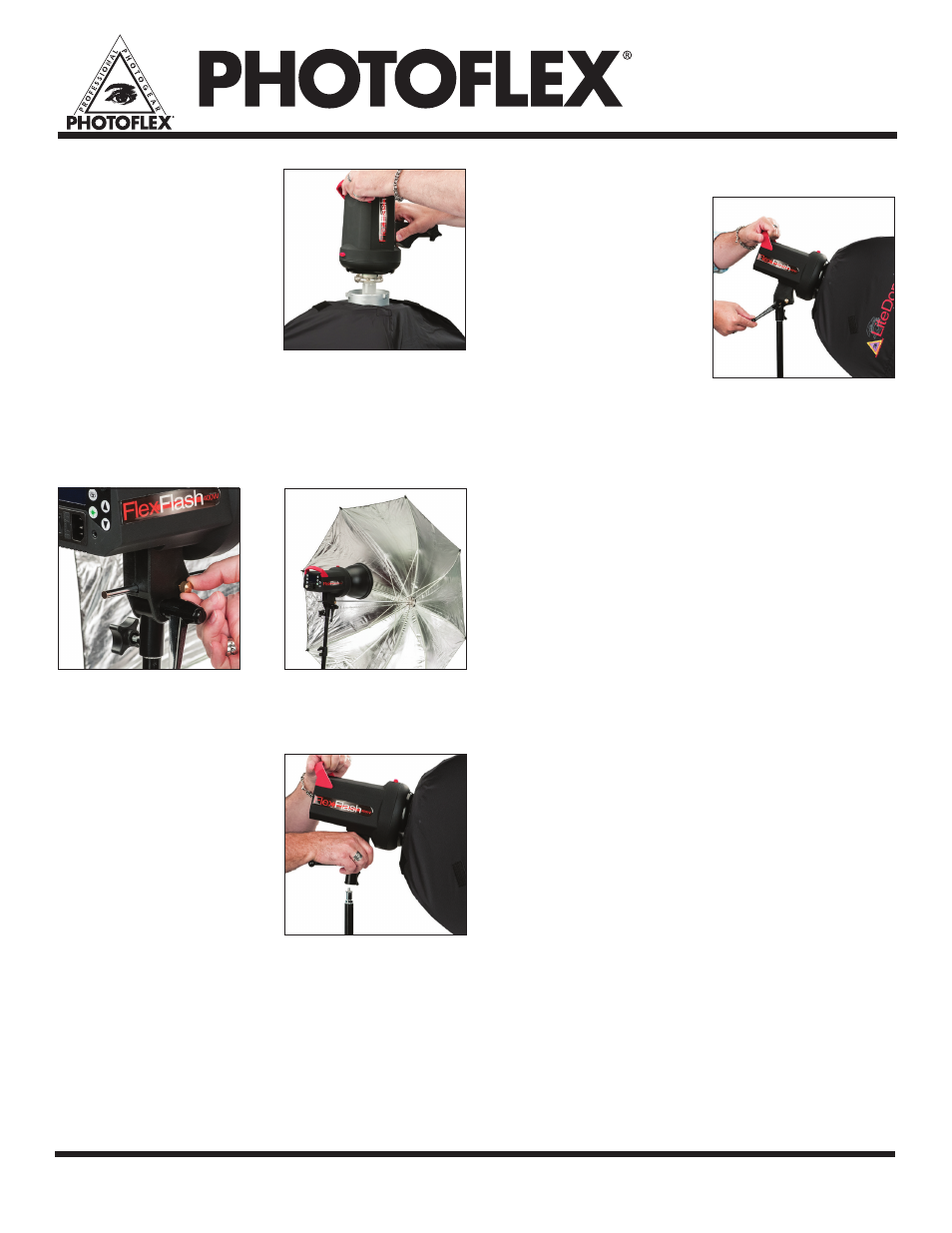
Figure 4
Figure 5
Figure 6
Figure 7
Figure 8
Visit photoflex
lightingschool
.com® for the best free learning resource!
For detailed specifications,
product tutorial videos
and more, please visit
www.photoflex.com®
PROFESSIONAL PHOTOGEAR
locking mechanism, while rotating
the connector counter-clockwise
1/16 turn. Carefully pull the
FlexFlash away from the SoftBox
assembly; avoiding contact with
the flash tube or modeling lamp.
Figure 4
Using Umbrellas
The Tilt Swivel Mount has a pass hole with an umbrella tightening
screw for the umbrella shaft. The FlexFlash accepts both 8mm
USA and 7mm European shaft sizes.
Figures 5 & 6
Placing the FlexFlash on a LiteStand
Back out the knob at the bottom
of the swivel to allow enough
room for the top of your LiteStand
to be inserted into the swivel.
Make sure that the stud is fully
inserted into the receiver and secure
the assembly to the LiteStand
post by hand tightening the set
screw, turning clockwise. Make
sure that the tightening handle on
the swivel is securely tightened to
prevent unwanted tilt.
Figure 7
Positioning the Light
Height Adjustment – Use the
LiteStand telescoping sections
to get the desired height for the
light.
Angle Adjustment – the tilt swivel
mount will allow for about 170º
angle rotation. Use the lockable
handle on the swivel to make this
adjustment. Unlock the tilt handle
by turning counterclockwise,
freely adjust your angle. Once you
have the desired position, tighten
the handle securely by rotating
clockwise.
Figure 8
Note: The tilt handle is spring loaded so that it can be pulled
outward and repositioned after tightening.
3
