Photoflex AC-B222HNDLE GripHandle User Manual
Shoemount griphandle, Figure 1
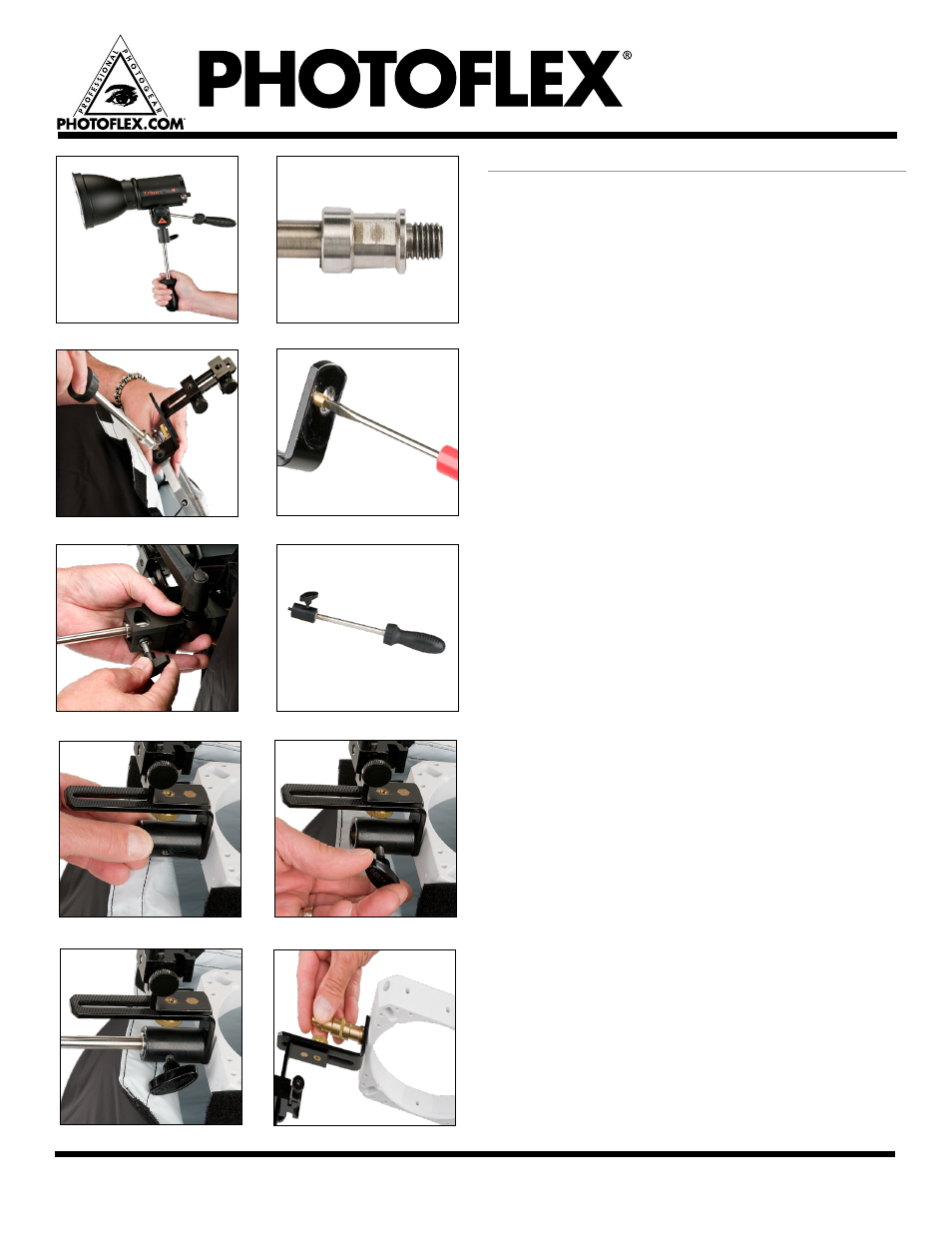
PROFESSIONAL PHOTOGEAR
visit photoflex
lightingschool
.com® for the best free learning resource!
For detailed specifications,
product tutorial videos
and more, please visit
www.photoflex
®
.com
ShoeMount GripHandle™ Instruction Manual • Item: AC–B222HNDLE
Figure 2
Figure 1
Figure 3
Figure 6
Figure 4
Figure 5
Figure 7
Figure 8
Figure 9
Figure 10
Rev 07/01/13
ShoeMount GripHandle
The ShoeMount GripHandle facilitates hand-
held positioning for small portable strobes
and shoe mount flash applications.
Figure 1
Attaching the ShoeMount GripHandle
The GripHandle has a common LiteStand
®
stud to fit a
variety of applications and any 3/8” threaded receiver.
Figure 2
Attaching to an OctoDome
®
with Shoe Flash Hardware
The new Adjustable ShoeMount2
®
has a larger pass hole
to connect the OctoConnector
®
. This allows the handle to
connect directly through the ShoeMount2 Hardware and
into the OctoConnector.
Figure 3
Note: If the guide pin is on the side that connects to
the OctoConnector, it will need to be removed from the
Adjustable ShoeMount2 Hardware. It can be screwed into
the opposite side of the same hole for storage.
Figure 4
If you have an older version of the Adjustable ShoeMount
Hardware which only accepts 1/4” thread sizes, a swivel or
LiteReach
®
Camera Adapter (SKU:AC-LRCAMADPT-sold
separately) can be used.
Figures 5 and 6
Attaching to a LiteDome
®
with Shoe Flash Hardware
Note: The square plastic connector uses a 1/4” thread
size and requires the above mentioned LiteReach Camera
Adapter. To attach the 1/4” LiteReach Camera Adapter
through the adjustable ShoeMount, it is first necessary to
remove the T-Knob screw from the adapter before it can be
threaded.
Figure 7
After the adapter is secure, re-thread the T-Knob screw.
Figure 8
Then attach the GripHandle. Make sure to tighten the set
screw.
Figure 9
Alternate Method when using MultiClamp
®
Swivel
Alternatively, to mount indirectly using a MultiClamp swivel
with the AC-B222SM Adjustable ShoeMount Hardware,
assemble the unit to the connector using the stud that is
included with the ShoeMount Hardware.
Figure 10
