Photoflex FV-SODXS222KT OctoDome nxt: Extra Small Kit User Manual
Octodome, Nxt: extra small kit
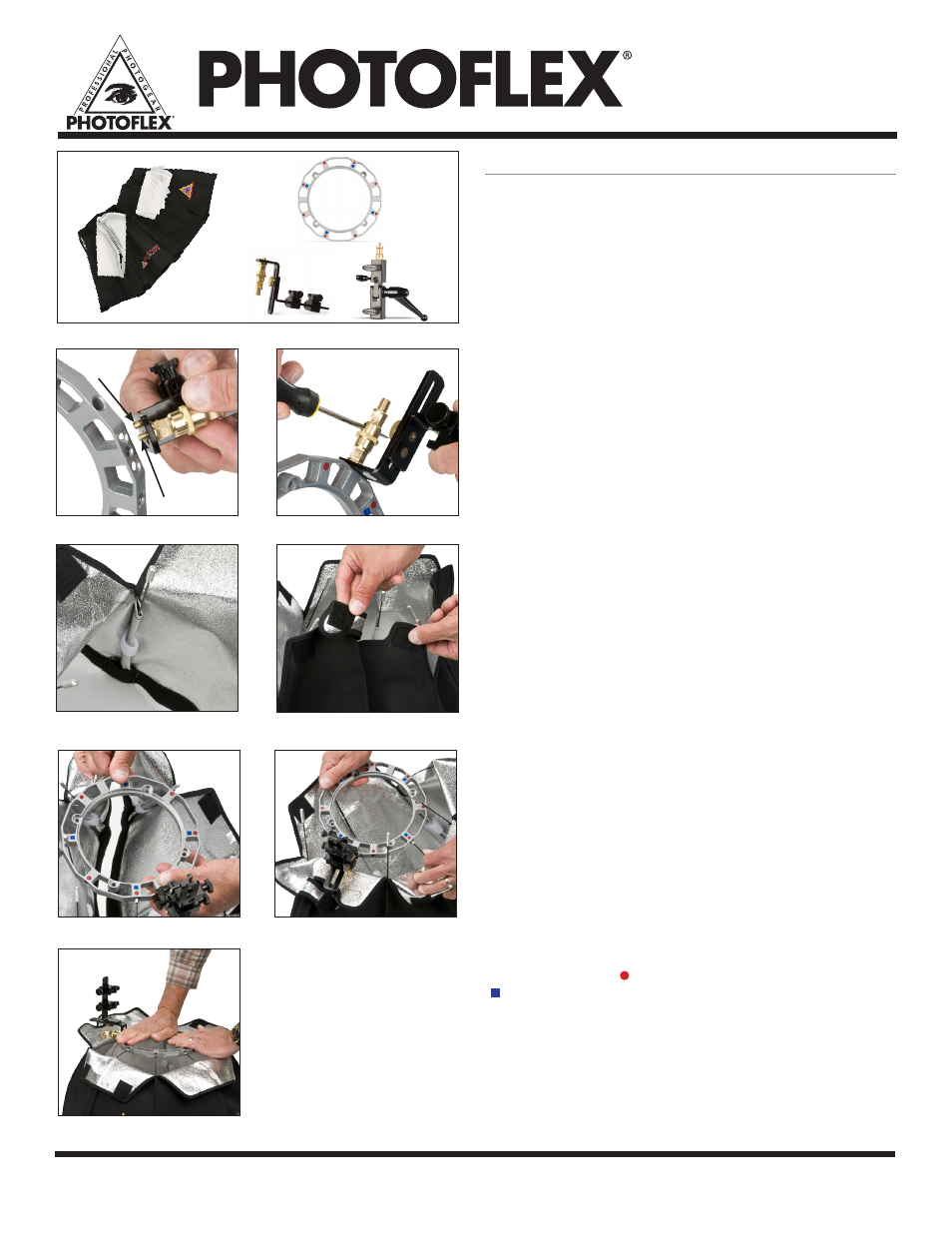
Visit photoflex
lightingschool
.com® for the best free learning resource!
For detailed specifications,
product tutorial videos
and more, please visit
www.photoflex
®
.com
PROFESSIONAL PHOTOGEAR
OctoDome
®
nxt: Extra Small Kit Instruction Manual • Item #: FV-SODXS222KT
OctoDome
®
nxt: Extra Small Kit
Before assembling your OctoDome
®
nxt: extra small kit, make
sure all components are present. You will need:
• OctoDome
®
nxt: extra small (A)
• Basic Metal OctoConnector
®
(B)
• Adjustable ShoeMount Hardware (C)
• Heavy Duty Aluminum Swivel (D)
Attach Adjustable ShoeMount to the Basic Metal
OctoConnector
1. Use the smaller threaded end (1/4” -20) of the Reversible
Stud to attach the ShoeMount Hardware to the smaller
threaded hole in the basic OctoConnector (Fig. 1).
There is a guide pin at the top of the bracket which lines
up with the untapped holes adjacent to the 1/4” threaded
hole for added stability. The guide pin is removable for
use with the larger tapped holes that don’t have
guide holes. The guide pin can be re-inserted from the
underside for storage on the hardware. The larger 3/8”
thread and tapped holes are used for larger softboxes
and are recommended for use with rectangular softboxes,
as they facilitate lining up the softbox parallel to the floor.
2. A screwdriver can be inserted into the pass hole in the
stud to assist in tightening the ShoeMount hardware.
An open ended wrench can also be used on the flat
surfaces of the stud. The ShoeMount hardware should
extend out from the side with the red circles and blue
squares (Fig. 2).
Attach the OctoDome SoftBox to the Basic Metal
OctoConnector
3. The softbox includes eight rods. The rods should already
be inserted into the interior sleeves of the softbox
(Fig. 3). We recommend leaving the rods in the sleeves
during storage. It is normal for them to develop a slight
bend where they attach to the OctoConnector.
4. The Extra Small OctoDome has a removable section of
one of the flaps, designed to wrap around the Adjustable
ShoeMount hardware. Start assembly of the rods at this
wrap around section (Fig. 4).
5. Insert the rods into the holes marked by the red circles
along the perimeter of the connector (Figs. 5-6). It
is normal to flex the rods while assembling the softbox.
NOTE: Circle icons ( ) are for OctoDomes and square icons
( ) are for rectangular softboxes.
6. Be sure each rod seats all the way into the connector
holes by pushing down on the connector (Fig. 7).
D.
A.
C.
Figure 1.
Figure 4.
Figure 2.
Figure 3.
Figure 5.
Figure 6.
Figure 7.
Rev 9/25/13
Guide Pin
Stud
B.
