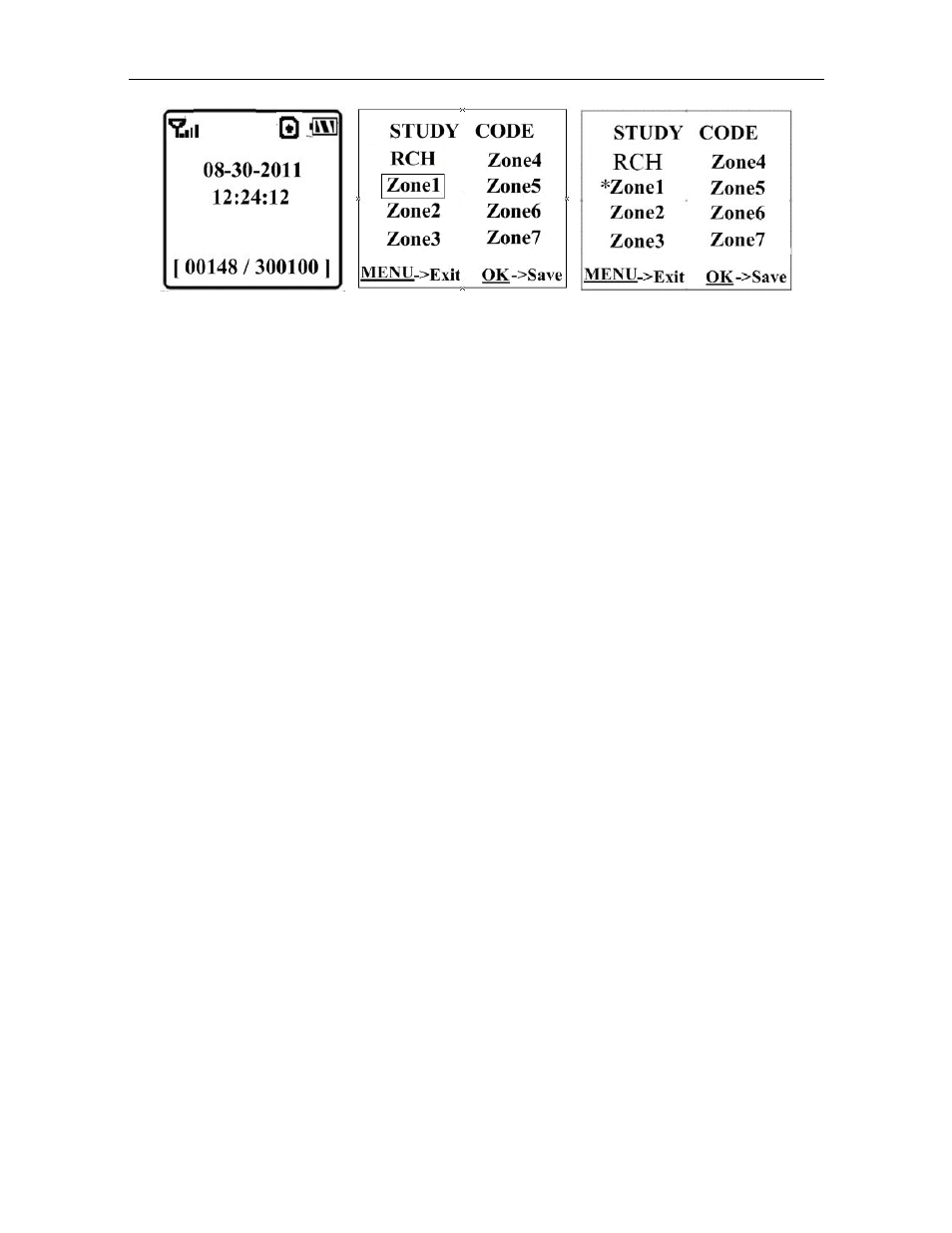
4 – Camera Setup
- 26 -
Setting Status Study Code Menu Study Code Menu
3. When you want to remove the wireless sensor. Please enter the study
code menu, press LEFT button to cancel the “*”. If there is not a “*”
before the zone, it means the sensor has been removed from the
camera.