HCO BG30L Manual User Manual
Page 20
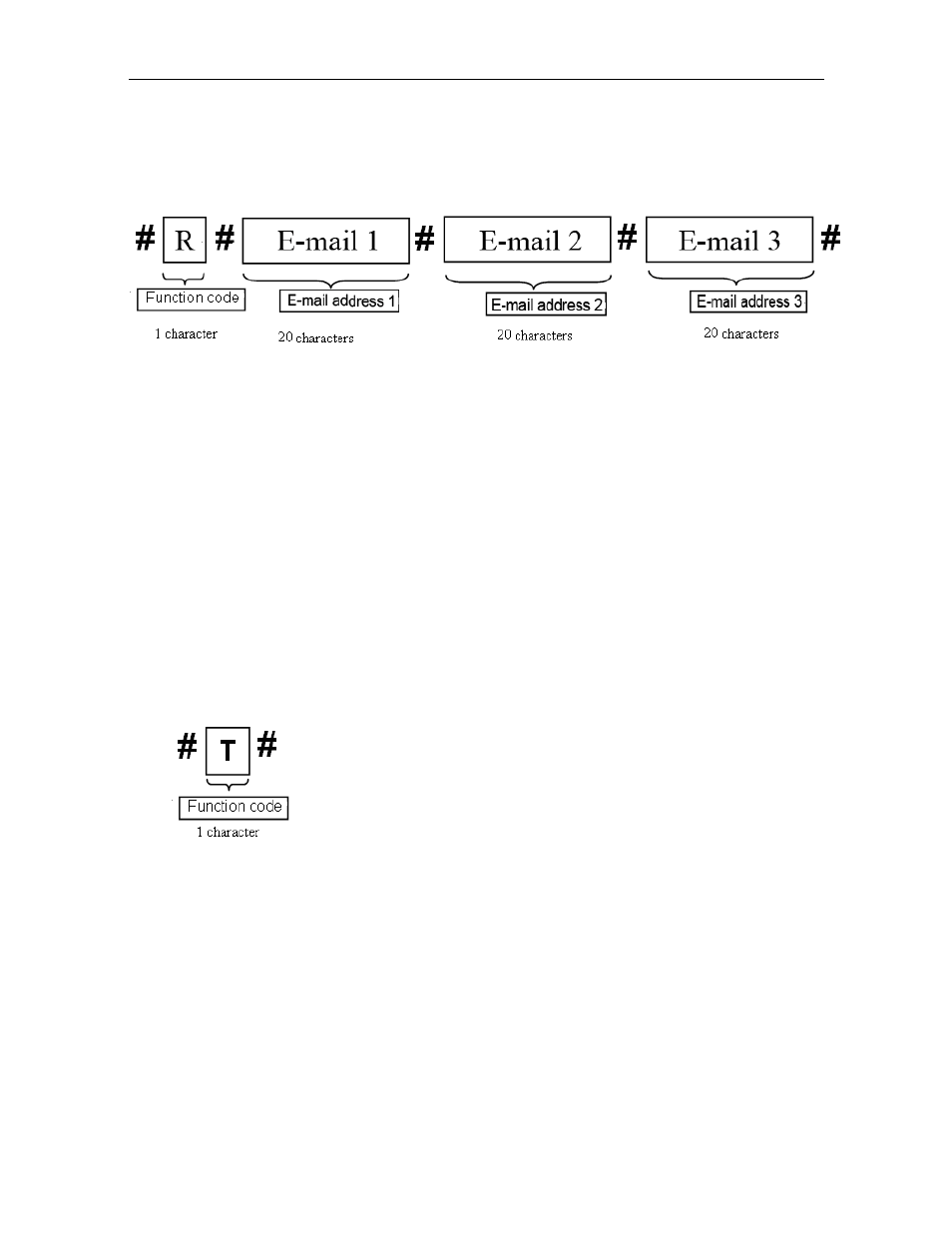
4 – Camera Setup
- 18 -
Method 1:
Send SMS command:
Send #R#email address 1# email address 2# email address 3#
Please note each field has a maximum character number limit.
If success, you will receive a reply SMS: http://mmsc.monternet.com,
10.0.0.172, 80, cmwap,
,,,
,,,receiving email address 1, receiving email
address 2, receiving email address 3,
Method 2:
Editing the profile.txt
After you open the profile.txt in a notepad, edit the profile.txt in the PC.
4.10 Get on spot photo
You can Send SMS command to your camera’s SIM card phone number.
If success, the camera will take an on-spot picture and send to your mobile
phone. If fail, you will receive a reply SMS: Photo error:xx , Settings
error:xx
, MMS error:xx or Time out!
4.11 Enter Arm Status
Arm status is camera’s live status. There are two ways to arm the camera:
Method 1:
Send SMS command #A# to your camera’s SIM card phone
