Loadrmp, Oblnk out blnk, Ostat – Barco MatrixPRO HD/SD-SDI User Manual
Page 78: Prst num, Loadrmp oblnk out blnk ostat prst num, K==oéãçíé=`зенкзд=mêçíçåçä
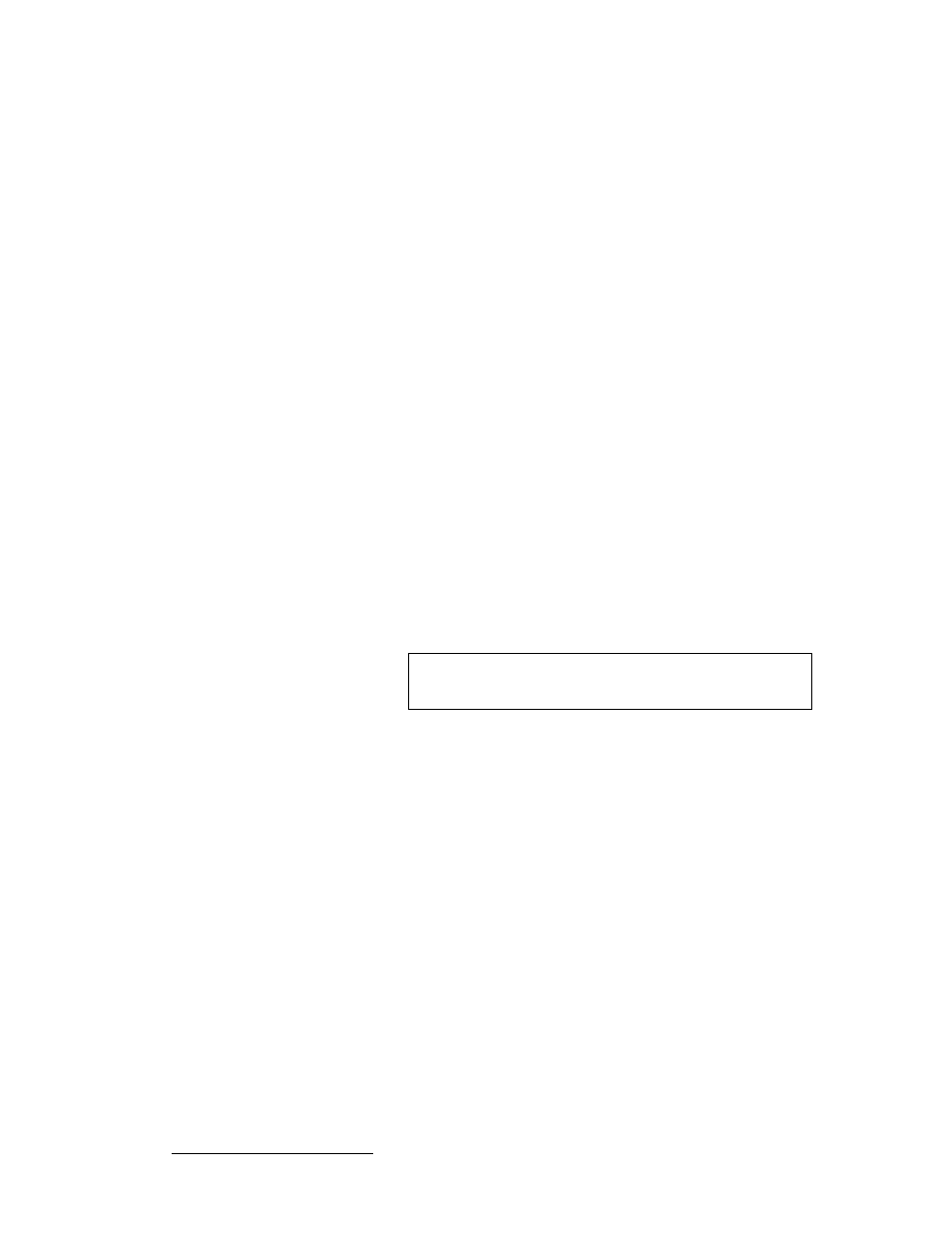
68
MatrixPRO • 16x16 and 8x8 HD/SD-SDI Router • User’s Guide
_K==oÉãçíÉ=`зенкзд=mêçíçÅçä
MatrixPRO Remote Commands
il^aojm
•
Description: Places unit into loader mode. This mode is used to perform field
upgrades
•
Parameters: None.
S
Example: LOADRMP (Puts unit into loader mode.)
l_ikh=змн=Ддев
•
Description: Updates output blanking status
•
Parameters:
out
Output number; [1 - 16]
blnk
Blanking status; [0|1], Disable|Enable
•
Query: OBLNK? out Returns the selected output blanking status in the format:
=blnk
S
Example: OBLNK 2 1 (Blank output 2.)
lpq^q
•
Description: Displays output information (i.e., which input video/audio # routed,
audio level, etc). This command is used in the MatrixPRO Remote Control Panel
to return the result.
•
Parameters:
out
Output number; [1 - 16]
S
Examples:
OSTAT 1 (Displays output status for output 1.)
OSTAT (Displays output status for all outputs.)
mopq=åìã
•
Description: Saves current front panel configuration/routing to a Preset location
•
Parameters:
out
Preset number to save to; [1 - 16]
S
Example: PRST 1 (Saves configuration to preset location 1.)
Note
This parameter is optional, if no parameter is specified, all
output information (i.e., 1-16) will be displayed.
