Main menu, Secti, J~áå=jéåì – Barco MatrixPRO HD/SD-SDI User Manual
Page 29
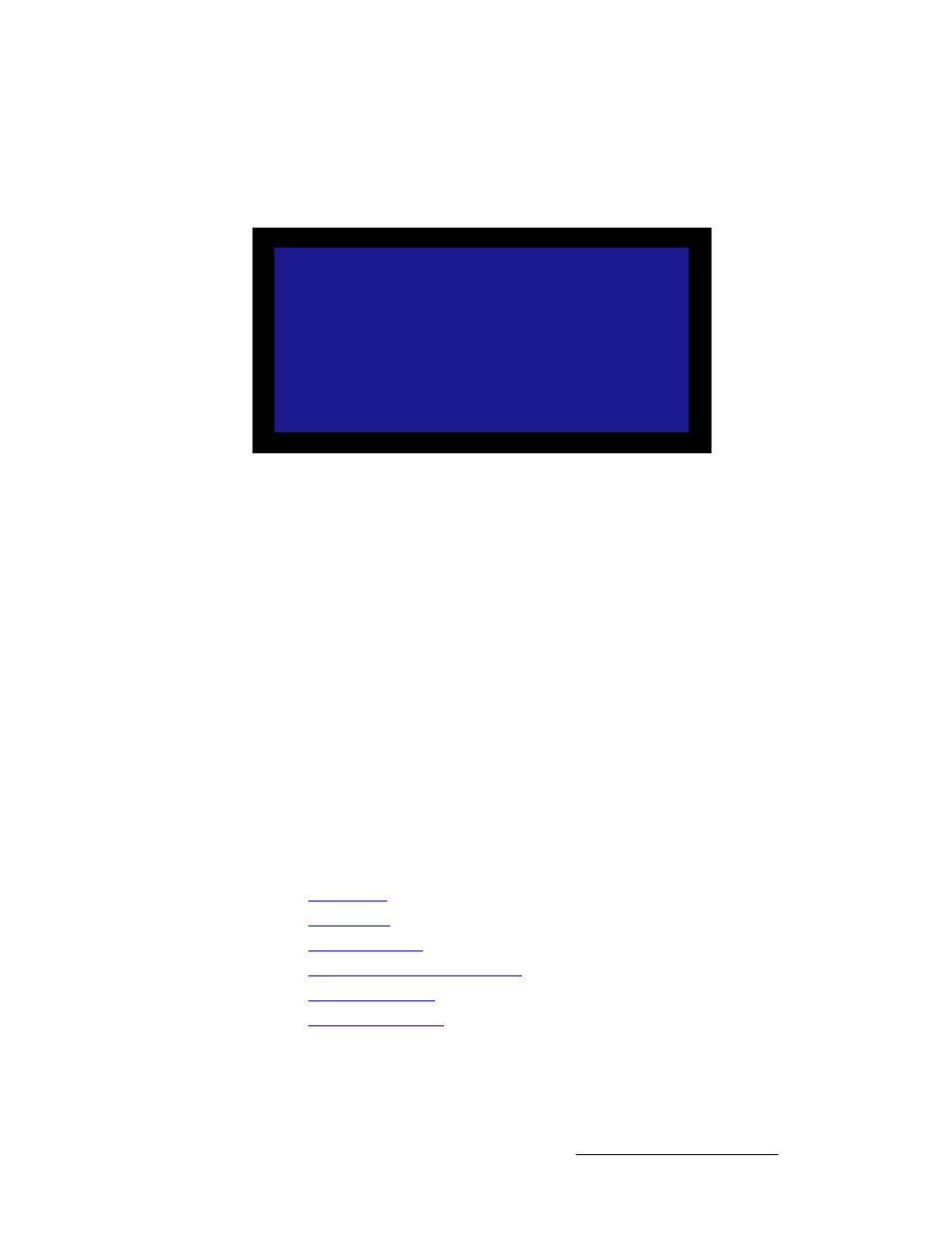
MatrixPRO • 16x16 and 8x8 HD/SD-SDI Router • User’s Guide
19
3. Operation
Menu Structure
j~áå=jÉåì
The figure below illustrates the Main Menu, which contains six items. Each of these items
contains at least one sub-menu.
Figure 3-4. MatrixPRO Main Menu
Please note the following important rules regarding menu usage:
•
To enter a sub-menu, rotate the selector knob until the navigation cursor (
>
) points
to the desired menu item, then press the select key (
SEL
).
•
If the double-cursor (
>>
) is showing, this indicates that a sub-menu is available.
Press
SEL
to enter that menu.
•
After entering the sub-menu, the cursor points to the first item in the sub-menu.
Typically, the item contains two fields:
~
The first field is the item description.
~
The second field is the parameter associated with it.
•
To change the parameter, press
SEL
. The cursor changes into the parameter-
edit character (
#
). The selector knob can now be used to modify the parameter.
•
When the desired parameter appears, press
SEL
to accept it. The edit cursor
then changes back into the navigation cursor (
>
).
•
While in the parameter-edit mode, the user can exit this mode without causing a
change to the original parameter by pressing the escape key (
ESC
).
•
Navigate up in the menu structure by pressing
ESC
.
Each menu is explained in detail below:
•
•
•
•
Vertical Interval Switching Menu
•
•
MP 16x16 HD-SDI
> Setup
>>
Status
>>
Reclocking
>>
Vertical Switch
>>
Save Preset
>>
Recall Preset
>>
