How to use this guide, Navigating, Table of contents and index – Barco MatrixPRO HD/SD-SDI User Manual
Page 13: Conventions, Navigating table of contents and index, Eзп=нз=rлй=qüáë=dìáçé, Зеойенбзел, K~обц~нбец, Q~ддй=зс=`зенйенл=~ез=fåçéñ, Nk==fåíêççìåíáçå
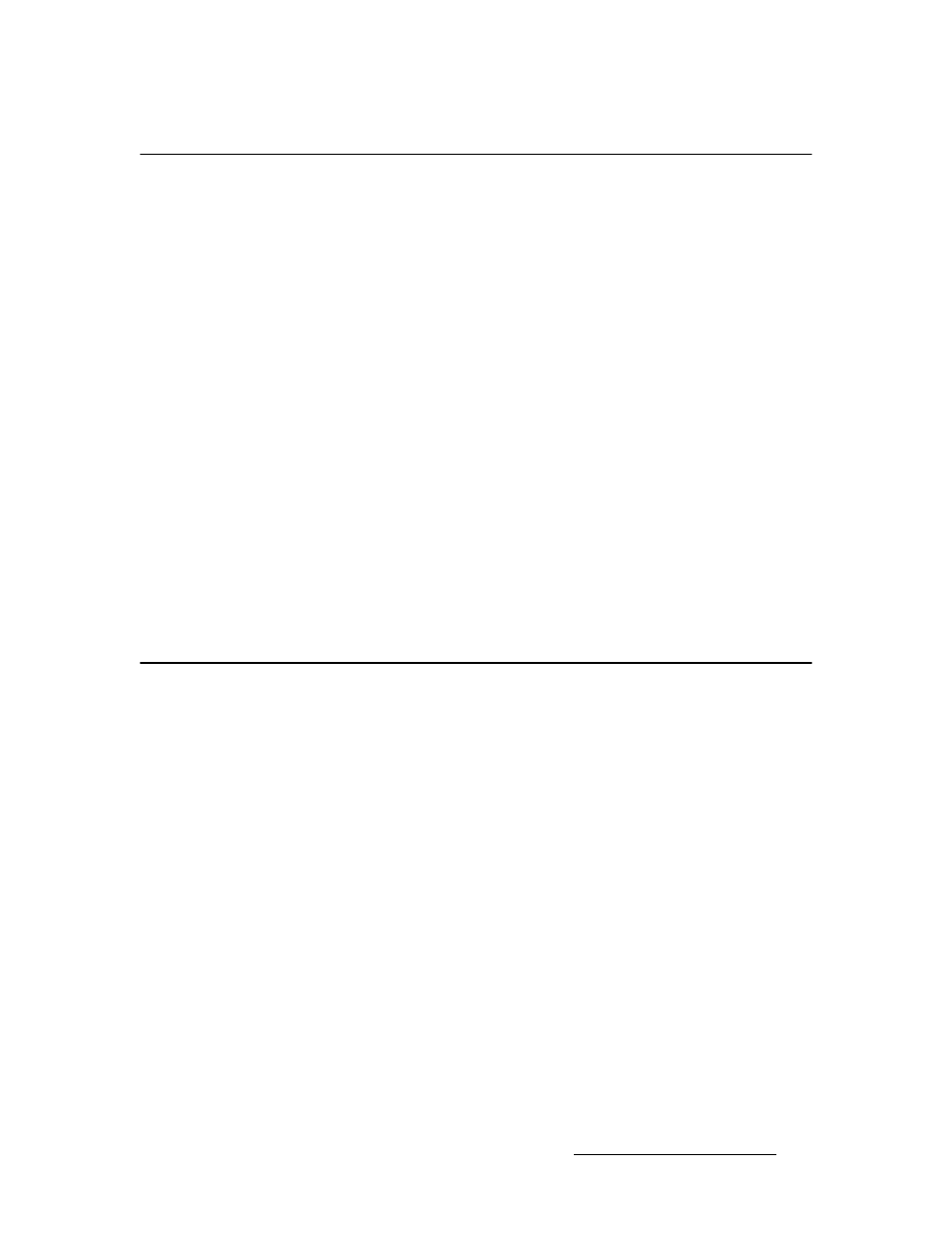
MatrixPRO • 16x16 and 8x8 HD/SD-SDI Router • User’s Guide
3
NK==fåíêçÇìÅíáçå
How to Use This Guide
eзп=нз=rлЙ=qÜáë=dìáÇÉ
Following are important tips for streamlining your use of this User’s Guide in its electronic
“PDF” form.
k~обЦ~нбеЦ
Use Acrobat Reader’s “bookmarks” to navigate to the desired location. All chapter files
have the same bookmark structure for instant navigation to any section. Please note:
•
Extensive hyperlinks are provided within the chapters.
•
Use Acrobat’s “Go to Previous View” and “Return to Next View” buttons to trace
your complete navigational path.
•
Use the “Previous Page” and “Next Page” buttons to go to the previous or next
page within a file.
•
Use Acrobat’s extensive search capabilities, such as the “Find” tool and “Search
Index” tool to perform comprehensive searches as required.
q~ДдЙ=зС=`зенЙенл=~еЗ=fåÇÉñ
Use the Table of Contents bookmarks to navigate a desired topic. Click any item to
instantly jump to that section of the guide. You can also use the Index to jump to specific
topics within a chapter. Each page number in the Index is a hyperlink.
`зеоЙенбзел=
The following conventions are used throughout this guide:
•
The symbol
denotes an operations procedure.
•
The symbol
S
denotes an example.
•
Entries written in bold-face capital letters denote physical buttons or chassis
connectors.
S
Press
SEL
to ...
•
When two buttons together are required for an operation or function, the plus (+)
sign is used between the buttons. This procedure requires that you hold down the
first button, then press the second.
S
Press
SHIFT + 1/9
to ...
