Rs-485 mode, Opjqur=jççé, K==oéãçíé=`зенкзд=mêçíçåçä – Barco MatrixPRO HD/SD-SDI User Manual
Page 73
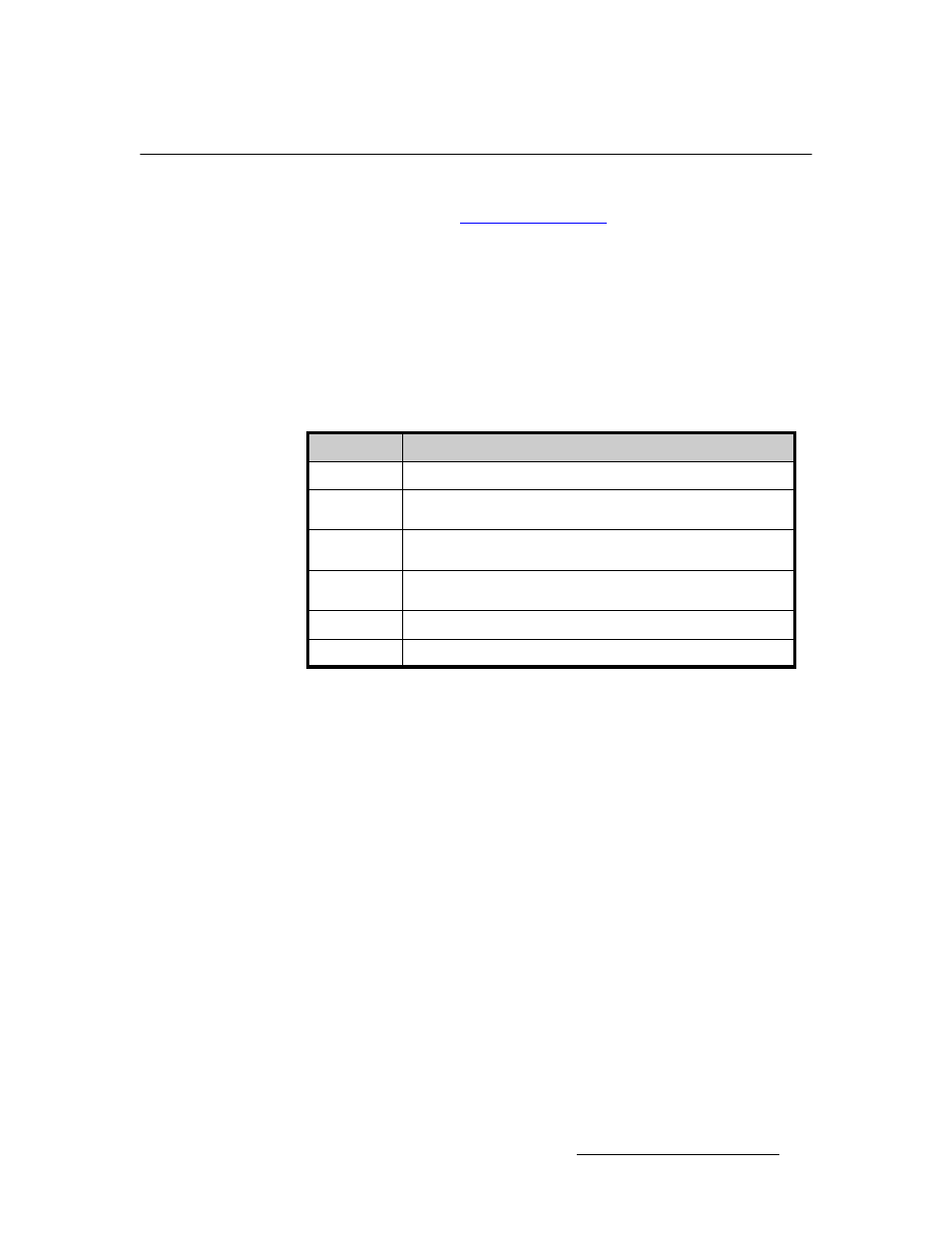
MatrixPRO • 16x16 and 8x8 HD/SD-SDI Router • User’s Guide
63
_K==oÉãçíÉ=`зенкзд=mêçíçÅçä
RS-485 Mode
opJQUR=jçÇÉ
To switch to RS-485, refer to the “
” section in Chapter 3. Single
commands will be combined with a command delimiter start, device number, command
separator and command delimiter end to form a command string as shown below:
•
Single Command Format:
cdsidcmd arg1 arg2 ..argncde
•
Multiple Command Format:
cdsidcmd arg1 arg2 ..argn,idcmd arg1 arg2
..argN,…,idcmd arg1 arg2 ..argncde
S
Example:
*12XYZ A 9,9PDQY 1234,31WX 200 98!
The command string is started by the command delimiter start character “*”. The first
command follows directly after the command delimiter start character. The example shows
that device 12 should process the XYZ command with A and 9 as parameters. A comma
(ASCII 44) separates the commands. Device 9 will process the PDQY command with a
parameter of 1234 and device 31 will process the WX command with parameters of 200
and 98. The command end delimiter character “!” follows directly after the last command to
end the command string.
Commands received in the command string will not be processed until the command end
delimiter character “!” is received. This format allows commands to be stacked up for
transmission to a single device or multiple devices and executed when the cde “!” character
is received by all units. Any incomplete or unknown commands will be ignored. The
maximum number of commands that can be stacked up per unit is 16. Each unit will only
stack those commands assigned to it, even though all units receive the same command
string.
During queue processing, no input buffer processing is performed. Characters sent
through the serial port during queue processing are still stored in the input buffer. If
hardware flow control is not observed, it is important to guarantee that the input buffer limit
Table B-3. RS-485 Command Syntax
Command
Description
cds
cds is the command delimiter start character '*' (ASCII 42).
id
id is the device number in the range of 1 to 32. This can be a single
character for values less than 10, no preceding zero is required.
cmd
cmd is any valid Graphics Board command, typically 2 to 6
characters in length
arg
arg1,2,N is any required or optional parameters need for the
command
,
separates multiple commands
cde
cde is the command delimiter end character '!' (ASCII 33).
