Electrical installation – Banner RP-QM90 Rope Pull Switch User Manual
Page 4
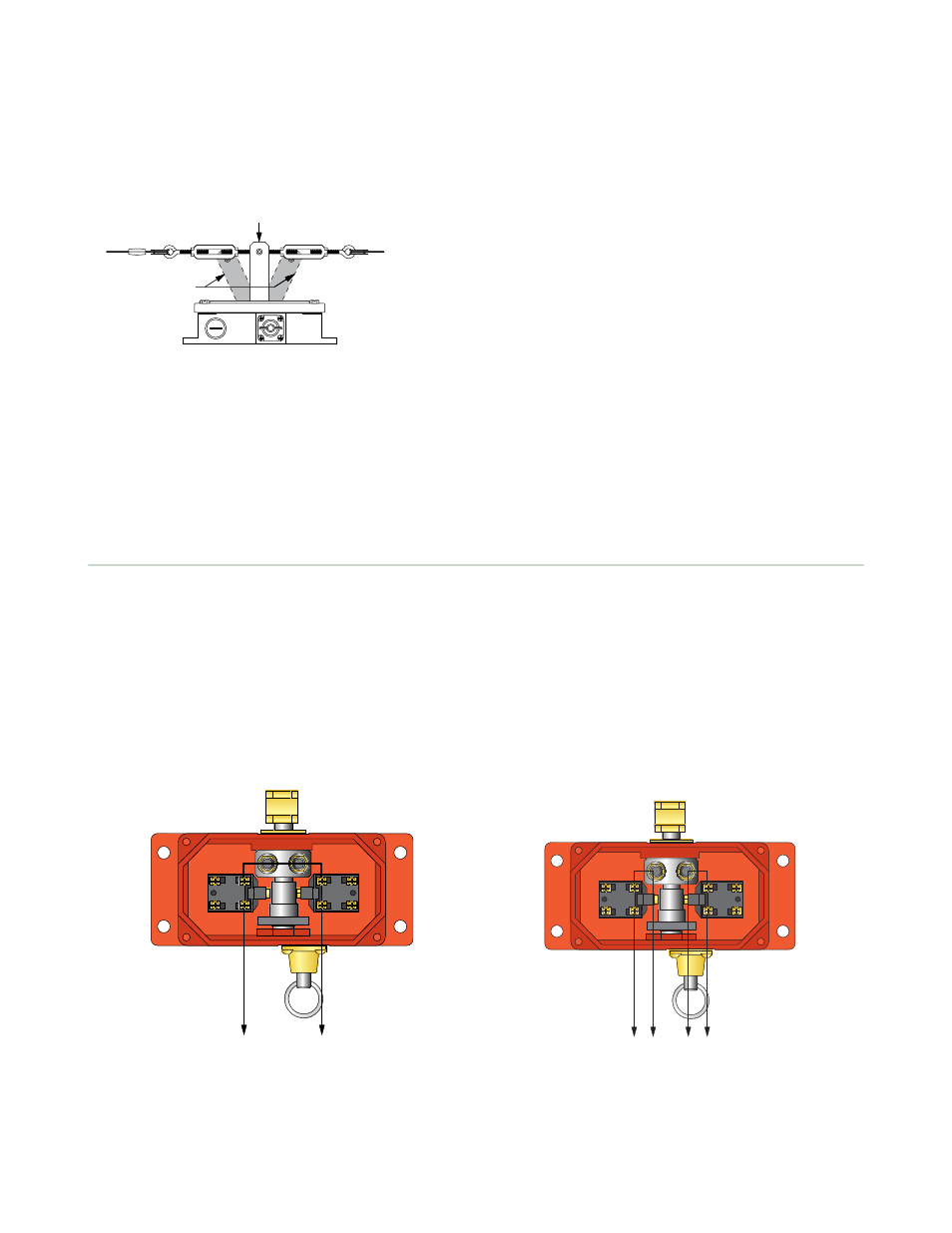
All hardware is supplied by the user. The switch mounting holes are on a standard limit switch mounting pattern of 30 x 60
millimeters, and accept M5 (#10) hardware. Wire rope and associated hardware may be ordered separately; see
Accessories.
Installation Procedure
Rope Pull
or Break Position –
Not Ready for Operation
Proper Tension for
Operation
Figure 5. Correct Rope Tension Indicator
1. Mount the switch securely on a solid, stationary surface,
approximately in the center of the rope span.
2. Fasten an eye bolt at the far ends of the rope span, up to 50 m
(165 ft) from the switch. The anchor for the eye bolts also must be
solid and stationary, to withstand the constant tension of the rope.
3. Assemble the rope, as shown. Keep the rope’s PVC cover intact
along its complete length.
4. Use pulleys (recommended) or eye bolts at each support point. If
tensioning spring #1 is used, the span between pulleys may not
exceed 2 m (6.5 ft). If tensioning spring #2 is used, the span
between pulleys may not exceed 2.5 m (8 ft).
5. Apply tension to the rope using the turnbuckles on both sides of
the switch actuator. Apply tension until both springs are stretched
equally and the switch actuator is perpendicular to the switch
housing. (Contacts 11–12 will close and contacts 23–24 will remain
open.)
6. Pull hard on the rope and reset the latch several times. If contacts
11–12 remain open following the reset, further tighten the
turnbuckle, until the contacts close.
7. Repeat step 6 until contacts 11–12 remain closed for the Run
condition
Electrical Installation
Access to the Wiring Chamber. The wiring chamber is accessed via a cover plate (remove four screws). A conduit
adapter is supplied to convert the 20 millimeter threaded entrance to 1/2" NPT. An accessory cable gland which fits the
metric thread is also available.
Wiring. Because the model RP-QM90F-100L has redundant pairs of safety contacts, this switch may be wired for either
single-channel or dual-channel output to a safety device. Monitor contacts, in either case, may be wired as desired to an
external alarm device. Wire the two switch contacts in series.
Single-Channel Output. Jumper the two pairs of safety contacts 11–12 and wire together to the input of a safety device
Dual-Channel Output. No jumpering is required between the two pairs of safety contacts 11–12. Wire them
independently to two safety device inputs.
11
12
23
24
11
12
23
24
Jumper
To Single-Channel
Safety Device
Figure 6. Single-Channel Safety Device
11
12
23
24
11
12
23
24
Ch 1
Ch 2
To Dual-Channel
Safety Device
Figure 7. Dual-Channel Safety Device
RP-QM90 Series Rope Pull Switches
4
www.bannerengineering.com - tel: 763-544-3164
P/N 62086 Rev. D
