Hookup diagrams, Configured input/output mapping, Sinking input wiring sinking output wiring – Banner SureCross DX80 Wireless Networks User Manual
Page 2: Analog (sourcing) flexpower input wiring, Pin euro-style hookup (rs-485), Gateway as repeater
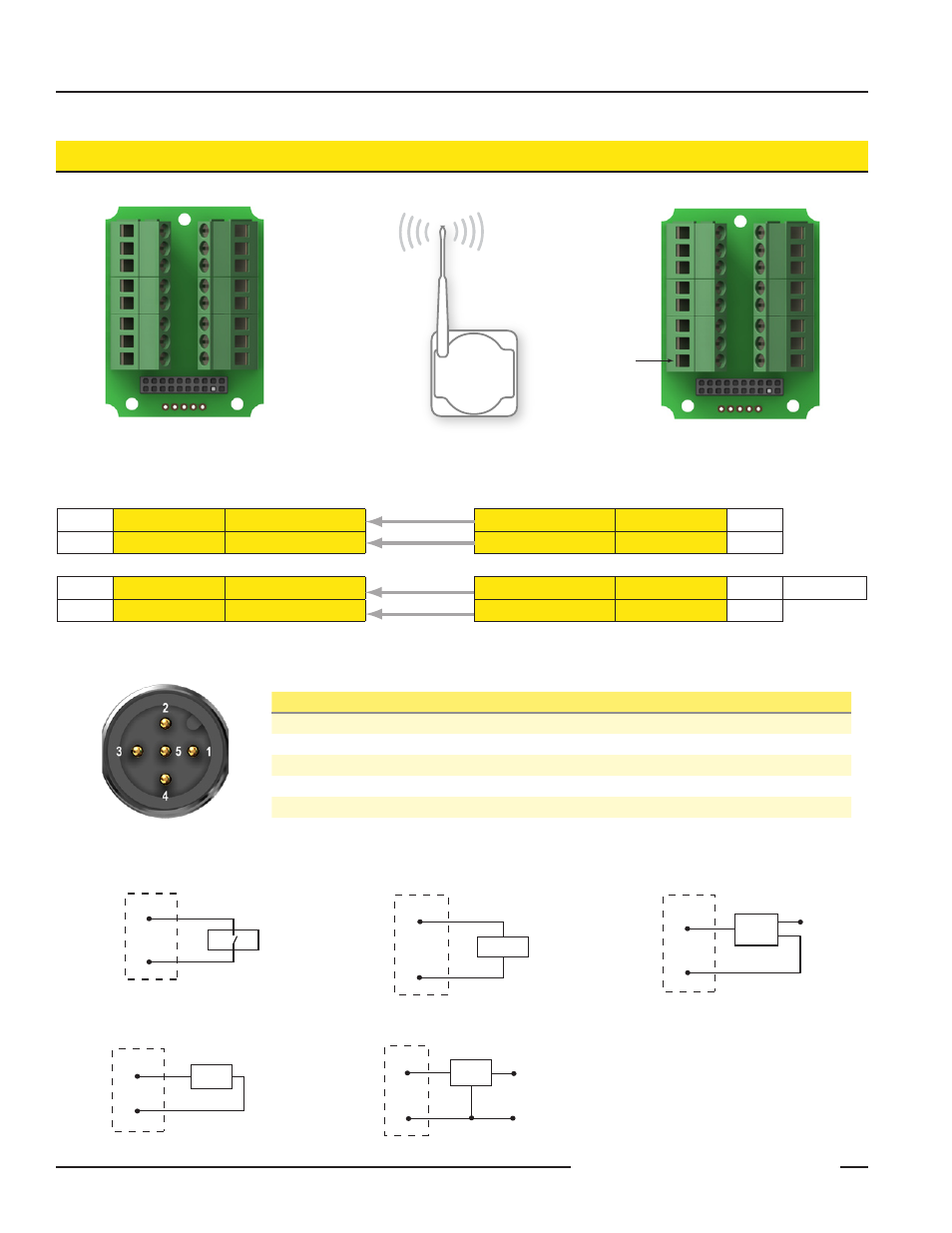
Banner Engineering Corp. • Minneapolis, MN U.S.A
www.bannerengineering.com • Tel: 763.544.3164
2
P/N 129323 rev. E
SureCross™ DX80K Wireless Configured
FlexPower™ Kit
Gateway as
Repeater
DI1
DO1
GND
SP3
GND
A1+
A1−
SP1
DI2
DO2
GND
SP4
GND
A2+
A2−
SP2
I/O
Point
Terminal Block
Label
DX80 Node 1
DX80 Node 2
Terminal Block
Label
I/O
Point
9
DO1
Discrete OUT 1
Discrete IN 1
DI1
1
10
DO2
Discrete OUT 2
Discrete IN 2
DI2
2
13
AO1
Analog OUT 1
Analog IN 1+
A1+
3
QT50U*
14
AO2
Analog OUT 2
Analog IN 2+
A2+
4
These are the I/O points as displayed on the device LCD. Any I/O points not shown in the chart are not enabled for this kit.
* This kit is optimized for use with the special, low-power QT50U Ultrasonic sensor.
Configured input/output mapping
Hookup Diagrams
QT50U Power
Sinking Input Wiring
Sinking Output Wiring
AOx
GND
+10 to 30V dc
Analog (Sourcing) Output Wiring
Analog (Sourcing) FlexPower Input Wiring
(switch powered device)
A1+
SP1
*
* Do not exceed analog input ratings for analog
inputs. Only connect sensor outputs to analog inputs.
+10 to 30V dc
Ax+
GND
*
dc common
* Do not exceed analog input ratings for analog
inputs. Only connect sensor outputs to analog inputs.
Analog (Sourcing) FlexPower Input Wiring
(externally powered device)
PWR
GND
AO2
AI2
PWR
GND
DO2
DI2
PWR
GND
AO1
AI1
PWR
GND
DO1
DI1
DOx
GND
DIx
GND
5-pin Euro-style Hookup (RS-485)
Wire Color
Gateway
10–30V dc Node
FlexPower Node**
1
Brown
+10 to 30V dc Input
+10 to 30V dc Input
2
White
RS485 / D1 / B / +
3
Blue
dc common (GND)
dc common (GND)
dc common (GND)
4
Black
RS485 / D0 / A / −
5
Gray
Comms grnd
3.6 to 5.5V dc
* Connecting dc power to the communication pins will cause permanent damage.
** For FlexPower devices, do not apply more than 5.5V dc to the gray wire.
