Metrohm 850 Professional IC Anion MSM-HC MCS Prep 1 User Manual
Page 85
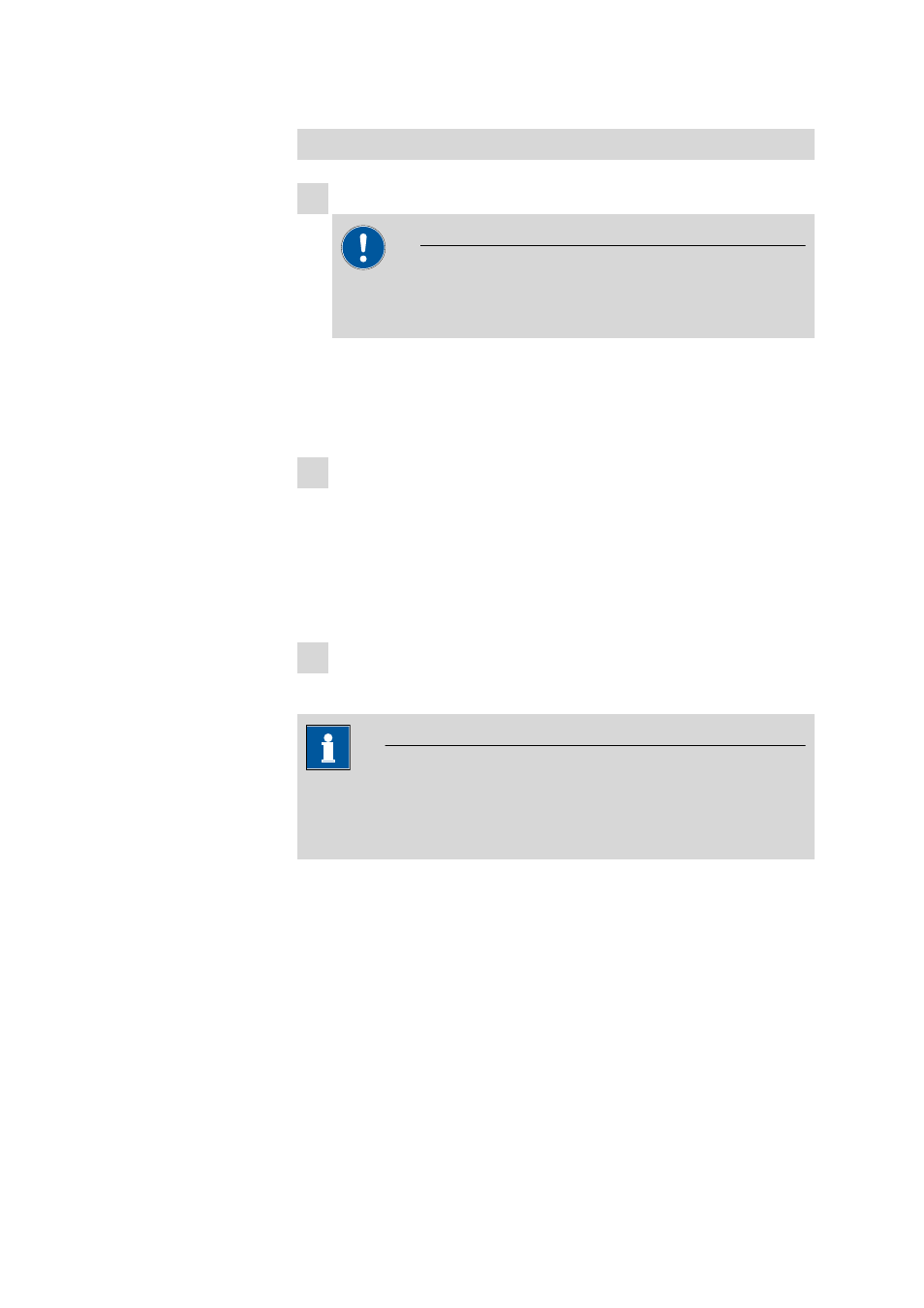
■■■■■■■■■■■■■■■■■■■■■■
3 Installation
850 Professional IC – Anion MSM-HC – MCS – Prep 1
■■■■■■■■
75
Connecting and rinsing the separation column
1 Connecting the separation column
Caution
When using the columns, always ensure that these are correctly
inserted corresponding to the flow direction indicated.
■
Remove stoppers from the separation column.
■
Connect the lower end of the separation column with a
6.2744.070 short PEEK pressure screw to the outlet capillary of
the guard column (if used), or to the column input capillary .
2 Rinsing the separation column
■
Place beaker under the outlet end of the separation column.
■
Set the flow rate of the high pressure pump to the value suitable
for the separation column selected.
■
Start the high pressure pump and rinse the separation column
approx. 10 minutes with eluent.
■
Switch off the high pressure pump again.
3 Mounting the separation column
■
Hang separation column with chip into the column holder.
Note
The iColumns are equipped with a chip on which their operating data is
saved. The chip has to be hooked into the chip holder provided for this
so that the column recognition can function.
