Figure 32, Install pump tubing connection with filter – Metrohm 850 Professional IC Anion MSM-HC MCS Prep 1 User Manual
Page 72
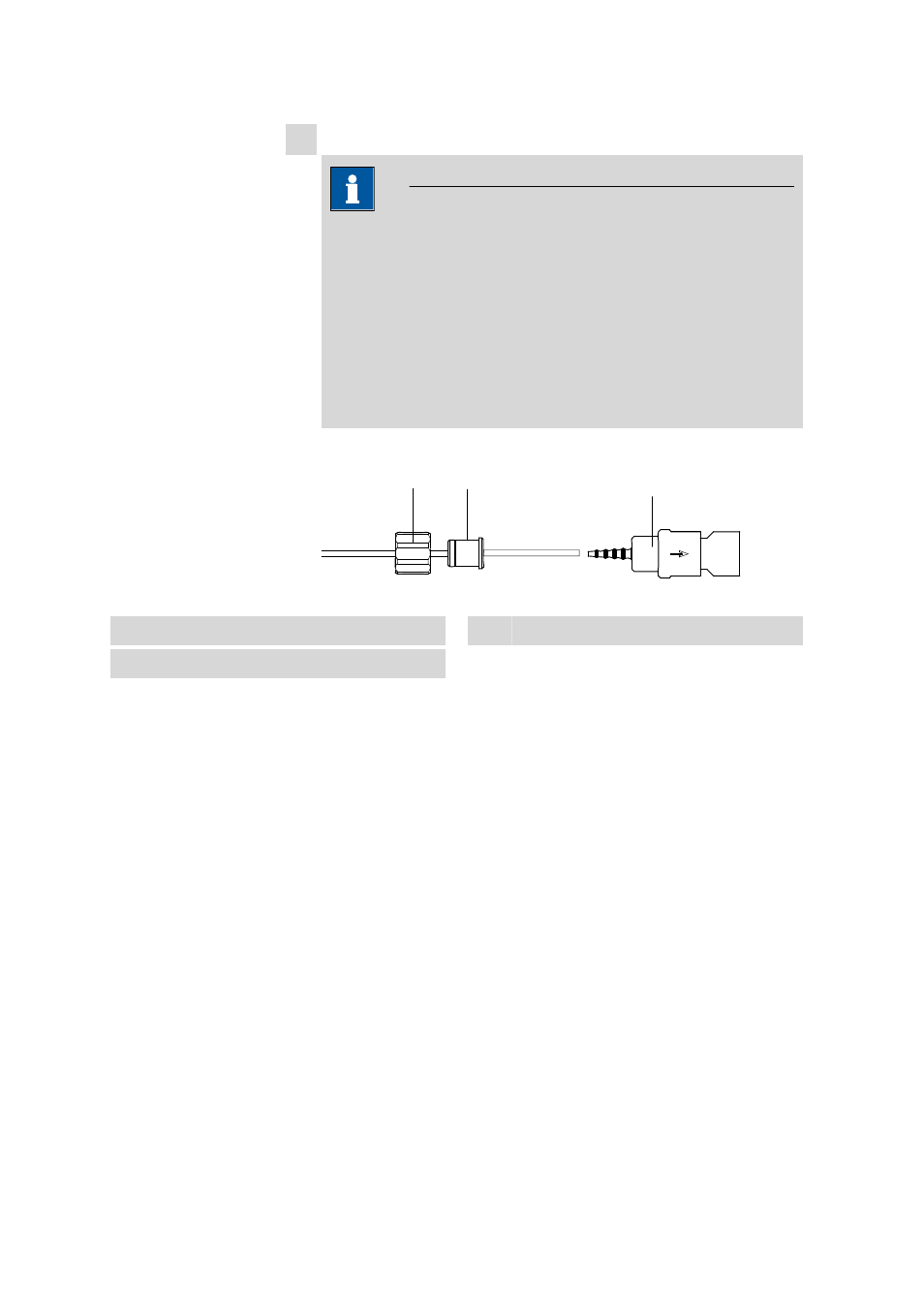
3.17 Peristaltic pump
■■■■■■■■■■■■■■■■■■■■■■
62
■■■■■■■■
850 Professional IC – Anion MSM-HC – MCS – Prep 1
3 Connecting the pressure side
Note
Depending on the use of the peristaltic pump, on the pressure side
you can either connect:
■
Case A: a 6.2744.180 pump tubing connection with filter
(see Figure 32, page 62) or
■
Case B: a 6.2744.160 pump tubing connection without filter
(see Figure 33, page 63).
For pumping the auxiliary solutions to the MSM or to the SPM, a
6.2744.180 pump tubing connection with filter must be used.
Case A: 6.2744.180 pump tubing connection with filter:
1
2
3
Figure 32
Install pump tubing connection with filter
1
Union nut
2
Adapter
3
Tubing olive with filter holder
■
Slide union nut (32-1) onto the pump tubing.
■
Select a suitable adapter (32-2) and slide it onto the pump tubing.
The type of adapter depends on the pump tubing (see Table 1,
page 63).
■
Place the tubing olive with filter holder (32-3) onto the pump tub-
ing.
■
Screw the union nut (32-1) onto the tubing olive (32-3).
or
Case B: 6.2744.160 pump tubing connection without filter:
