2 moving the lift, Moving the lift – Metrohm 885 Compact Oven SC User Manual
Page 48
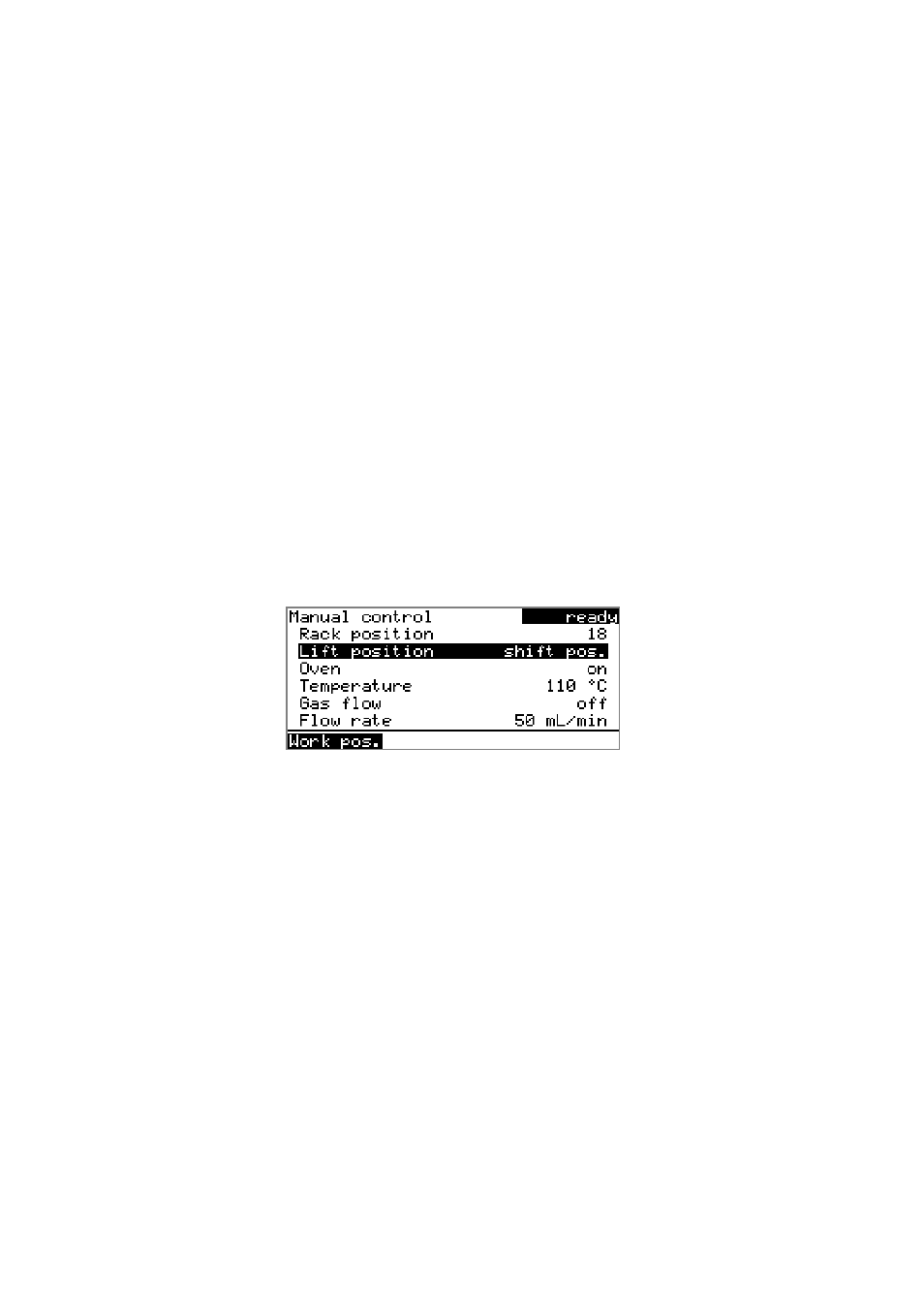
5.6 Manual control
■■■■■■■■■■■■■■■■■■■■■■
38
■■■■■■■■
885 Compact Oven SC
If the Rack position line is selected, then the arrow keys [
⇨] and [⇦] can
be used to select one of the following functions, which can then be run
by pressing [OK]:
Next
The lift is moved upward and the next-higher
rack position is placed in front of the lift.
If the [OK] key remains pressed, the rack auto-
matically moves to the next position.
Previous
The lift is moved upward and the next-lower
rack position is placed in front of the lift.
If the [OK] key remains pressed, the rack auto-
matically moves to the next position.
Reset
The rack is initialized. The lift is moved upward
and the sample rack is rotated to the starting
position. At the same time, the starting position
(Next sample pos.) is reset to 1 for the start of
the next sample series.
The rack position display is always updated as soon as the rack is in the
new position.
5.6.2
Moving the lift
If the Lift position line is selected, then the lift can be moved to the posi-
tion suggested in the function bar by pressing [OK]. Only two positions
are possible:
Work pos.
The working height. It can be set under
Menu
▶ System ▶ Lift .
Shift pos.
The rotating height. The lift moves all the way to
the top.
The current lift position is displayed. The respective other possible position
is offered in the function bar.
