2 pausing a sample series and continuing, Pausing a sample series and continuing – Metrohm 885 Compact Oven SC User Manual
Page 45
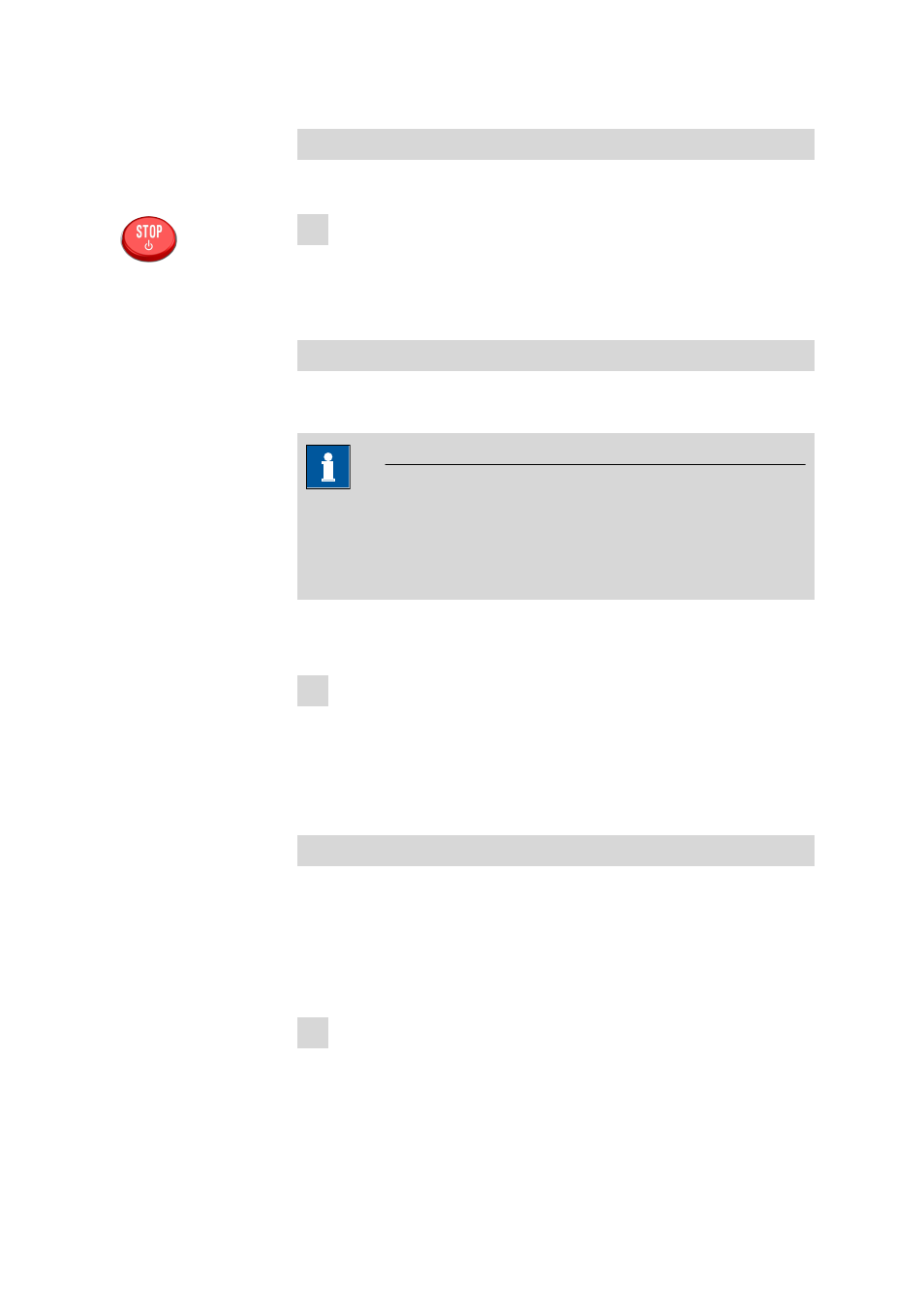
■■■■■■■■■■■■■■■■■■■■■■
5 Operation
885 Compact Oven SC
■■■■■■■■
35
Stopping a sample series
A sample series can be canceled at any time.
1 Press the [STOP] key.
The method run is stopped. The sample series cannot be resumed.
5.4.2
Pausing a sample series and continuing
Pausing a sample series
A method run of the 885 Compact Oven SC can be paused and then con-
tinued again. The connected instruments are however not paused.
Note
Interruption of the method run is not possible during the execution of
commands during which the 885 Compact Oven SC waits for a signal
from the connected titrator. This is the case during the conditioning of
the titration cell and the execution of the KF titration.
A function bar with the entry "Hold" is displayed during the run of a sam-
ple series in the so-called "Live" dialog.
1 Press the [OK] key.
The method run is paused. However, currently running movements
of the sample rack or the lift will be finished.
Instead of the "Hold" function, "Continue" is displayed in the func-
tion bar.
Continuing sample series
If a method run is paused, then the "Hold" status is displayed in the title
bar, see previous figure. The sequence can be continued with the "Con-
tinue" function.
In the "Hold" status, a method run can be stopped completely, and with
it the entire sample series, by pressing the [STOP] key.
1 Press the [OK] key.
As is also the case at the start of a sample series, a request dialog
appears here in which the number of samples to be processed can
