Metrohm 815 Robotic Soliprep User Manual
Page 90
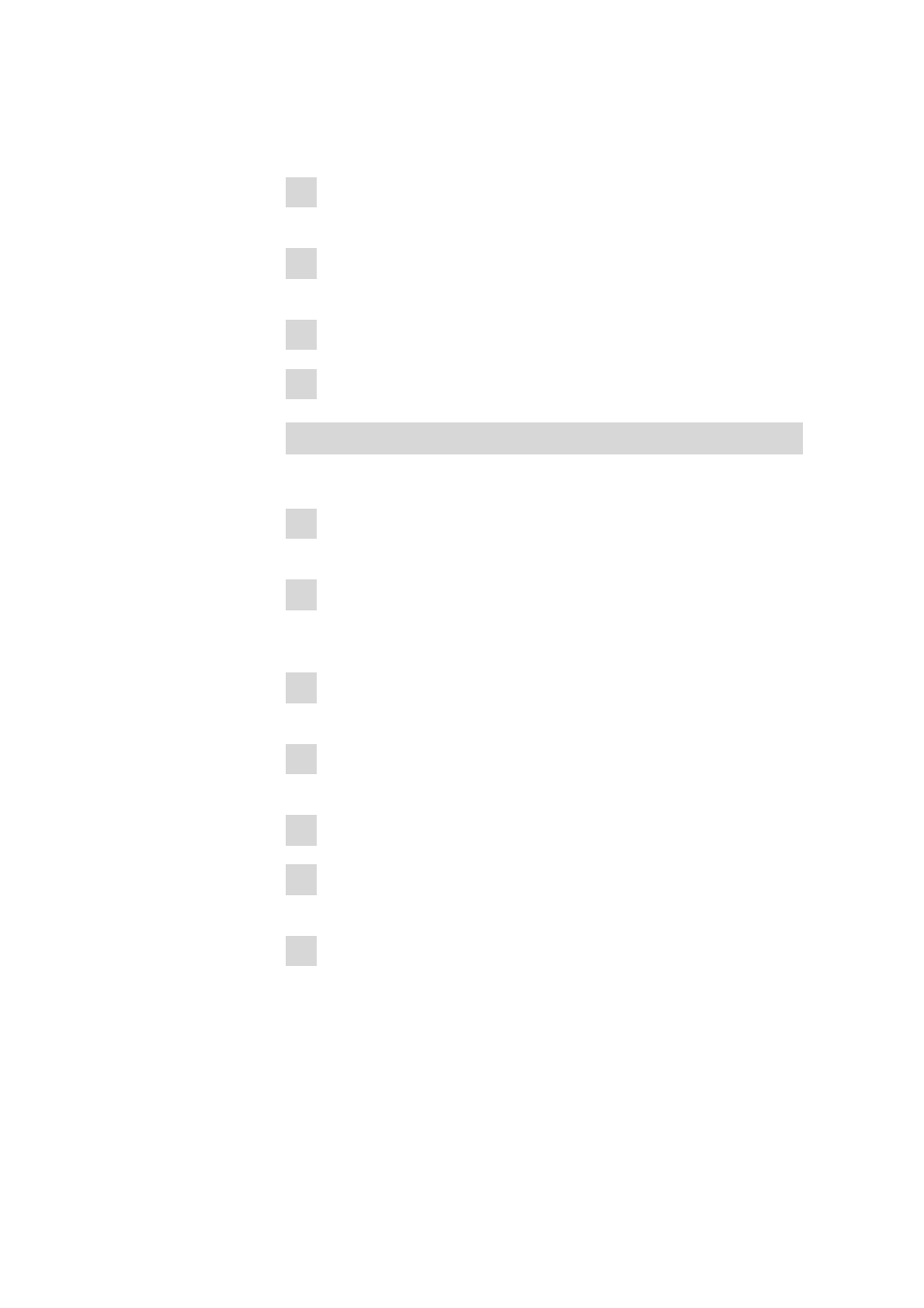
3.3 Setting lift positions
■■■■■■■■■■■■■■■■■■■■■■
82
■■■■■■■■
815 Robotic Soliprep
The Polytron must be at a suitable height for sample dispersion. Cor-
rect the lift position if necessary.
4 If the position has had to be corrected, switch to the Assign posi-
tion tab.
5 Under Lift position, select the Work position for = Tower, if this
is not yet selected.
6 Click on the associated [Assign] button.
7 Switch back to the Move tab.
Lift position for the washing station
These settings apply to tower 2.
1 Under Robotic arm position, select Target position = External
1 and click on [Start].
2 If the Polytron is not positioned over the washing station, correct the
position of the robotic arm using the arrow keys [Arrow left] and
[Arrow right] as necessary.
3 If the position has had to be corrected, switch to the Assign posi-
tion tab.
4 Under Robotic arm position, select External 1 and click on the
associated [Assign] button.
5 Switch back to the Move tab.
6 Under Robotic arm position, select External 1 and click on
[Start].
7 Move the lift to the Target position = Work position. Correct the
lift position if necessary.
The Polytron must be positioned at the suitable height for rinsing.
If the Polytron does not fit in the middle of the washing station, the
latter can be shifted laterally.
