15 mounting the rinsing tubings for the polytron, 16 connecting the polytron, Mounting the rinsing tubings for the polytron – Metrohm 815 Robotic Soliprep User Manual
Page 118: Connecting the polytron
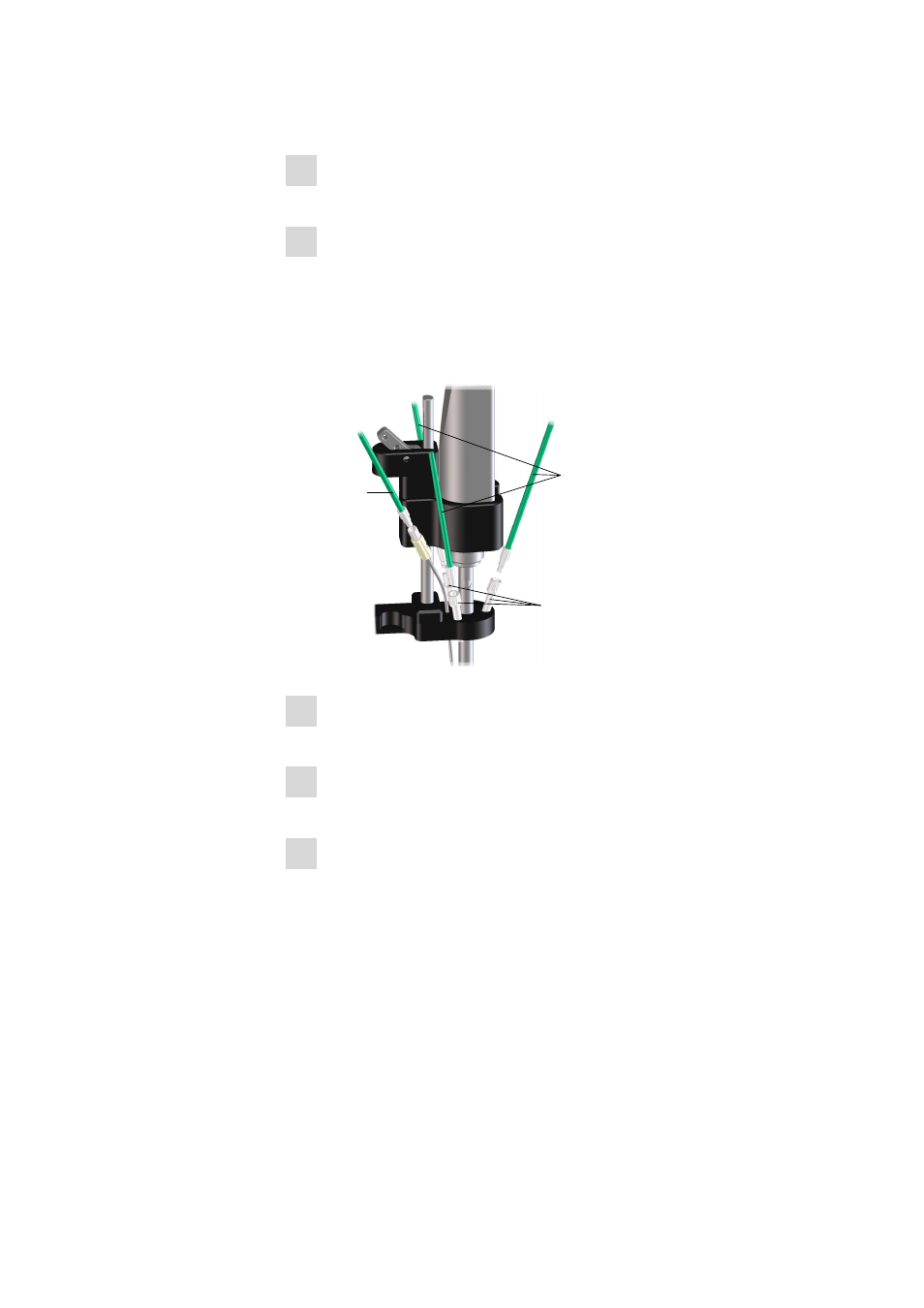
4.1 Installation
■■■■■■■■■■■■■■■■■■■■■■
110
■■■■■■■■
815 Robotic Soliprep
Mount the Polytron as follows:
1 Insert the Polytron with the aggregate already mounted into the
robotic arm holder on tower 2 from above.
2 Readjust the position of the holder if necessary. Press down the fixing
lever of the holder to accomplish this.
4.1.15
Mounting the rinsing tubings for the Polytron
®
For rinsing the Polytron aggregate rinsing nozzles must be mounted on
the robotic arm. Proceed as follows:
1
2
2
2
1
1
3
6.2740.020
6.1805.060
6.1805.xxx
1 Replace the three stoppers on the Polytron robotic arm with
6.2740.020 rinsing nozzles.
2 Connect the three rinsing tubings that are connected to the tower 2
distributor to the rinsing nozzles.
3 The preinstalled tubing of the robotic arm can be used to add solvent
to the sample.
4.1.16
Connecting the Polytron
®
The Polytron
®
PT 1300 D is comprised of a control module and a dis-
persion drive with dispersion aggregate for mixing and shredding solid
samples. The control device is directed by a PC software, e.g. tiamo™,
via a serial RS-232 connector.
Please refer to the operating instructions of the Polytron for details regard-
ing connecting. The Polytron is connected as follows:
