Metrohm 850 Professional IC Anion MCS Prep 3 User Manual
Page 124
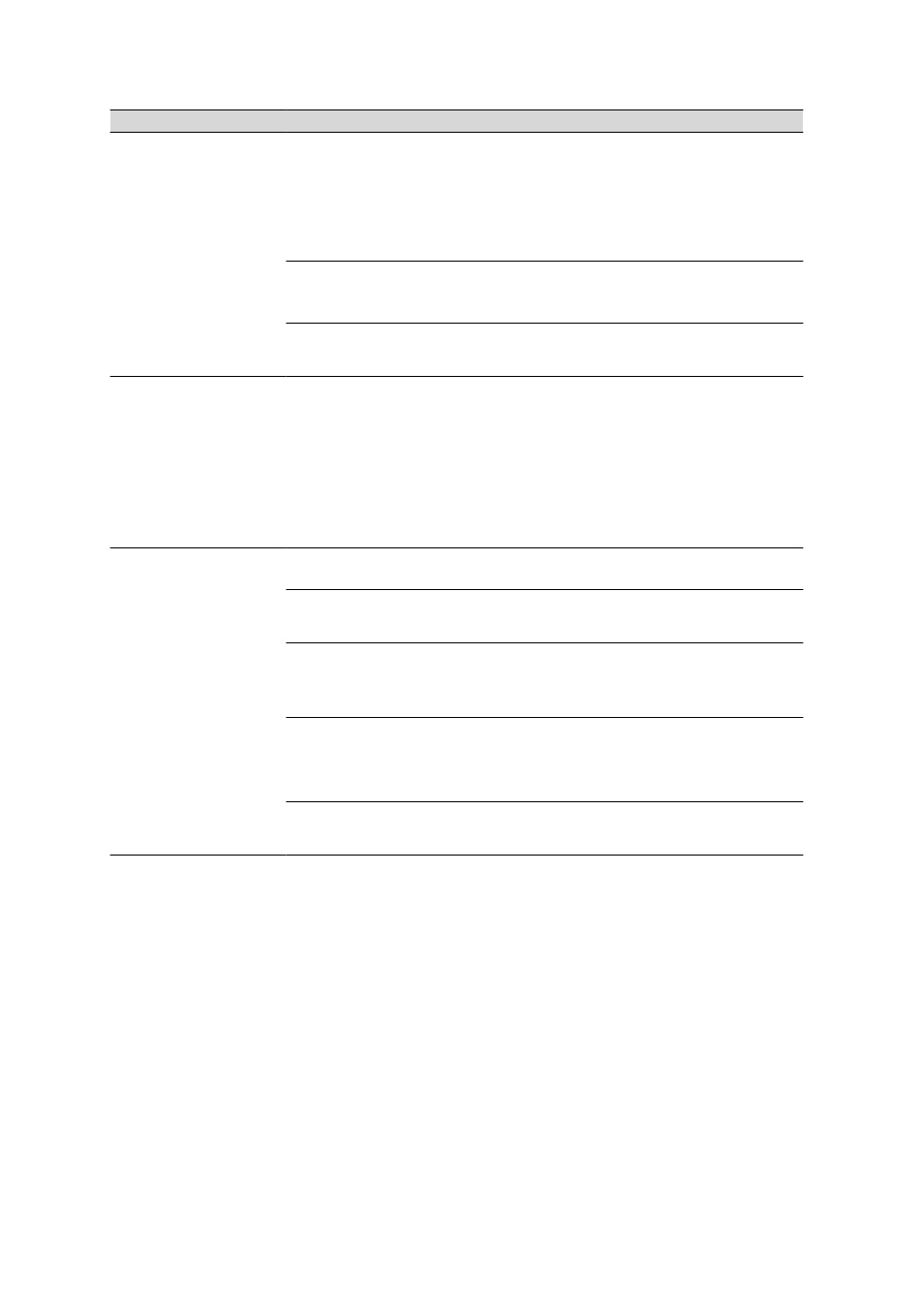
5.1 Problems and their solutions
■■■■■■■■■■■■■■■■■■■■■■
114
■■■■■■■■
850 Professional IC –Anion – MCS – Prep 3
Problem
Cause
Remedy
Unexpected change
to the retention
times in the chroma-
tograms
Separation column –
diminished separating effi-
ciency.
■
Regenerate separation column (see Chap-
ter 4.16.4, page 108).
■
Replace separation column (see "Connect-
ing and rinsing the separation column",
page 69).
Eluent – Gas bubbles in the
eluent.
Check connections of the eluent degasser (see
Chapter 2.9, page 30).
High pressure pump –
defective.
Request Metrohm Service.
Vacuum is not being
built
Eluent Degasser – Connec-
tor Vacuum on the rear of
the instrument not (tightly)
sealed.
■
Seal the connector Vacuum tightly with a
6.144.6040 threaded stopper.
or when using an 872 Extension Module:
■
Connect an FEP tubing between the IC
instrument and the Extension Module and
tighten both clamping screws until they
seal.
SPM – No (or insuffi-
cient) pumping of
regeneration or rins-
ing solution
Leak in the system.
Check connections.
Peristaltic pump – contact
pressure too weak.
Correctly set contact pressure .
Peristaltic pump – filter
blocked (see Chapter 2.15,
page 46).
Replace the filter .
SPM – backpressure too
high.
Clean the SPM (see Chapter 4.10.3.2, page
93) or replace parts (see Chapter 4.10.3.3,
page 95).
Peristaltic pump – pump
tubing defective.
Replace pump tubing .
