B. dsm2 satellite receivers – DJI A2 User Manual
Page 9
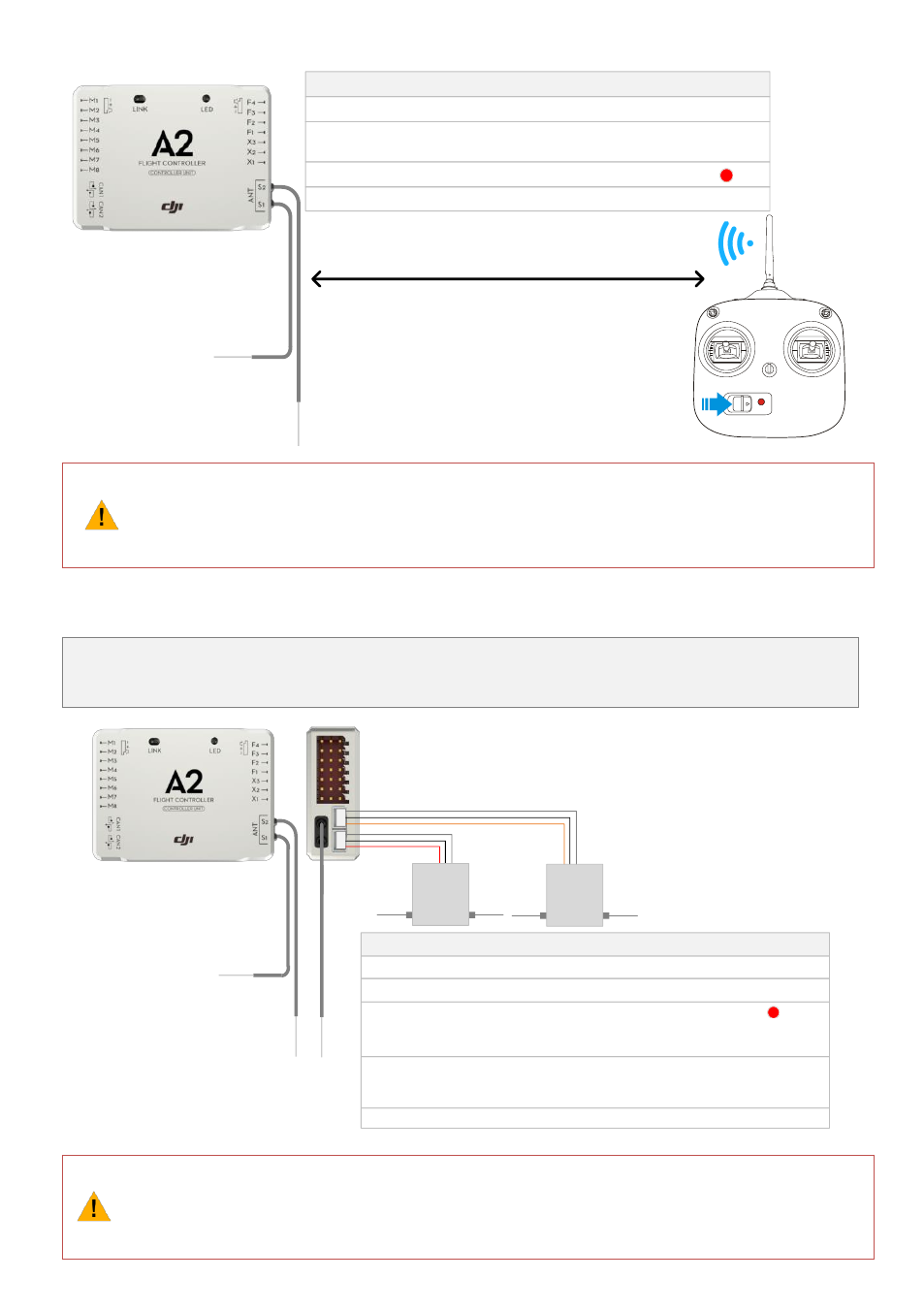
©2013-2014 DJI. All Rights Reserved. 9
0.5m 1. Turn on the transmitter, it begins to send signals after 1.5secs. 3.Press the LINK button, hold for 2secs, wait until the LED blinks Red . 4.Release the LINK button, the LED turns Green on after successfully linking. Link Procedures 2.Power on the flight control system, configure the Receiver type as DR16 in The DR16 Receiver is compatible with the Futaba transmitters which have optional FASS MODE MULT, MLT2 or 7CH. Users can find out more available Futaba transmitters and configuration requirements refer to the FAQ->The Transmitter setup of FUTABA. B. DSM2 Satellite Receivers If using DSM2 satellite Receivers, please follow the diagram for connection, set the Receiver referring to your Receiver manual, and select the Receiver type as DSM2 in the Assistant software->Basic->R/C-> Receiver Type. DSM2 satellite Receiver 1. Power on the flight control system, the Transmitter should be turned off. 3.Press and hold the LINK button on the controller unit the LED blinks red and the 4.Press and hold the linking button on the Transmitter then turn on the Transmitter to Linking procedures 2.Set the Receiver type as DSM2 in the Assistant software. 5.The LED on the controller unit will be solid green on after linking successfully. DSM2 satellite Receiver Notes for the DSM2 users: There is no need to enable the FailSafe function in the Transmitter. If the Receiver loses the signal from the Transmitter, the controller unit will enter into FailSafe automatically, and the aircraft will
the Assistant software.
indicators on the Receivers blink too. Then release the LINK button the Receiver will
be ready for linking.
start linking, release the button after the Transmitter is displayed Linked or the
indicators on the Receivers are solid on.
