2 basic flying, Ontrol, Nstruction – DJI A2 User Manual
Page 23: 1 control mode instruction
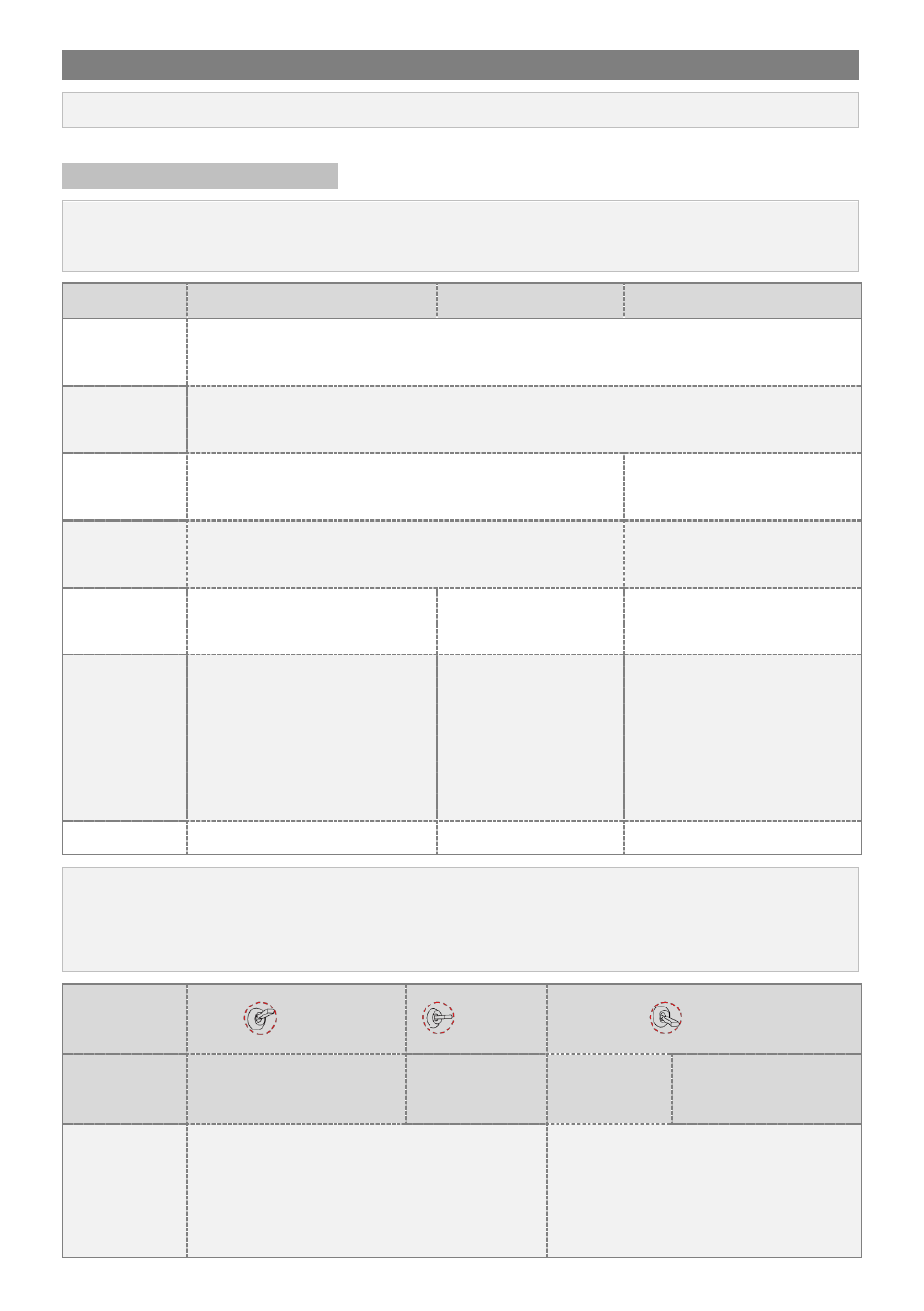
©2013-2014 DJI. All Rights Reserved. 23
2 Basic flying
Read this section before basic flight testing.
2.1 Control Mode Instruction
The aircraft performs differently when using different control modes. Please read the following table to know
the different control modes, which may help you to achieve a more involved flight experience.
Control Mode
GPS ATTI. Mode
ATTI. Mode
Manual Mode
Command
Linearity
YES
Yaw
Control the aircraft to rotate in clockwise and counter clockwise direction.
Maximum rudder
angular velocity 150°/s
Roll and Pitch
Aircraft attitude control; Mid point of stick is for 0˚ attitude,
and its endpoint is 35˚.
Max-angular velocity is 150°/s.
No attitude angle limit.
Throttle
Aircraft height control.
Maintain the altitude best above 1
meter from ground when the throttle stick is in mid position.
No altitude locking when the
throttle stick is in mid position.
All Sticks
Released
Lock position if GPS signal is
adequate.
Only attitude stabilizing.
No position locking.
Keep original
attitude.
GPS Lost
Once GPS signal lost the flight
control system will enter ATTI.
Mode automatically. Return to
GPS ATT1. Mode after GPS signal
has recovered for 2 seconds.
---
---
IOC Supported
CL/HL/POI/BTM
CL
None
Assign a 3-position switch of the transmitter as the control mode switch. The position-1 is defaulted as “GPS
ATTI. Mode” and the position-2 is “ATTI. Mode”. The position-3 can be set as “Manual Mode” or “ATTI. Mode” in
A2 assistant software.
Control Mode
Switch
position-1
position-2
position-3
Configurable
Control Mode
GPS ATTI. Mode
ATTI. Mode *
ATTI. Mode *
Manual Mode
FailSafe
Protection
The
flight control system will enter FailSafe
Mode if the Transmitter signal is lost and no
matter if Transmitter signal recovers or not,
system will not exit FailSafe mode automatically.
The
flight control system will enter
FailSafe Mode if the Transmitter signal is
lost and the system will exit FailSafe once
the signal recovers.
