5 tools – DJI A2 User Manual
Page 20
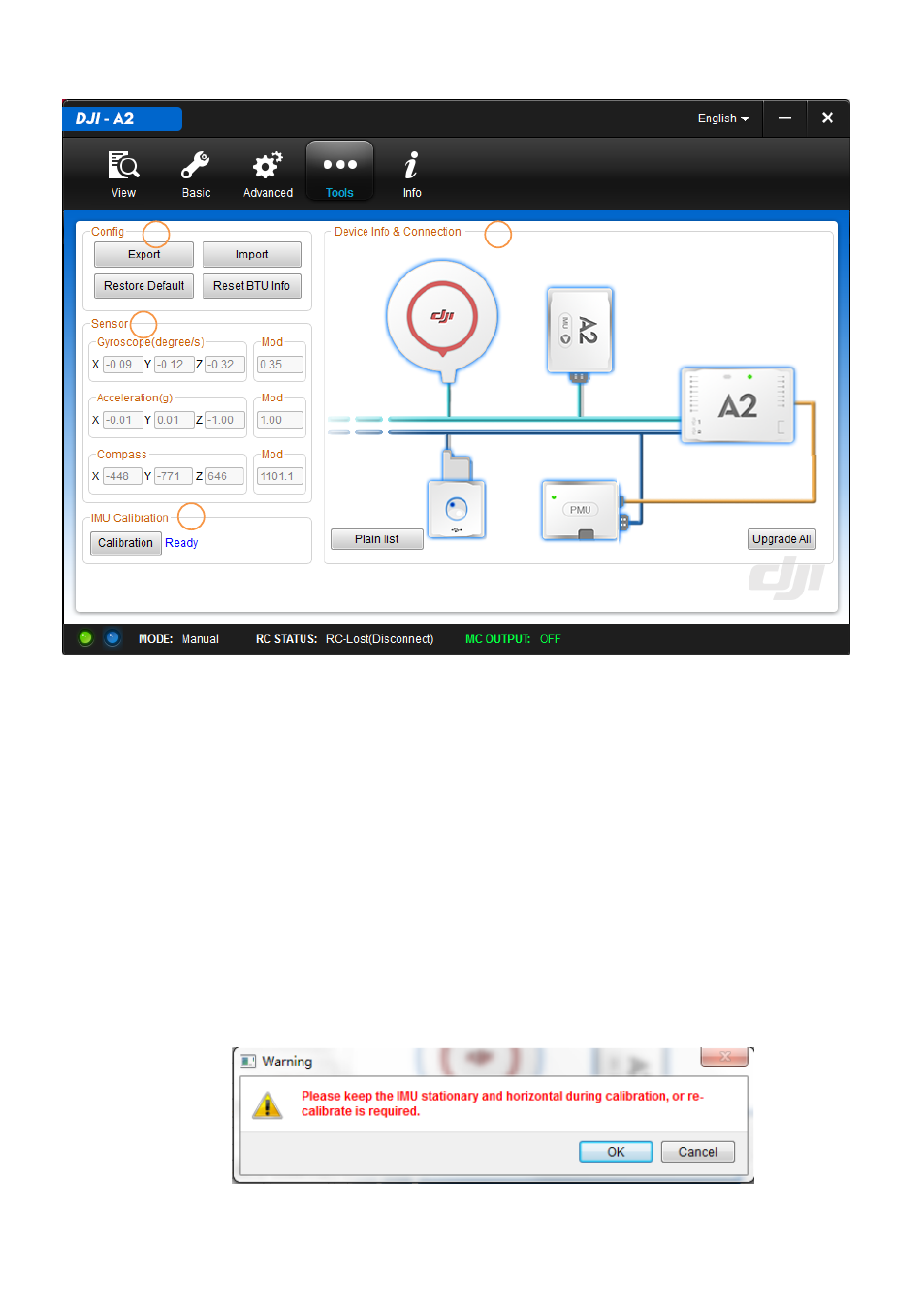
©2013-2014 DJI. All Rights Reserved. 20
1.2.5 Tools
① Config
Export or import the tuning parameters and restore the default setting and reset the BTU module.
② Sensors
Read gyroscope, acceleration and compass sensor value.
③ IMU Calibration
Calibrate IMU based on the gyroscope and acceleration sensor readings from Assistant. Calibrate is needed, when:
Gyroscope Mod value exceeds 1.5.
Acceleration Mod value below 0.98 or exceeds 1.02.
Steps to follow when calibrating IMU:
1. Go to IMU Calibration section after powering on A2, wait until A2 enters “
Ready
” status.
2. Click “Calibration”, take note of the following warning message:
Place the IMU on a stationary and horizontal surface and ensure A2 logo faces upward.
3. Click “OK” to proceed.
1
2
3
4
