Installation instructions – Brandmotion FDMC-1271 User Manual
Page 3
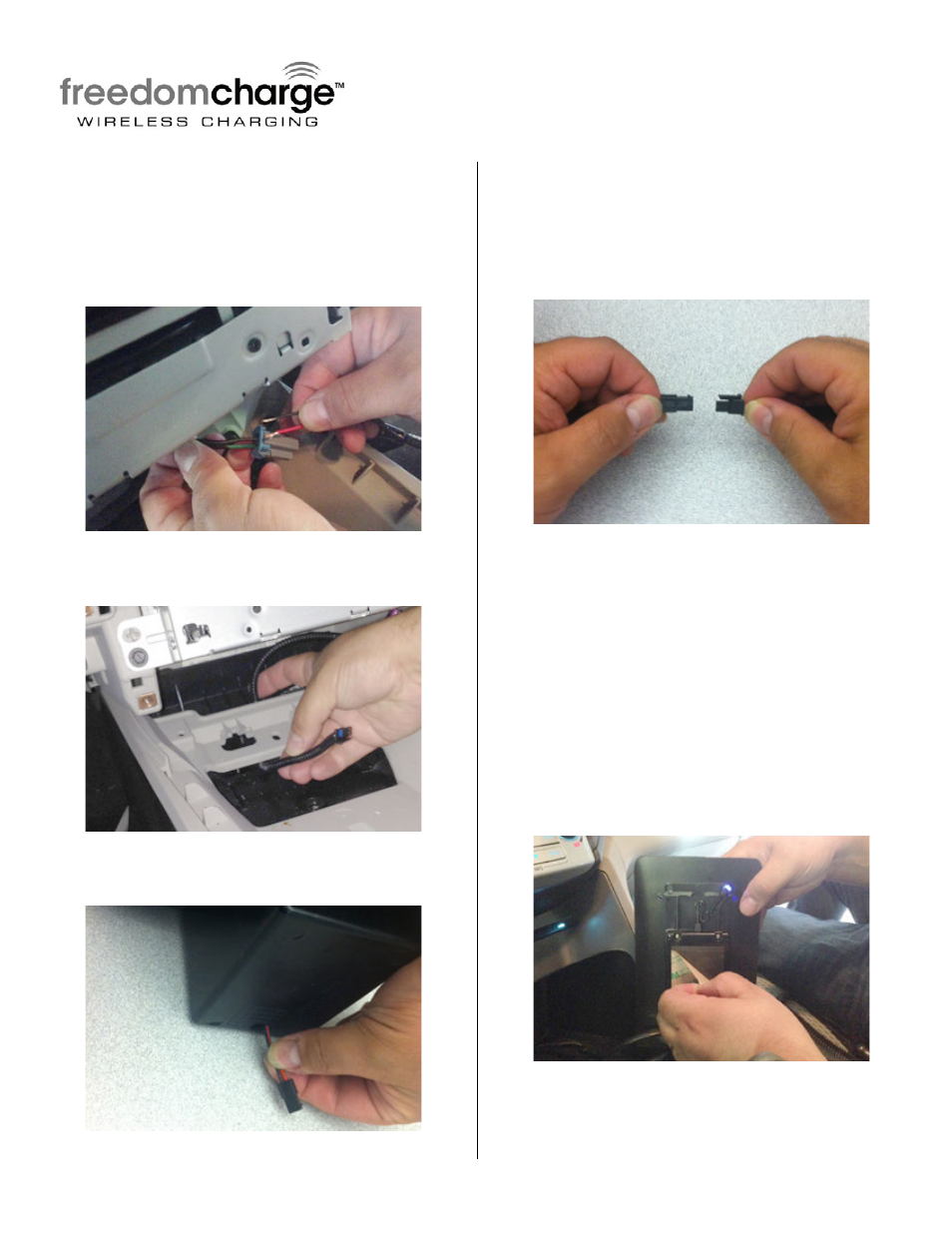
INSTALLATION INSTRUCTIONS
1271 Instructions 9-11-14.doc
Page 3 of 4
Step 7: Splice Red wire of Power Harness to
the Green (12v ignition) wire of the power
point plug and Splice Black wire of Power
Harness to the Black (ground) wire of the
power point plug
RECOMMENDED: Solder wires and cover with Heat
Shrink Tubing.
Step 8: Route Power Harness under plastic
console cross brace.
Step 9: Route Plug of Charging Module
through 1/2" hole and place module in bin.
Step 10: Connect Charging Module to Power
Harness and reconnect PowerPoint and LED
Connectors. Re install the (4) 7mm bolts to
secure bin.
Step 11: Test system. LED light will
illuminate Blue once accessories are on.
Once Qi equipped device is placed on
Freedom Charge LED will illuminate Green
and charging begins. *Please note on some
devices syncing may take up to 15 seconds. Coil
locations vary on various devices; move device on
mat until LED illuminates green.
Step 12: Using the double sided Adhesive
Pad provided in kit remove one side of
backing and attached to Charging Module
then remove backing from other side.
