Brandmotion 9002-9511 User Manual
Page 4
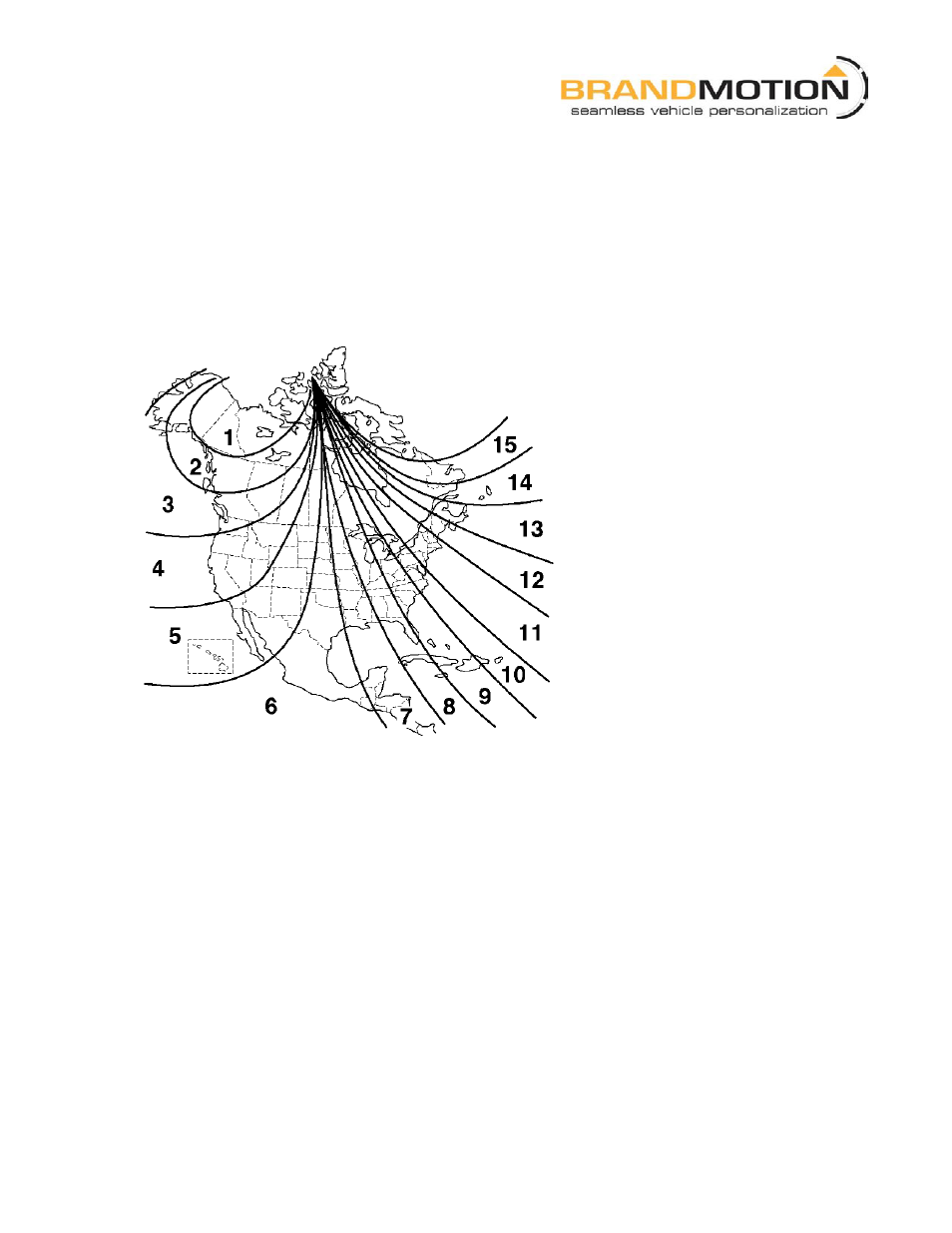
9511 Instructions 9-18-12
Tel
734-619-1250
4 of 4
Toll Free
877-276-6456
Fax
480-247-5999
Compass Calibration:
In some cases CAL will be displayed on the LED readout. If this not being displayed simply press and hold the POWER button
for 12 seconds to initiate calibration mode.
1) Identify the appropriate zone from the chart below and then press and the POWER button until Z plus the current zone is
displayed on the LCD.
2) Press and release the power button to toggle through the available zones until the appropriate zone is displayed.
3) After the LED displays the selected zone wait 4 seconds and the zone will be stored into the mirror.
4) Locate an open area in which the vehicle can be driven at 5MPH or less in circles approximately 2-3 times.
Once the system calibrates the CAL message will disappear from the LED display.
- 1008-9527-V1 (18 pages)
- 1008-9527-V2 (38 pages)
- 9002-1010 (8 pages)
- 9002-9503-V1 (2 pages)
- 9002-9503-V2 (12 pages)
- 1008-9520-V1 (2 pages)
- 1008-9520-V2 (34 pages)
- 9002-8836 (7 pages)
- 1013-9530-V1 (2 pages)
- 1013-9530-V2 (16 pages)
- 1009-9518 (7 pages)
- 1009-9517 (18 pages)
- 9002-1015 (6 pages)
- 9002-8522 (6 pages)
- 9002-8525 (5 pages)
- 9002-8523 (7 pages)
- 9002-8524 (5 pages)
- 9002-8521 (5 pages)
- 9002-8520 (4 pages)
- 9002-9651 (2 pages)
- 9002-9650 (2 pages)
- 9002-9516 (3 pages)
- 9002-6014 (1 page)
- 9002-9510-V1 (3 pages)
- 9002-9510-V2 (3 pages)
- 9002-9618 (2 pages)
- 9002-9515 Installation Instructions (2 pages)
- 9002-9515 Wiring Instructions (2 pages)
- 9002-9608 (2 pages)
- 9002-9613 (2 pages)
- 1110-2519 (2 pages)
- 9002-9702 (1 page)
- 9002-9703 (2 pages)
- 1110-2518 (2 pages)
- 9002-9704 (1 page)
- 9002-9701 (1 page)
- FLTW-7604 (2 pages)
- 9002-7607 (2 pages)
- 9002-7609 (2 pages)
- 9002-7608 (2 pages)
- 9002-7605 (3 pages)
- 9002-7606 (2 pages)
- FLTW-7603 (3 pages)
- 9002-8501 (4 pages)
