Figure 8 adjust element contact up and down, Fuse drawer/fuse replacement, Changing fuse drawer for 230v operation – Bird Technologies 3171B020 User Manual
Page 31: Figure 9 changing the fuse drawer
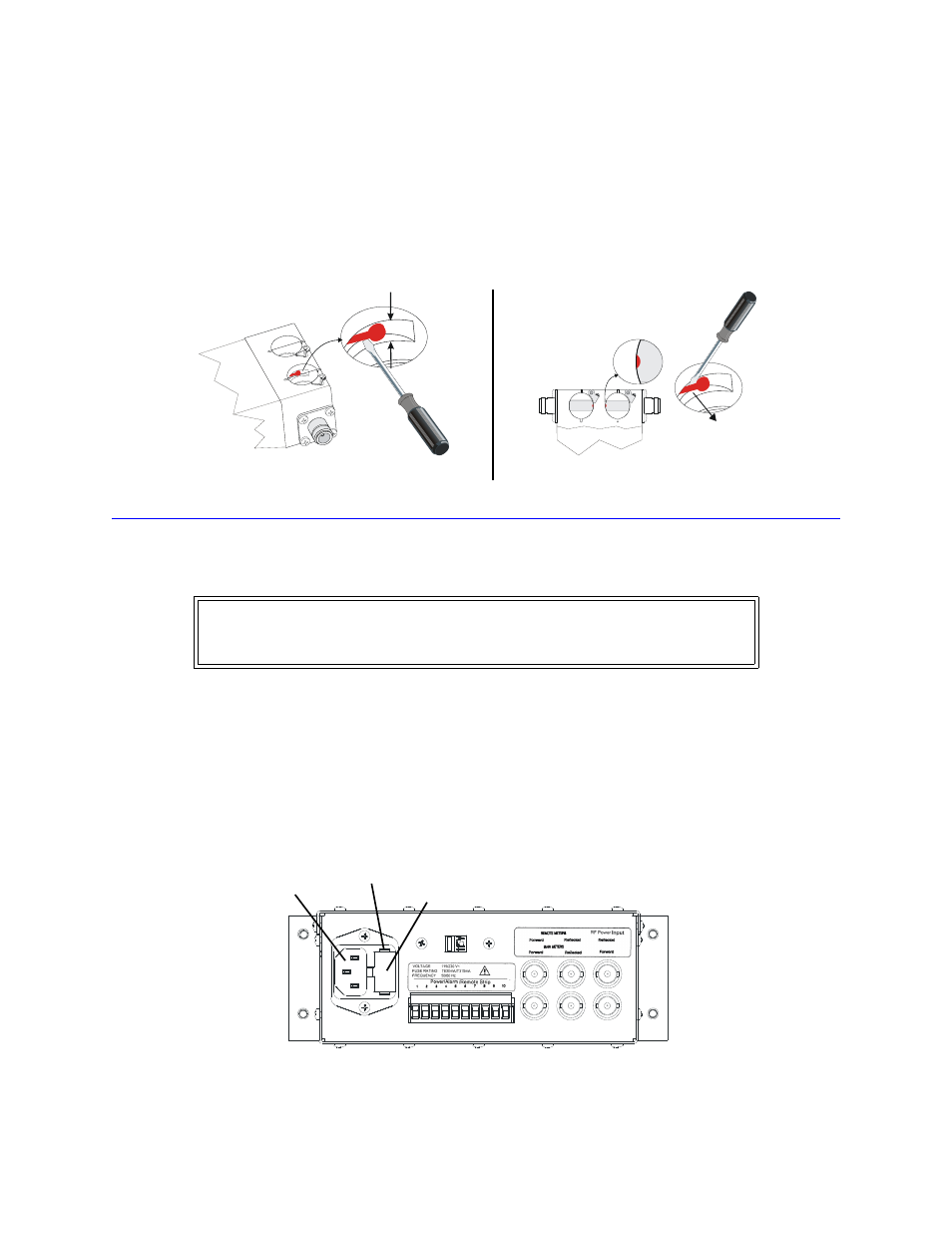
19
4.
Ensure the profile of the element contact is visible when viewing the element socket
from the top of the socket bore.
Note: If the contact is accidently moved too far into the element bore, the ele-
ment will not slide into the socket. Move the contact back into the recessed area
and repeat the process.
Figure 8 Adjust Element Contact Up and Down
Fuse Drawer/Fuse Replacement
Changing Fuse Drawer for 230V Operation
Note: 3170B series Wattcher is shipped with fuse and fuse drawer set per 115V operation.
1.
Depress the release tabs on both sides of the fuse drawer.
2.
Pull out from AC receptacle housing.
Note: Note the orientation of the fuse drawer and the fuse contained within.
Also note that for 115V operation there is a shorting bar insert in the neutral
side of the AC line.
3.
Insert optional fuse drawer with two 315 mA fuse install.
4.
Push fuse drawer in housing cavity until release tabs snap into place.
Figure 9 Changing the Fuse Drawer
WARNING
Disconnect this unit from AC power source before any disassembly for cleaning, repair
or replacement procedures. The potential for electrical shock exists.
Adjust element contact up and down
Adjust element contact in and out
AC Receptacle
Fuse Drawer Release Tab
Fuse Drawer
