Maintenance procedures, Adjusting the element wiper contact – Bird Technologies 3171B020 User Manual
Page 30
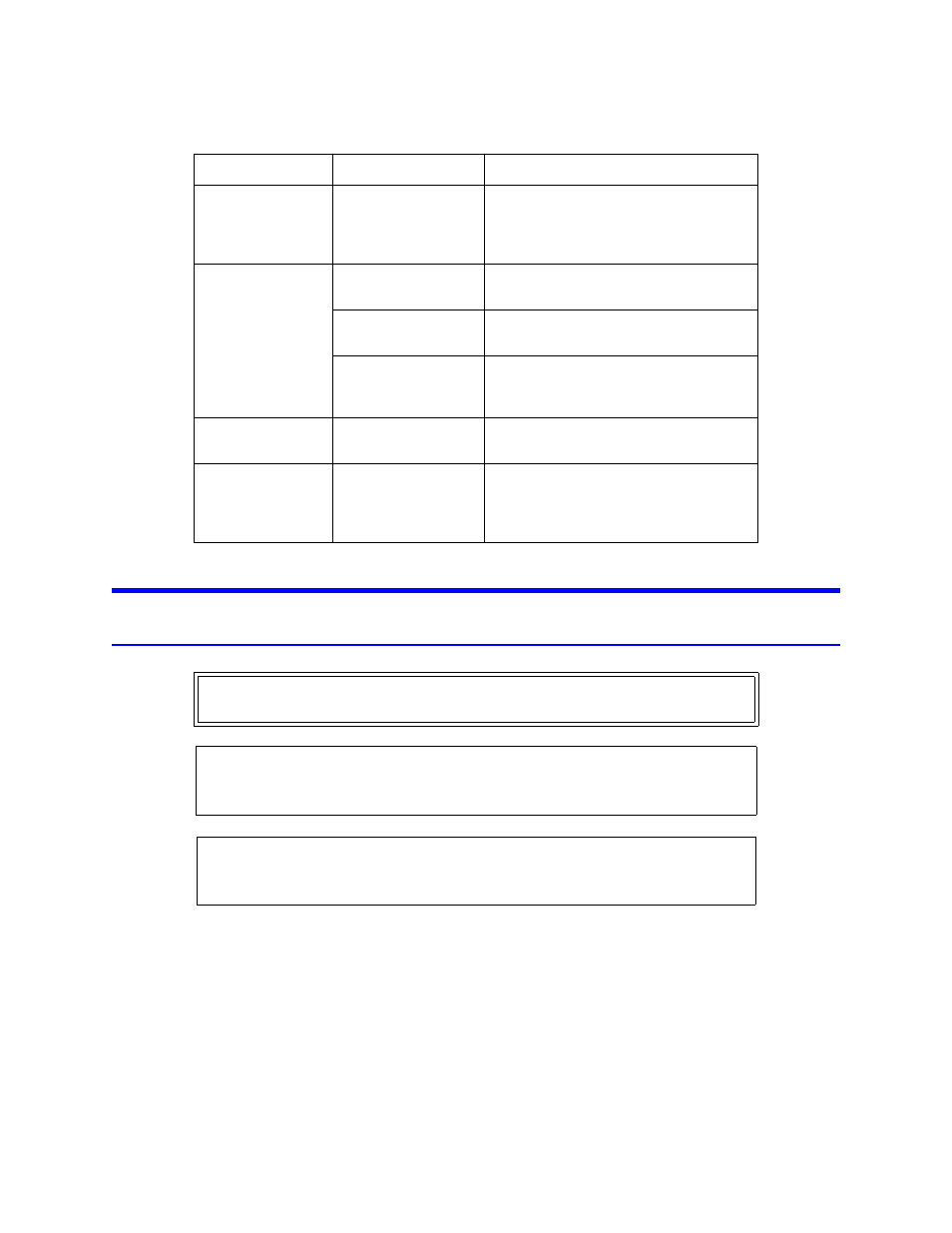
18
Maintenance Procedures
Adjusting the Element Wiper Contact
Note: Continuous insertion or rotation of the element might cause a slight change in the position of the
contact spring in the element socket. If the contact spring changes position, erratic power readings may be
experienced.
Note: For this procedure, use a small flat head screwdriver.
1.
Place the flat side of the screwdriver behind the contact bar. See Figure 8 on page 19.
2.
Bend the contact bar so that the contact rests in the center of the slot adjacent to
the element socket.
3.
Bend the contact bar slightly toward the center of the element socket bore.
Reflected meter
pointer max out
with RF power
applied.
Meter/Line section
cables reversed.
Connect reflected cable to proper BNC
connector on rear panel.
High VSWR or
reflected power
Bad load or poor
connectors.
Replace load or connectors.
Shorted or open
transmission line.
Have transmission line serviced.
Foreign material in
the line section or in
RF connector bodies.
Remove foreign material. See “Cleaning”
on page 15.
Remote meter
pointer is maxed out.
Series resistor not
installed.
Series resistor of 33.2 K are required for
each remote meter.
Unit does not
operate from
external DC source.
Fuse opened.
Replace fuse, but check maximum
voltage of DC source. See “Replacing
Fuse for External DC Input Voltage” on
page 20.
WARNING
Never attempt to adjust wider contact with RF power applied to the transmission line.
CAUTION
If the element cannot be fully inserted into the socket, do not force it. You might
damage the element wiper contact.
CAUTION
Be careful not to bend element wiper contact out too far as to interfere with insertion
of the elements.
PROBLEM
CAUSE
AREAS TO CHECK / CORRECTION
