Functional description, Enclosures, Front panel – Bird Technologies 3171B020 User Manual
Page 15: Figure 1 front panel, Enclosures front panel
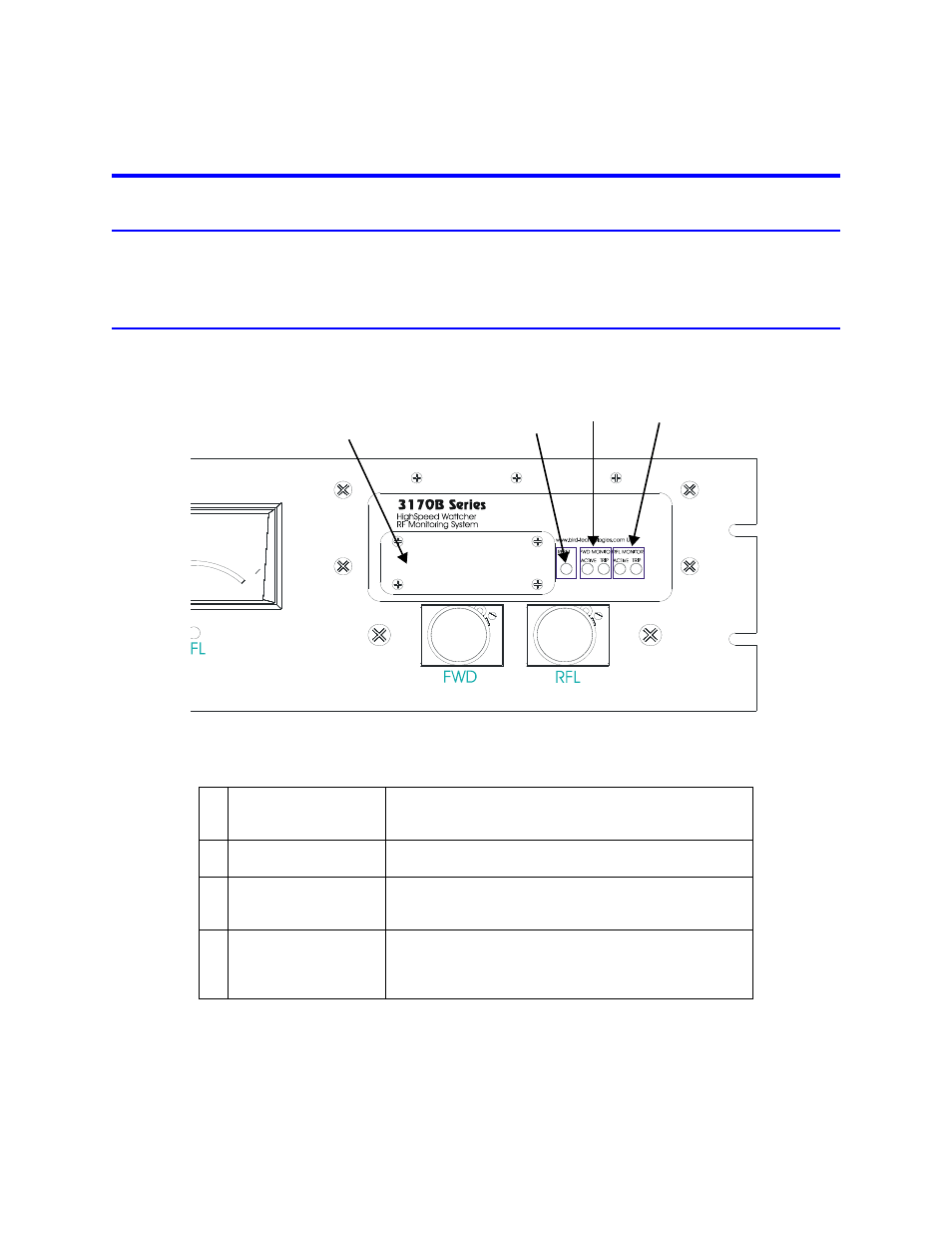
3
Functional Description
Enclosures
The Wattcher Monitor’s internal circuitry is enclosed in an aluminum housing. This housing is mounted to a standard
19-inch panel for rack mount applications.
Front Panel
Figure 1 Front Panel
Table 1-2 Front Panel
3
4
2
1
1
Alarm/Setpoint
Faceplate
If forward or reflected power set points are exceeded an
audible alarm is sounded. The alarm works in conjuction
with error status indicator reflecting failure conditions.
2
Reset
This push button resets the monitoring system to normal
operation after an error condition has been corrected.
3
Forward Monitor
Active LED—Indicates forward power is being monitored
and an error condition will be indicated upon failure.
Trip LED—Indicates error condition has occurred.
4
Reflected Monitor
Active LED—Indicates reflected power is being
monitored and an error condition will be indicated upon
failure.
Trip LED—Indicates error condition has occurred.
