Active forward monitor setup, Dip switch settings, Figure 7 so2 dip switch – Bird Technologies 3171B020 User Manual
Page 24: Active forward monitor setup dip switch settings
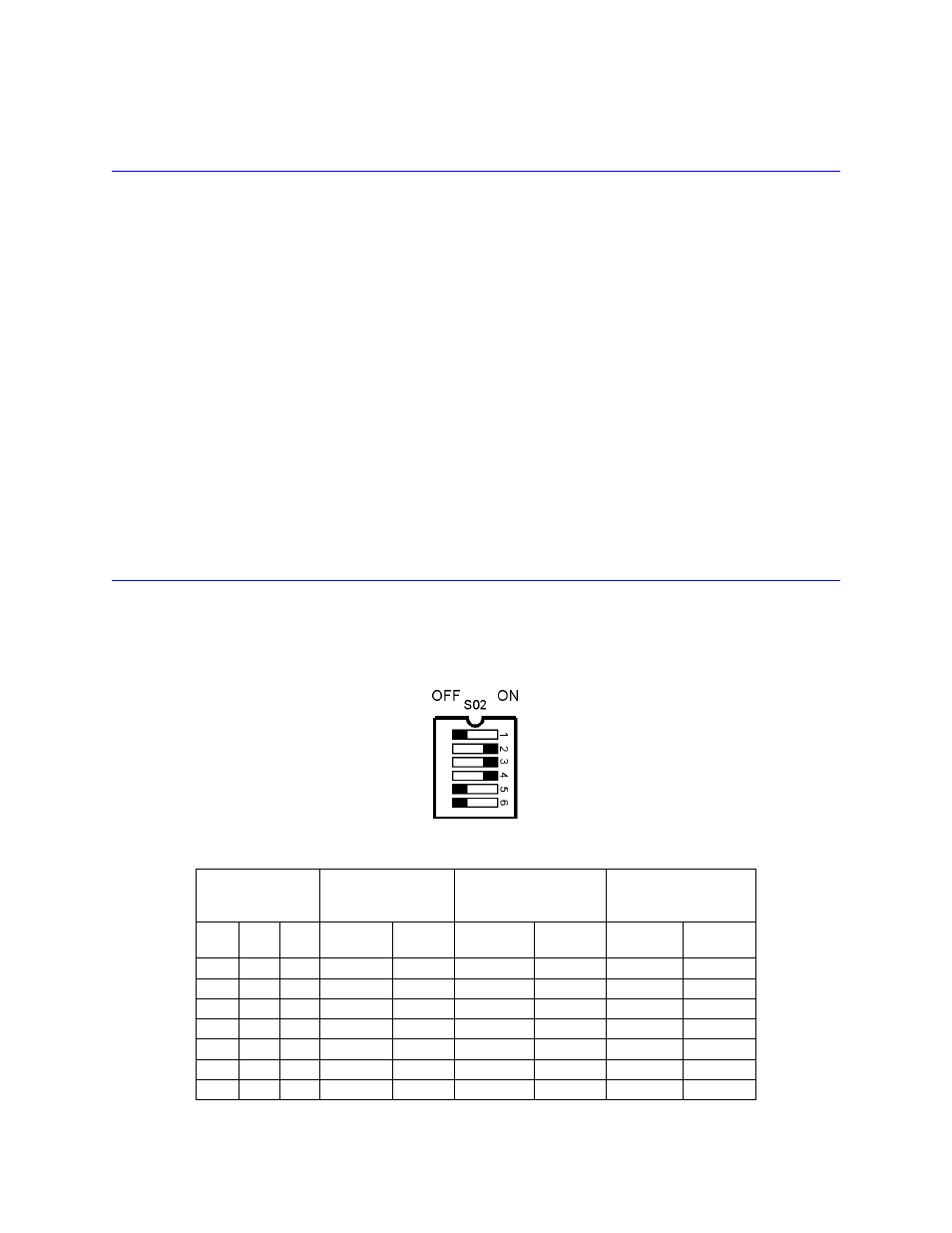
12
Active Forward Monitor Setup
Note: Internal circuitry sets Active Forward Monitor (AFM) input to a high state. This inhibits monitoring of
forward power on transmission line. To monitor forward power, follow the steps below.
1.
Connect AFM input to ground by hardwiring terminal strip position 10 (AFM input) to
position 7 (ground).
2.
Select the appropriate delay (see Table 1-4).
Note: This delay allows transmitting equipment to reach acceptable power
output before being monitored by forward channel for low power condition.
3.
Do one of the following:
•
If the delay in the user’s equipment is known: the AFM should be set to the
same delay plus a minimum of 25 percent safety factor.
•
If the delay in the user’s equipment is unknown:
a.
Set the AFM to progressively shorter delays until switching on the carrier
causes the FWD monitor to trip when the user’s equipment is known to be
working properly.
b.
Add a 25 percent safety factor to the delay indicated by the switch setting
and set the delay to that setting.
Note: That the disabling of the forward monitor is virtually instantaneous
when the AFM signal is removed and is unaffected by the switch settings.
Dip Switch Settings
Dip Switch bank SW2 is used to select AFM delay time. Refer to Figure 7 for correct on/off position. Ensure the
switches or set fully on or off.
In Table 1-4 the delay times are listed in the appropriate row & column for the switch set tings.
Figure 7 SO2 Dip Switch
Table 1-4 Setting AFM Delay
SW6 ON
SW5 OFF
SW4 OFF
SW6 OFF
SW5 ON
SW4 OFF
SW6 OFF
SW5 OFF
SW4 ON
SW1 SW2 SW3 3170B400 All
models
3170B400
All other
models
3170B400 All other
models
ON
ON
ON
7.1ms
71
μs
71ms
710
μs
710ms
7.1ms
OFF ON
ON
8.3ms
83
μs
83ms
830
μs
830ms
8.3ms
ON
OFF ON
10.0ms
100
μs
100ms
1ms
1s
10.0ms
OFF OFF ON
12.1ms
121
μs
121ms
1.21ms
1.21s
12.1ms
ON
ON
OFF 16.7ms
167
μs
167ms
1.67ms
1.67s
16.7ms
OFF ON
OFF 25.0ms
250
μs
250ms
2.5ms
2.5s
25ms
ON
OFF OFF 50.0ms
500
μs
500ms
5.0ms
5.0s
50ms
