Bang & Olufsen BeoPlayer - User Guide User Manual
Page 40
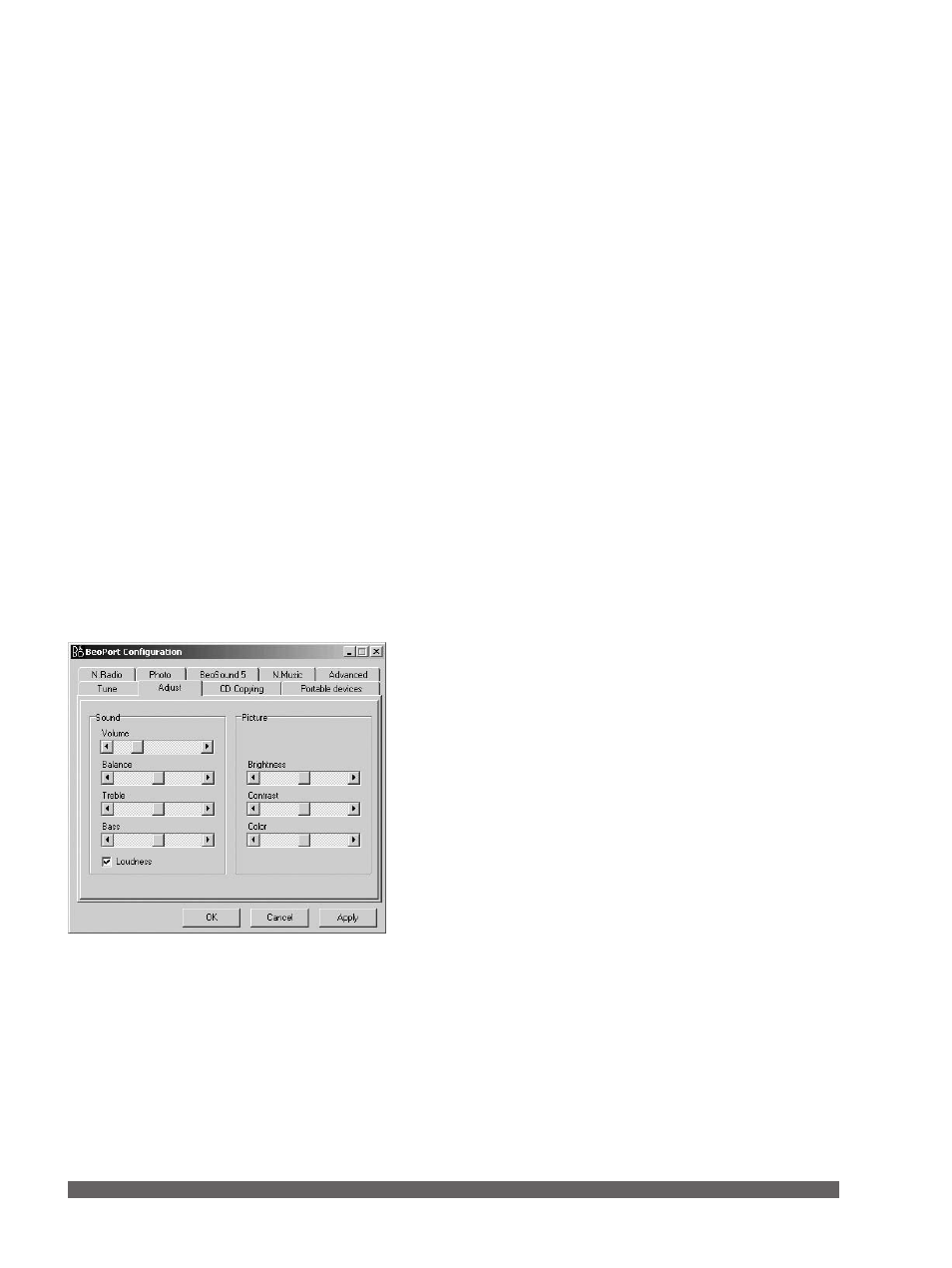
40
To move tuned TV channels …
> Click the ‘Tune’ tab to be able to rearrange the order of
your tuned TV channels.
> Click the TV channel you wish to move in the channel list.
Check whether the TV channel you want to move is actually
shown in the TV viewer window.
> Use the mouse to drag the channel to its new channel
number in the channel list.
If a TV channel is already stored in the desired channel number,
the moved channel is inserted between the existing channel
numbers.
To delete tuned TV channels …
> Click the ‘Tune’ tab to be able to delete a tuned TV channel.
> Click and select the TV channel you wish to delete in the
channel list.
> Check if the TV channel you want to delete is actually
shown in the TV viewer window.
> Click ‘Delete’.
Adjust sound and picture …
Once you have tuned and stored your TV channels, you can
adjust the sound presets. These sound adjustments will apply
for all sources accessed from the control bar.
If your TV tuner allows picture adjustment, you can adjust
the picture presets for your TV tuner card. These picture
adjustments will now also apply for the video sources from
your main room when you bring them up on your computer
screen via the control bar.
