Bang & Olufsen BeoPlayer - User Guide User Manual
Page 37
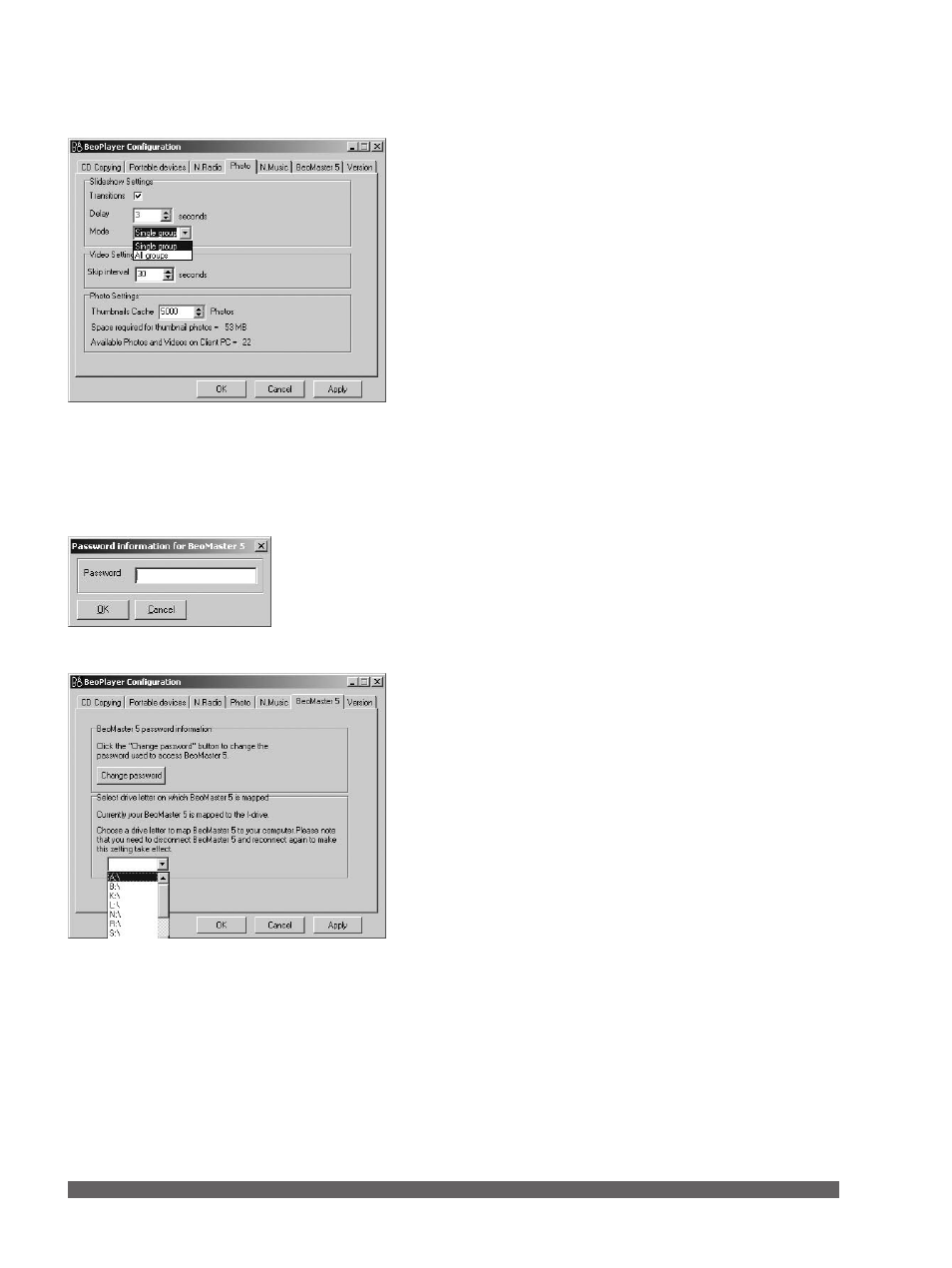
37
Settings for PHOTO
You can select how long you wish each photo to remain on the
screen when you start a slideshow.
‘Mode’ allows you to choose whether a slideshow should
continue across groups, or if it should repeat the photos/video
clips from the selected group.
Settings for ‘skip interval’ determine how many seconds you
wind or rewind your video clips when using the skip function.
The number of photos you set for ‘Thumbnails Cache’ decides
how much space you want to use for photos on the hard drive.
Settings for BeoMaster 5 – Only available if BeoMaster 5
is part of your setup
Password
Here you can change your password for access to BeoMaster 5.
You must also specify here, which drive BeoMaster 5 should be
mapped to. Only change the password if the password on
BeoMaster 5 or BeoSound 5 has been changed.
Drive setting
That is to specify the name of the BeoMaster 5 drive, where all
files are transferred to when you move or copy folders, playlists,
etc. If you are in doubt about these settings, contact your
Bang & Olufsen retailer, who can assist you. You can change
the password for your music system by pressing ‘Change
password’.
