Bang & Olufsen BeoPlayer - User Guide User Manual
Page 22
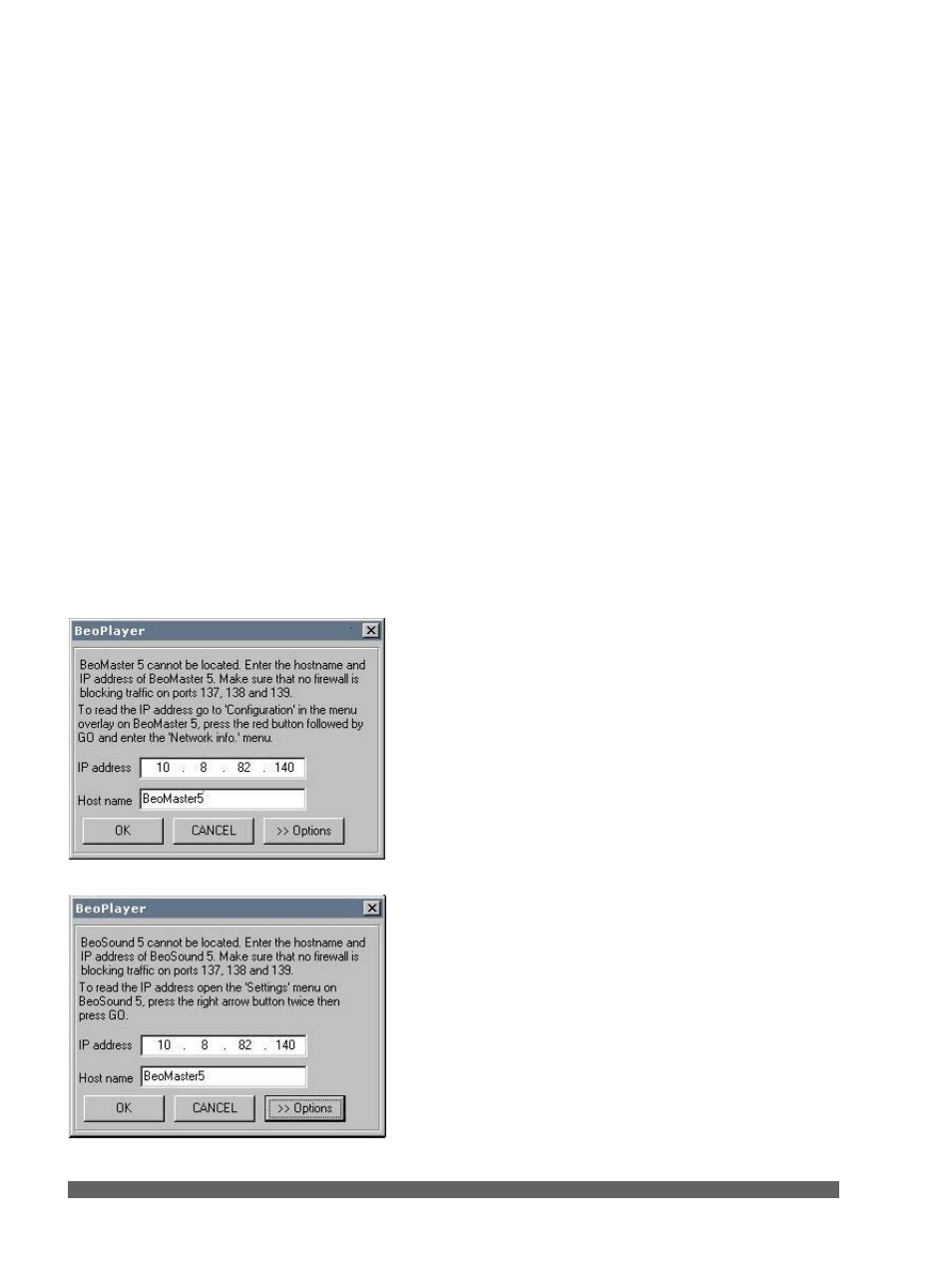
22
Synchronise files
If you make changes in your playlists either on the computer,
or from the television when BeoMaster 5 is not connected to
the computer, it is important to know how these changes
work.
Any change made on either location will automatically be
copied to the other location when you reconnect BeoPlayer/
BeoPort and BeoMaster 5.
If changes have been made on both locations, the version
stored on the computer will overwrite the one stored locally on
the BeoMaster 5. For example: You rotate a photo using a
software on the computer. Once you reconnect BeoMaster 5
to the computer, the change will take effect on BeoMaster 5.
Files can be synchronised between the computer and
BeoMaster 5 at any time.
> Right-click the Bang & Olufsen icon.
> Select `Start BeoPlayer <–> BeoMaster 5´.
If connection fails
When you want to transfer files to BeoMaster 5 or
BeoSound 5, connection may fail if, for example, your network
has been reset. A dialogue box appears asking you to enter
the IP-address of BeoMaster 5 or BeoSound 5.
BeoMaster 5 IP-address
To see the IP-address of BeoMaster 5, switch on BeoMaster 5,
bring up the menu overlay and press 9 to open the
Configuration menu, press the red button on the remote
control immediately followed by GO. Use the arrow buttons to
move to ‘Network info’ and press GO. You can then see the IP-
address of your BeoMaster 5. Now enter the IP-address in the
BeoPlayer menu and connection can be established.
BeoSound 5 IP-address
To see the IP-address of BeoSound 5, switch on BeoSound 5,
move the lever to ‘MODE’, use the wheel to highlight
SETTINGS, press the right arrow button twice, immediately
followed by GO to activate ‘Service Settings’. Move the lever to
NETWORK INFO. You can then see the IP-address of your
BeoSound 5. Now enter the IP-address in the BeoPlayer menu
and connection can be established.
It is recommended to always keep a copy of your music files
and photos either on the computer or a storage media, such
as a portable hard disc.
