Organise your content, Refer to ‘organise your content, For more information – Bang & Olufsen BeoPlayer - User Guide User Manual
Page 21
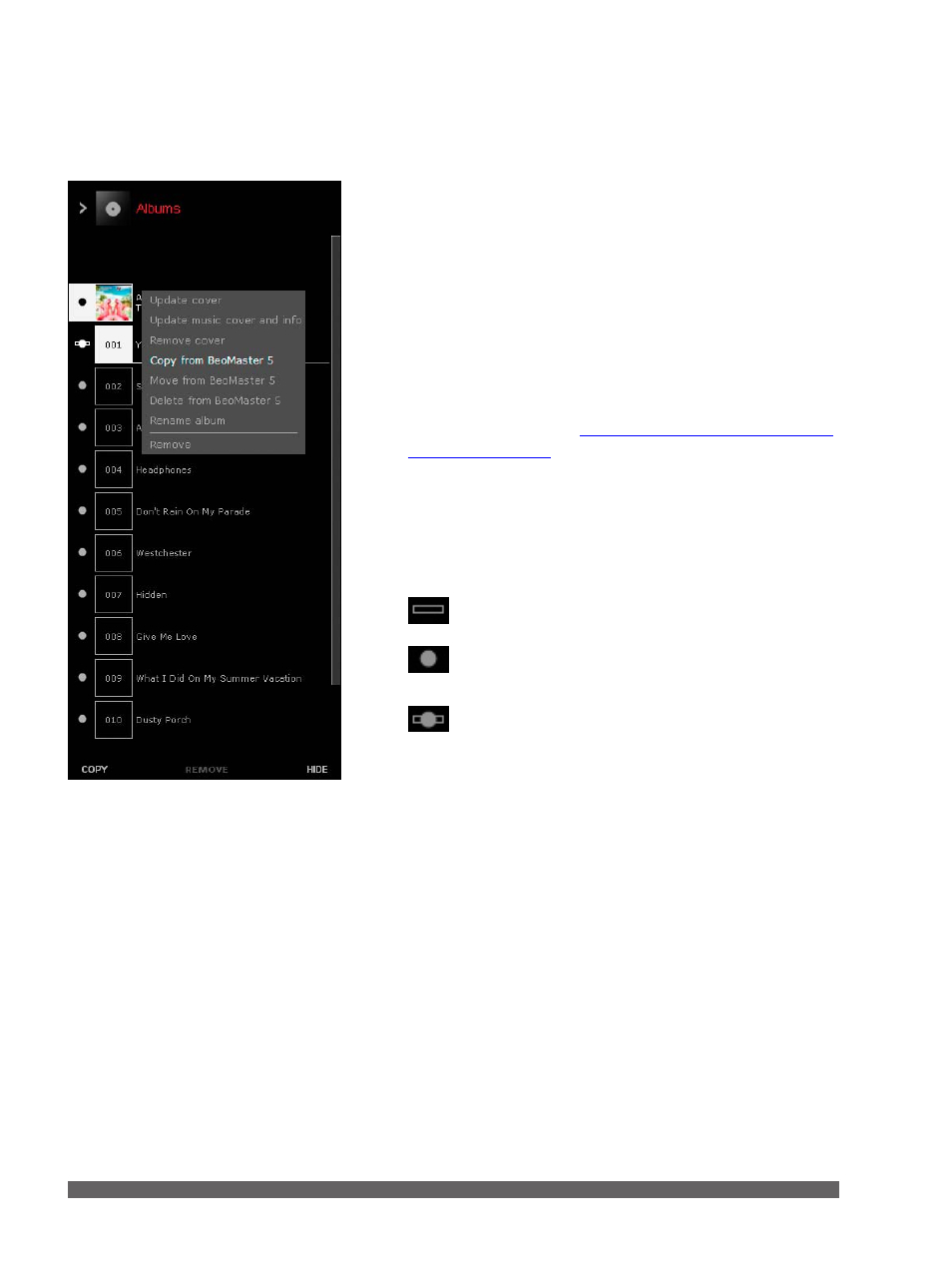
21
When you have BeoMaster 5 as part of your system, music,
photos and video can easily and quickly be moved between
your computer and BeoMaster 5. It is an advantage to keep
copies on both locations.
Once an audio CD has been copied, the tracks are available on
BeoMaster 5 but only if you have set the configuration to
‘Copy to BeoMaster 5’.
If BeoPlayer is configured to store CDs locally on the computer,
you must transfer music to BeoMaster 5 to access the content
on your television. The same applies for photos or video clips
imported into BeoPlayer.
Refer to ‘Configuration of BeoPlayer’
Location of your content
There are icons in front of the content, which show where the
content is located. The icons are only available when your
computer is connected to BeoMaster 5.
Content is placed on your computer.
Content is placed on BeoMaster 5.
Content is placed both on your computer and on
BeoMaster 5.
Change the location of your content …
> Right-click content.
> Select the desired option:
‘Copy from BeoMaster’
‘Move from BeoMaster’
‘Delete from BeoMaster’
Note that content stored only on the BeoMaster is deleted
completely when deleting it from BeoMaster 5.
Organise your content
If you have a BeoSound 5 in your setup, the menu options
correspond accordingly, e.g ‘Move to BeoSound 5’.
