Bang & Olufsen BeoPlayer - User Guide User Manual
Page 28
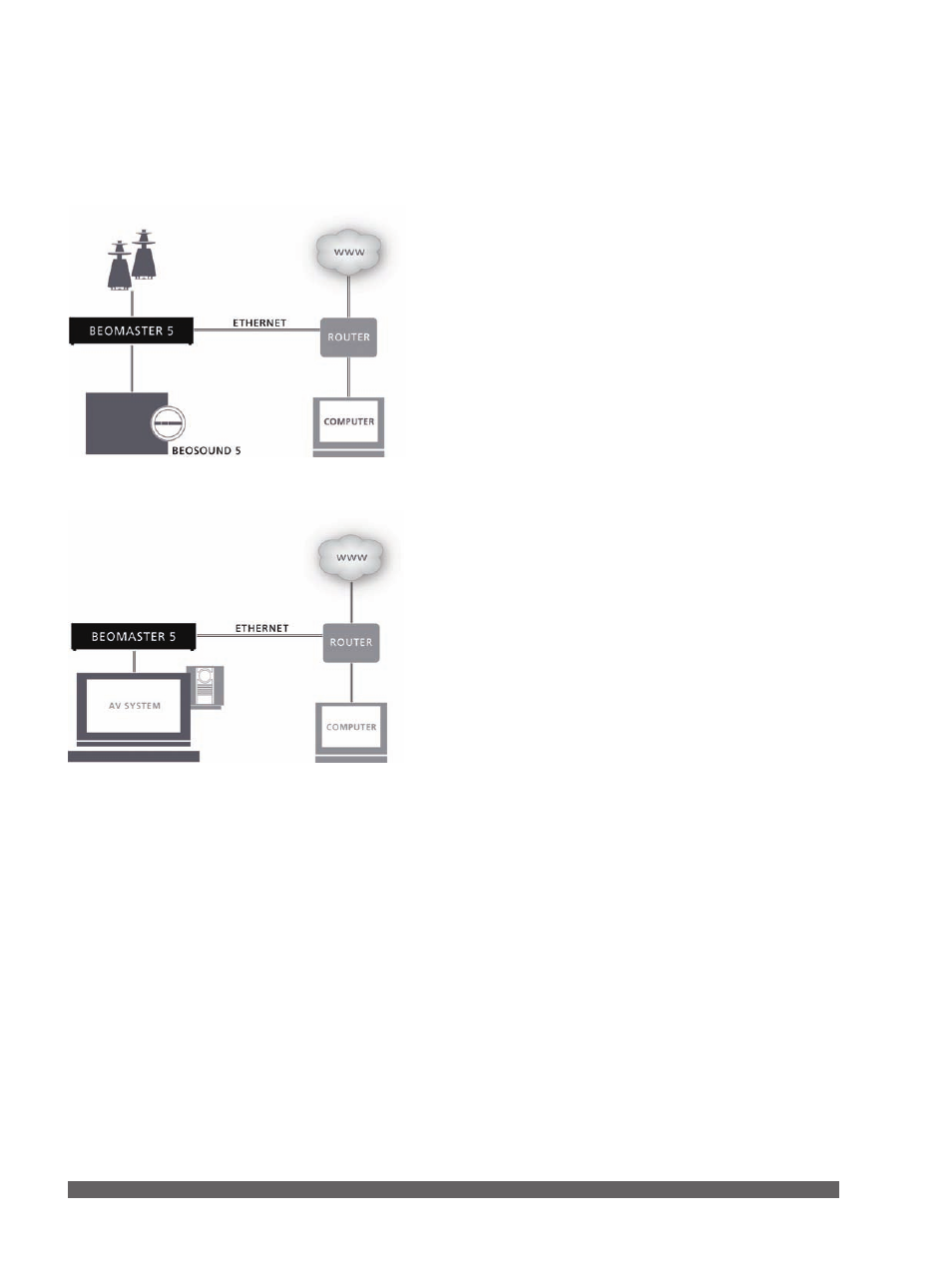
28
Master Link options
The following section describes three basic setups with
BeoMaster 5, BeoSound 5 and your computer and the Option
settings you should use.
BeoMaster 5 and BeoSound 5 in one room …
BeoMaster 5 in Option 1:
BeoMaster 5 reacts to N.MUSIC, N.RADIO and plays sound on
the speakers connected to BeoMaster 5.
PHOTO and WEB are not available.
BeoMaster 5 with a television …
BeoMaster 5 in Option 0:
BeoMaster 5 reacts to N.MUSIC, N.RADIO. Activate PC to
bring up the PHOTO and WEB sources on your television. In
this setup, the sound plays on the speakers connected to the
television.
Your television in Option 2:
Your television reacts to all source commands and plays on the
speakers connected to the television.
Note that you cannot distribute a video signal to your link
room television from BeoMaster 5.
