Make photos available – Bang & Olufsen BeoPlayer - User Guide User Manual
Page 12
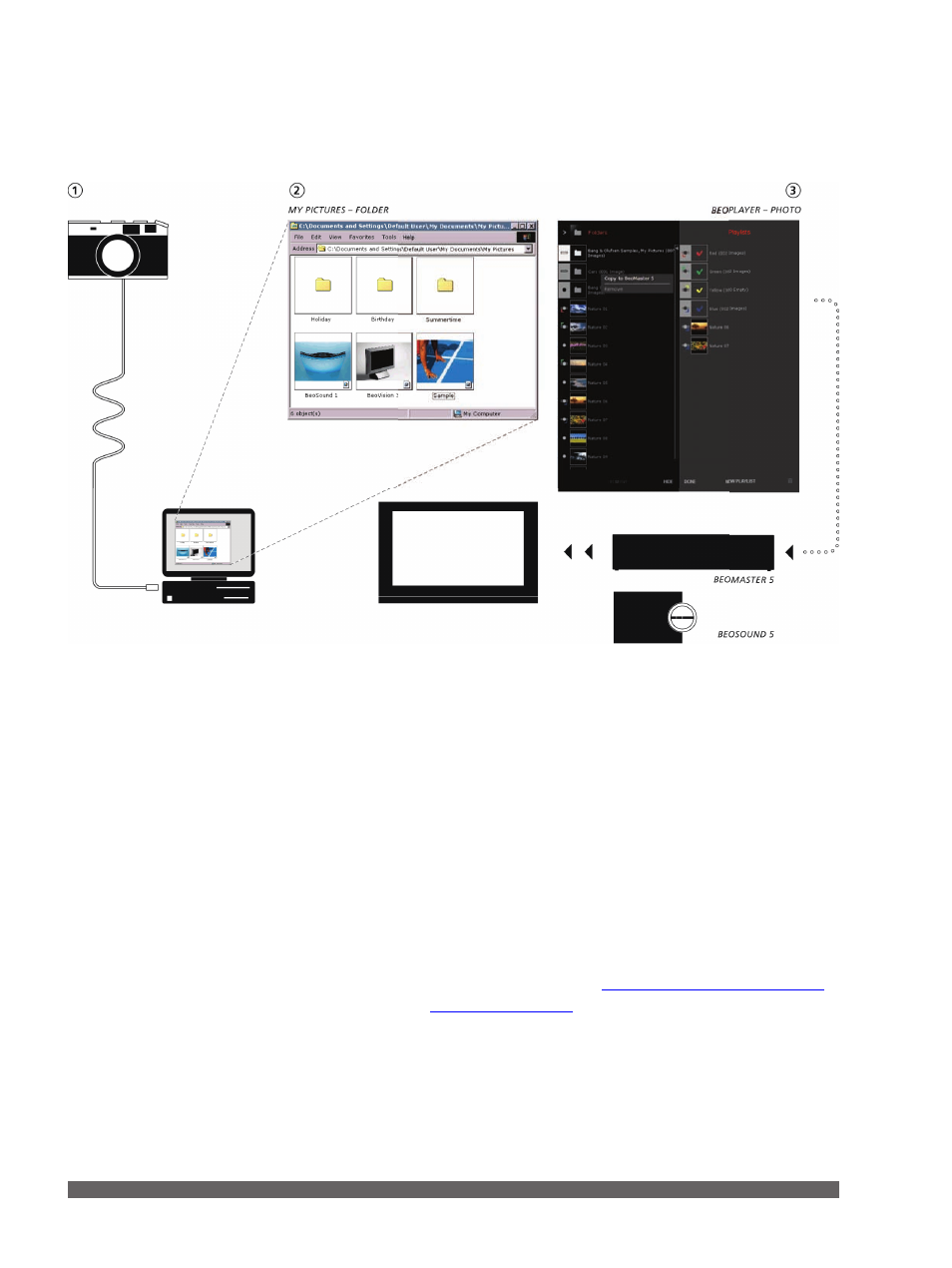
12
Make photos available
When you want to use PHOTO in BeoPlayer, you must first
make photos and video clips available in BeoPlayer. You can
drag a photo/video clip from a Windows folder into the
PHOTO views.
1. Place photos and video clips in a sub folder in the folder
‘My Pictures’. ‘My Pictures’, which is found under the
Windows folder called ‘Documents and Settings’. The exact
placement of the folder depends on your computer setup.
2. When you activate PHOTO in BeoPlayer, the folder ‘My
Pictures’ is automatically scanned and the pictures/video
clips placed in the sub folder become available.
3. If you want photos and video clips to be available when you
activate BeoMaster 5 via your television, you must transfer
the files to BeoMaster 5.
