Bang & Olufsen BeoPlayer - User Guide User Manual
Page 18
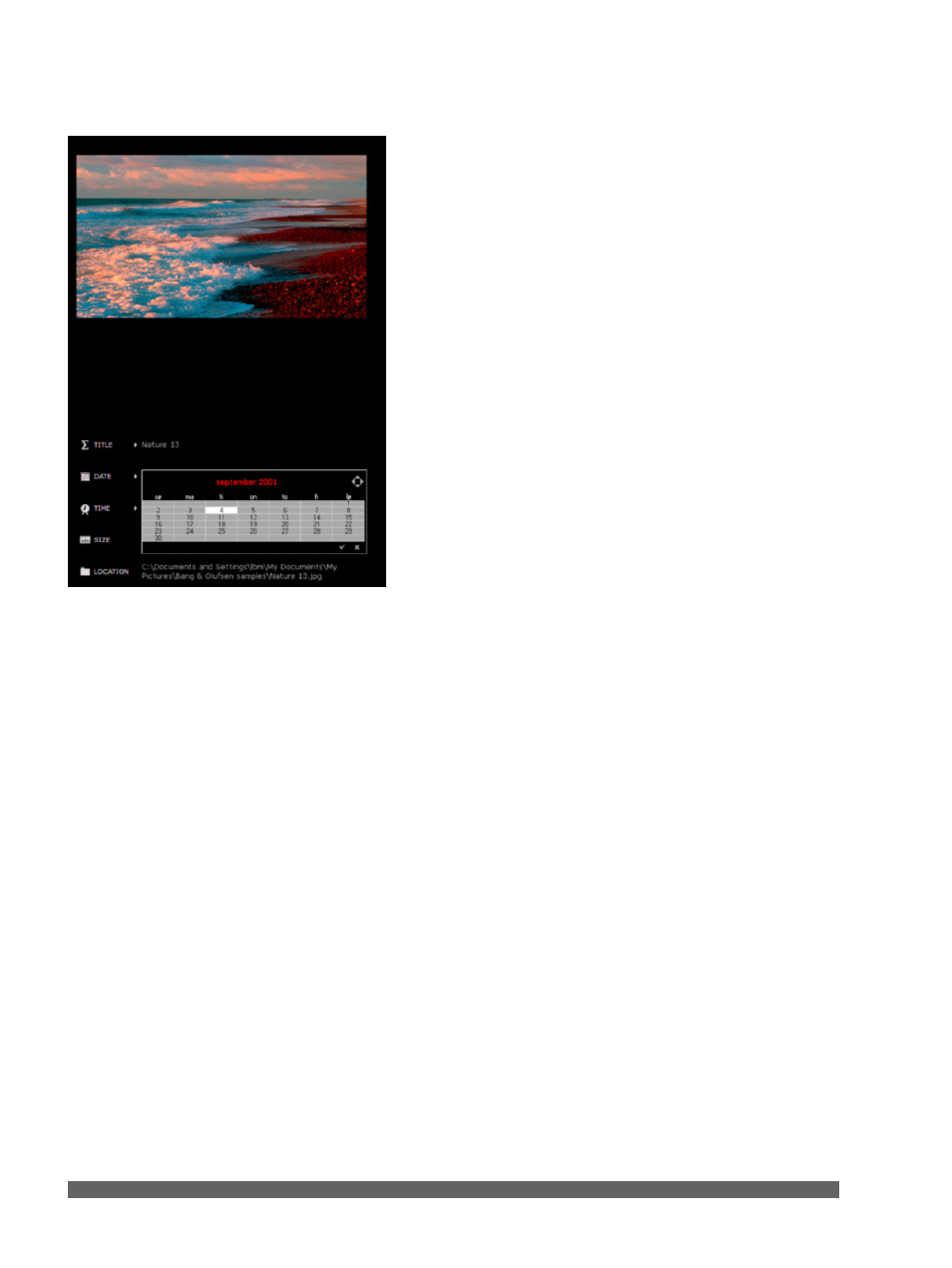
18
View picture information …
> Click INFO on the control bar.
Information about the current picture appears on the
screen.
To edit PHOTO information …
> Move the cursor to the category you wish to edit.
> Click once on the information you want to edit, e.g. title.
> Type in the information.
> Press ‘ENTER’ or ’TAB’ on your keyboard to save and exit.
> Click CLOSE INFO at the bottom of the info window, or …
> … click INFO on the control bar to exit INFO.
Search for tracks, stations or photos.
BeoPlayer can search the content and find the track, station or
photo you are looking for.
To search …
Activate the source and the view you want to search in.
> Type in exactly what you are looking for, e.g. Madonna. The
content with that name is highlighted, or …
> … type the first letter or number of what you are looking
for. E.g. type ‘g’ for German in ‘Language’ or ‘r’ for ‘Rock’
in ‘Genre’.
Edit tag information on your photos.
