Bang & Olufsen BeoPlayer - User Guide User Manual
Page 36
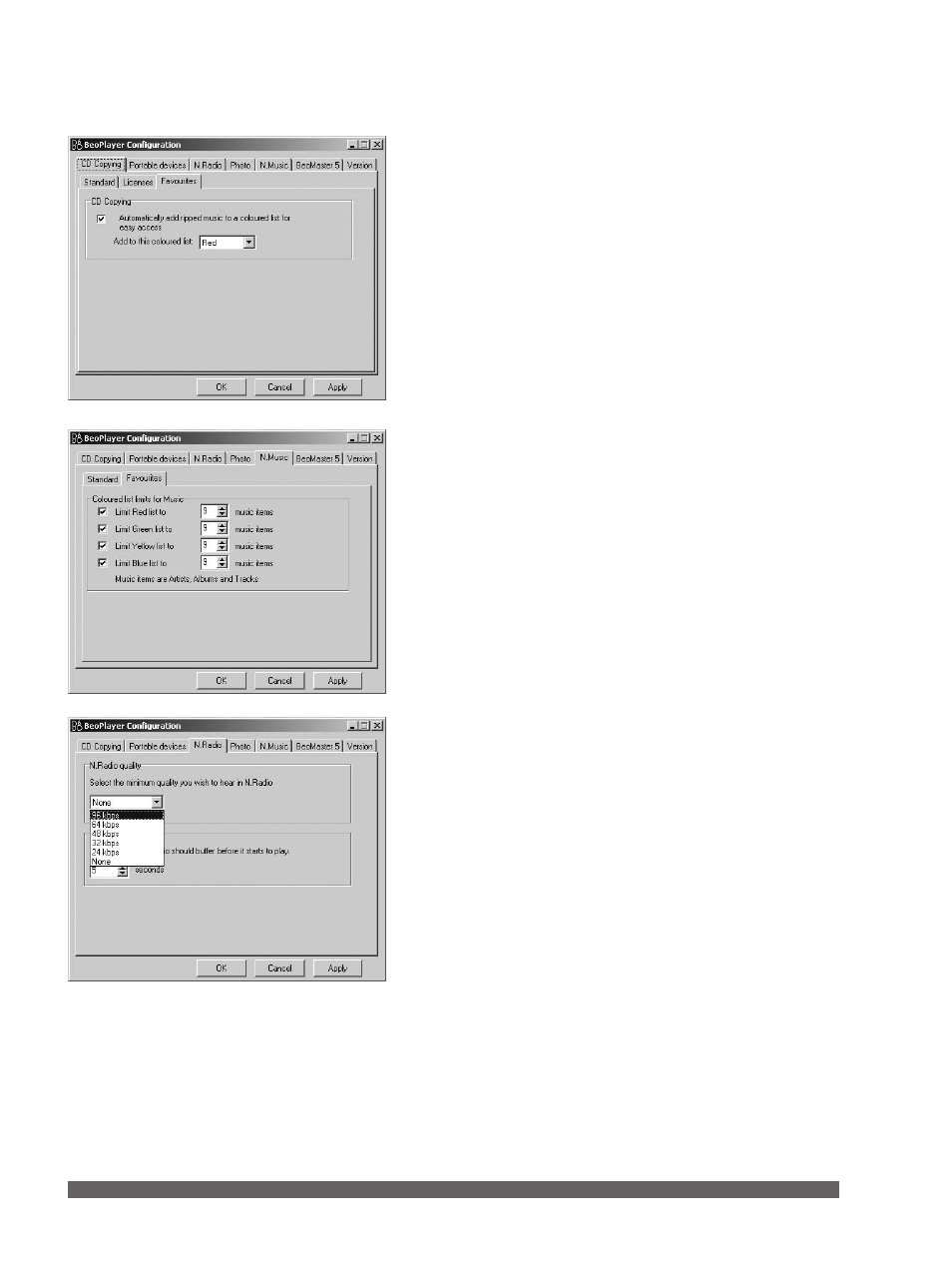
36
the default setting if you wish to download music files to a
portable device such as BeoMaster 5 or BeoSound 2.
Furthermore, enabling DRM protection will prevent you from
accessing your music anywhere else than on your computer
where the licenses are stored.
Rip from CD to a coloured list
When you copy from a CD, you can under the ‘Favourites’ tab
decide to add your ripped N.MUSIC track to a specific coloured
list. If you activate this setting, the content of the coloured list
will change every time you rip from a CD.
Limits on coloured lists
Under ‘Favourites’ you set the limit for tracks/albums in each
coloured list.
Settings for N.RADIO
You can select the quality of N.RADIO reception. If you
increase the reception quality in N.RADIO, you will decrease
the number of N.RADIO stations available.
Note that the ‘Configuration’ menu changes the tab name
according to the products connected, in this case BeoMaster 5
as shown.
To optimise reception from a poor connection, you should
increase buffer time. Note this increases the start-up time of N.
RADIO.
