Load scripts directly onto a qbox, Transfer via a usb device – Autocue QMaster Complex User Manual
Page 67
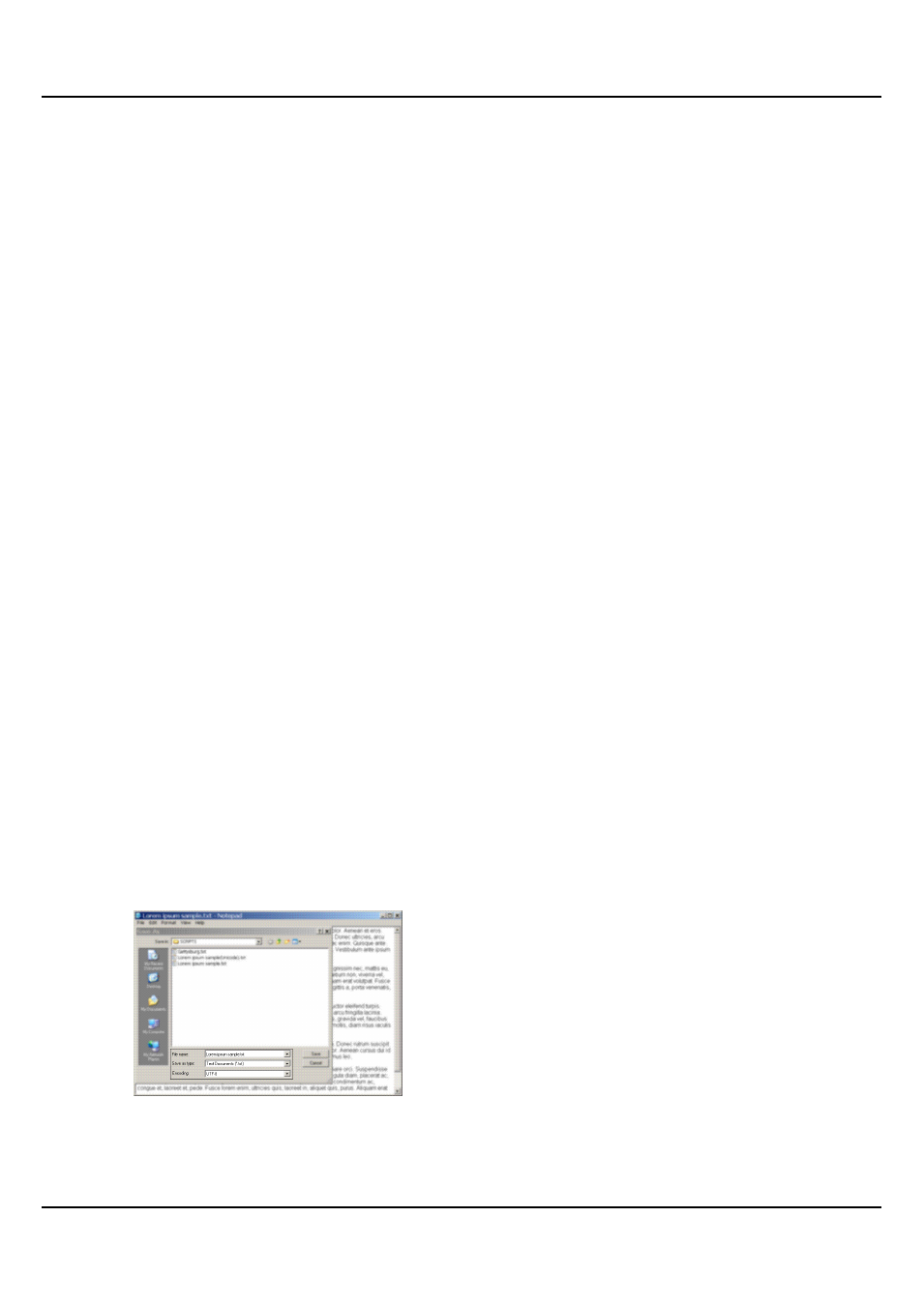
QMaster Comple Language-UserGuide.docx 2012-10-02
67
© 2003-2011 Autocue Group Ltd.
network name
type of network
address type
channel number
are the same for all devices on the network.
Contact your own IT department to confirm the required details.
Load scripts directly onto a QBox
Script files and rundowns are automatically stored on to your QBox while it is attached to an IT network by either a
cable or wireless connection.
An advantage of QBox is that it can be operated in situations away from a studio environment. The rundown for a
broadcast is stored on the QBox before the presenter and cameraman leave, but if changes need to be added or the
presenter writes a special script while on location, this can be loaded onto the QBox.
Files can be loaded using a variety of methods. These include:
from a USB memory device
from the internal FTP server on the QBox
After a script has been loaded it can be prompted by any controller that is attached to the QBox.
Deactivate the connection to QMaster
If QMaster has an active connection to your QBox, you will not be able load or prompt any files stored locally on
the QBox. To do this you can either shut down QMaster or disable the connection from the QBox Status Panel.
1. Select Prompt >> Stop Prompting from the QMaster menu bar
108. Select Prompt >> QBox Status Panel
109. Right-click on the name of the QBox and selecting Disable from the context menu
Transfer via a USB device
Files to be loaded on to your QBox must be stored at the root level of the USB memory device in a folder named
“scripts”.
Format
Save the files as plain text files (with the extension .txt) and ensure that the encoding for the file is UTF-8. For
example, if you write your script using the standard Windows application Notebook, when you save the file you are
given the option of selecting the encoding, as illustrated below.
Upload and display files
1. Insert the USB memory device containing your new script file into one of the USB ports
on your QBox.
