User preferences – Autocue QMaster Complex User Manual
Page 51
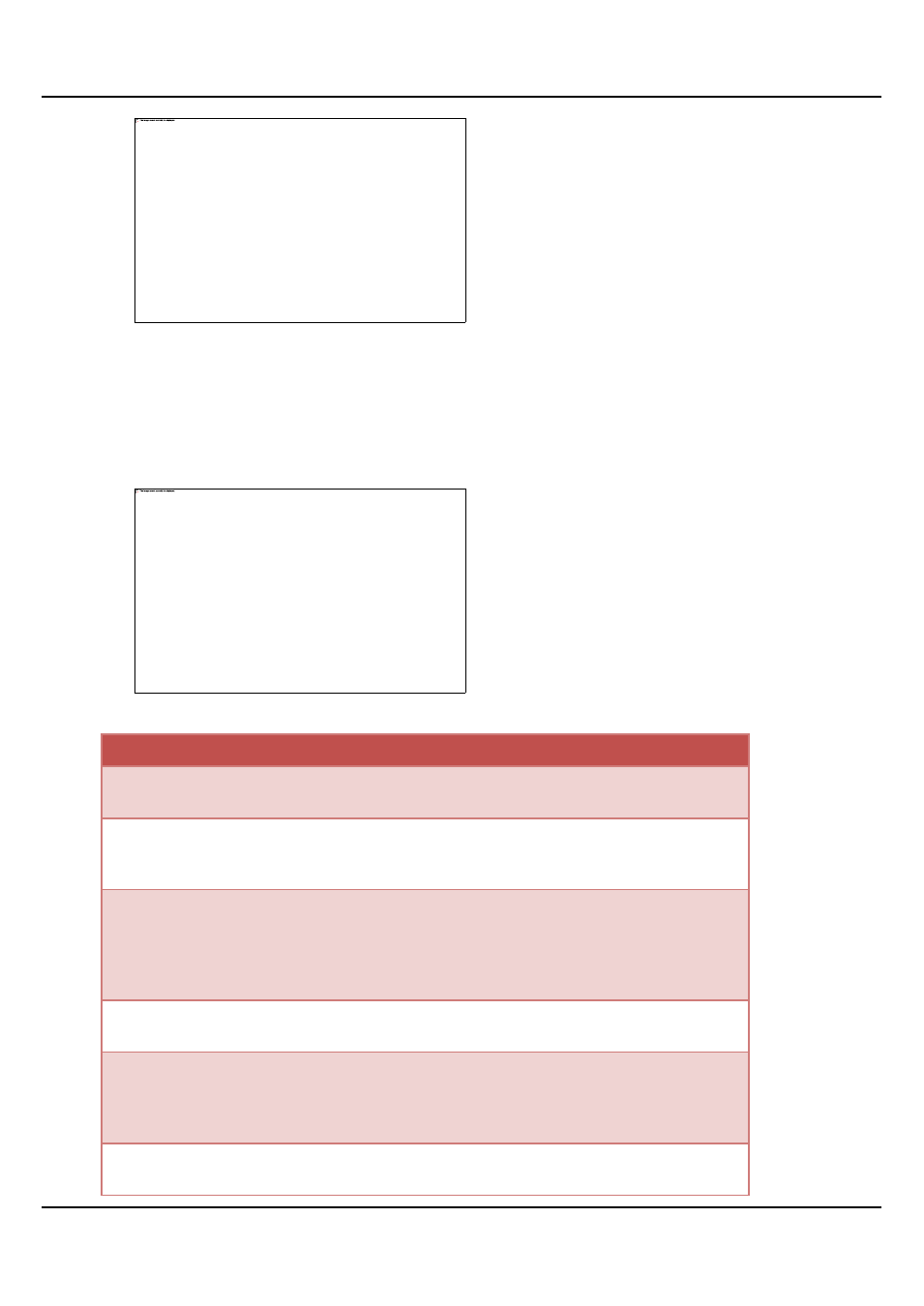
QMaster Comple Language-UserGuide.docx 2012-10-02
51
© 2003-2011 Autocue Group Ltd.
If your QMaster system stops performing at an optimum level, contact Autocue Technical Support to discuss the
parameters that you need to set to record in the log.
User Preferences
Specify how your QMaster software behaves by setting the various parameters in the User Preferences
configuration dialogs.
User Interface
The table below gives an overview of the actions of the selections you can make on this dialog.
roup
Parameter
Description
Startup Options
Leave the screen empty
The QMaster will start without
opening a file.
Automatically open the
last Queue used
QMaster remembers the rundown
that was being used when the
software was shutdown.
Open the Queue Browser
When you start the QMaster
software, the system automatically
opens the list of rundowns on any
connected automated newsroom
system.
Start receiving downloads
Automatically download script files
from authorised sources.
Invert Prompt Colours
On start-up the prompt output
colours will be inverted. Most
commonly, this will be black
characters on a white background.
Queue Options
Automatically activate the
prompt on opening a
Activates a prompting session as
soon as you open a rundown.
