Adding a presenter to a script – Autocue QMaster Complex User Manual
Page 26
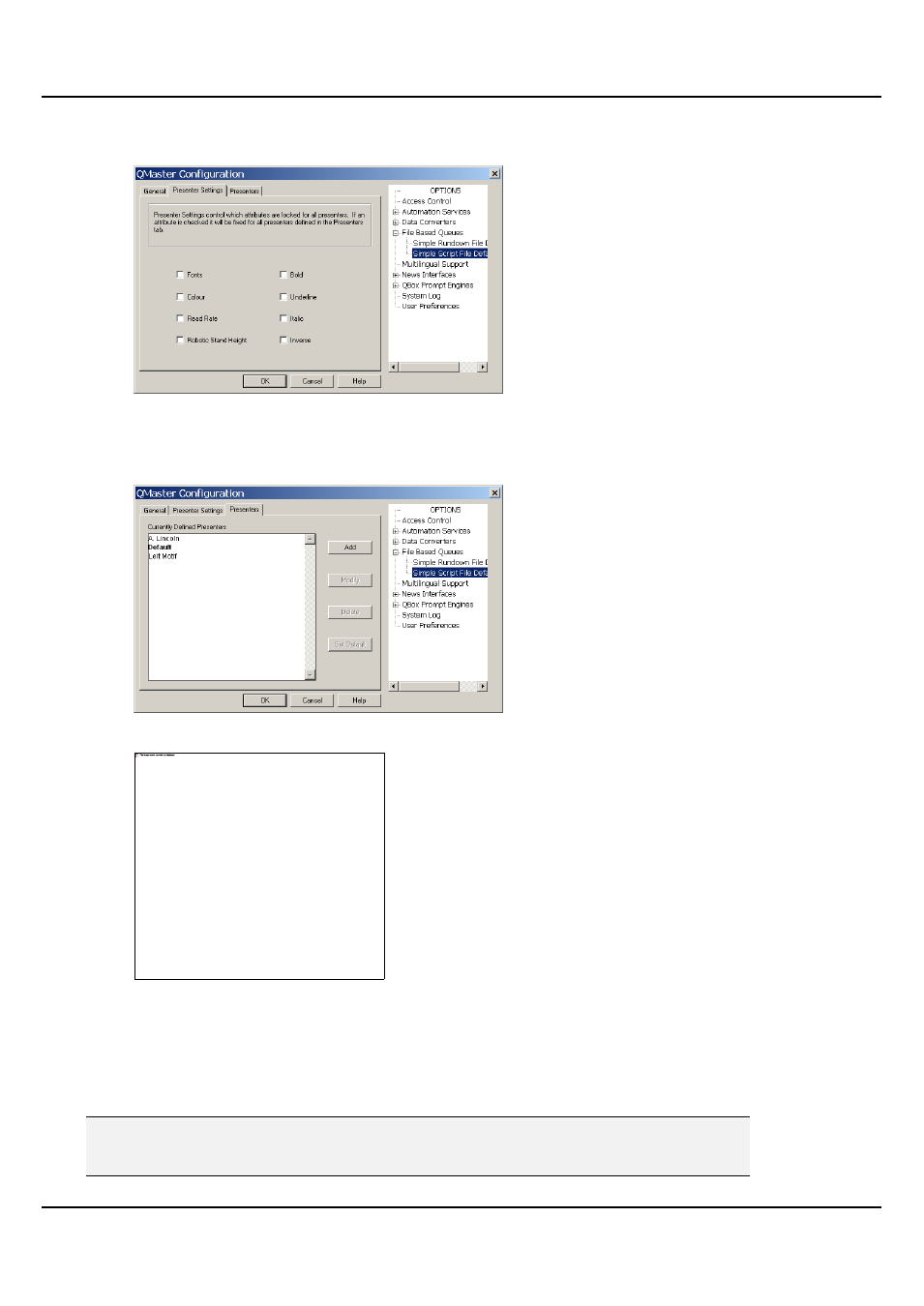
QMaster Comple Language-UserGuide.docx 2012-10-02
26
© 2003-2011 Autocue Group Ltd.
1. Click the Presenter Settings tab to specify which parameters may be set for an individual
presenter.
Parameters that are not selected are fixed for all presenters and may not be edited.
40. Click the Presenters tab to display a list of presenters currently available for inclusion in
scripts.
41. Click Add to create a new Presenter Profile.
42. Enter the name of the Presenter and then select the parameters you wish to apply to all
scripts written for that presenter.
From the Presenters tab of the QMaster Configuration interface you can also change the profile of an existing
Presenter by clicking Modify or remove a particular Presenter profile by clicking Delete.
After making all the additions or changes to Presenter profiles, click OK.
Note: Presenters created as a Simple Script File Default will only be available to files created as
Simple Scripts. If you import such a script into a rundown, the name of the Presenter will
appear in the script but all other formatting relating to that Presenter’s profile will be lost.
Adding a Presenter to a script
