Autocue QMaster Complex User Manual
Page 61
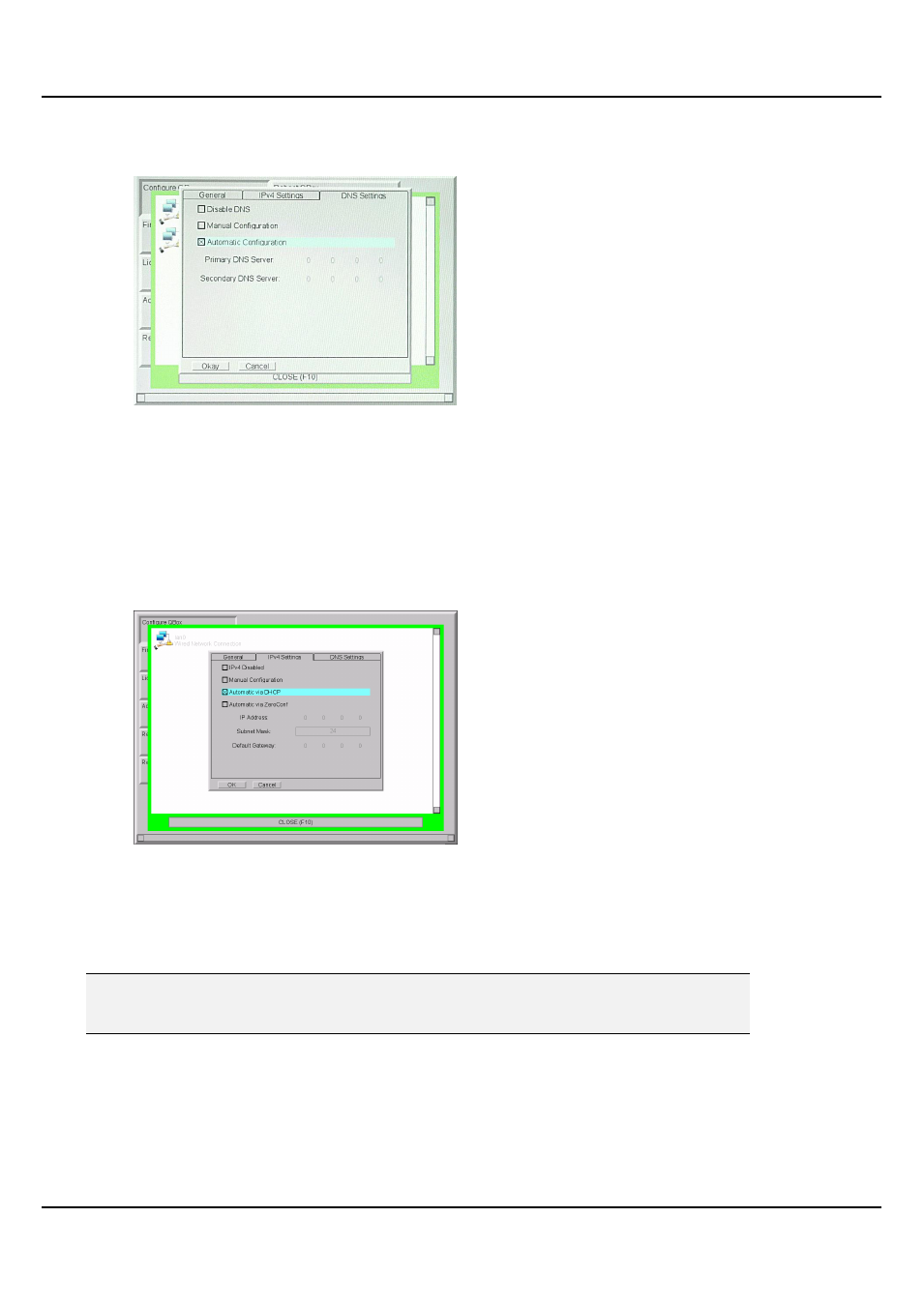
QMaster Comple Language-UserGuide.docx 2012-10-02
61
© 2003-2011 Autocue Group Ltd.
82. Use the keyboard arrow keys to select the DNS Settings tab.
83. Ensure that the Automatic Configuration option is enabled.
84. Press the Tab key to highlight OK and press Enter.
85. Press F10 to return to the main configuration options.
Assignment via ZeroConf
Access the network connection configuration interface as outlined earlier in this section.
7. Press the keyboard arrow keys to select the IPv4 Settings page.
8. Press the Tab key to highlight the Automatic via Configuration option and press the
spacebar to select it if is not already.
9. Press the Tab key to highlight OK and press Enter.
10. Press F10 to return to the main configuration options.
Assigning static IP addresses
A static IP address requires the user to manually enter a valid IP address as well as a Subnet Mask.
Note: Duplicate IP addresses will cause problems on the network. If static IP addresses are to be
used, it is very important to ensure that they are different from other addresses already in
use.
1. Access the network connection configuration interface as outlined earlier in this section.
86. Press the keyboard arrow keys to select the IPv4 Settings page.
87. Press the Tab key to highlight the Manual Configuration option and press the spacebar to
select it if is not already.
