Autocue QMaster Complex User Manual
Page 52
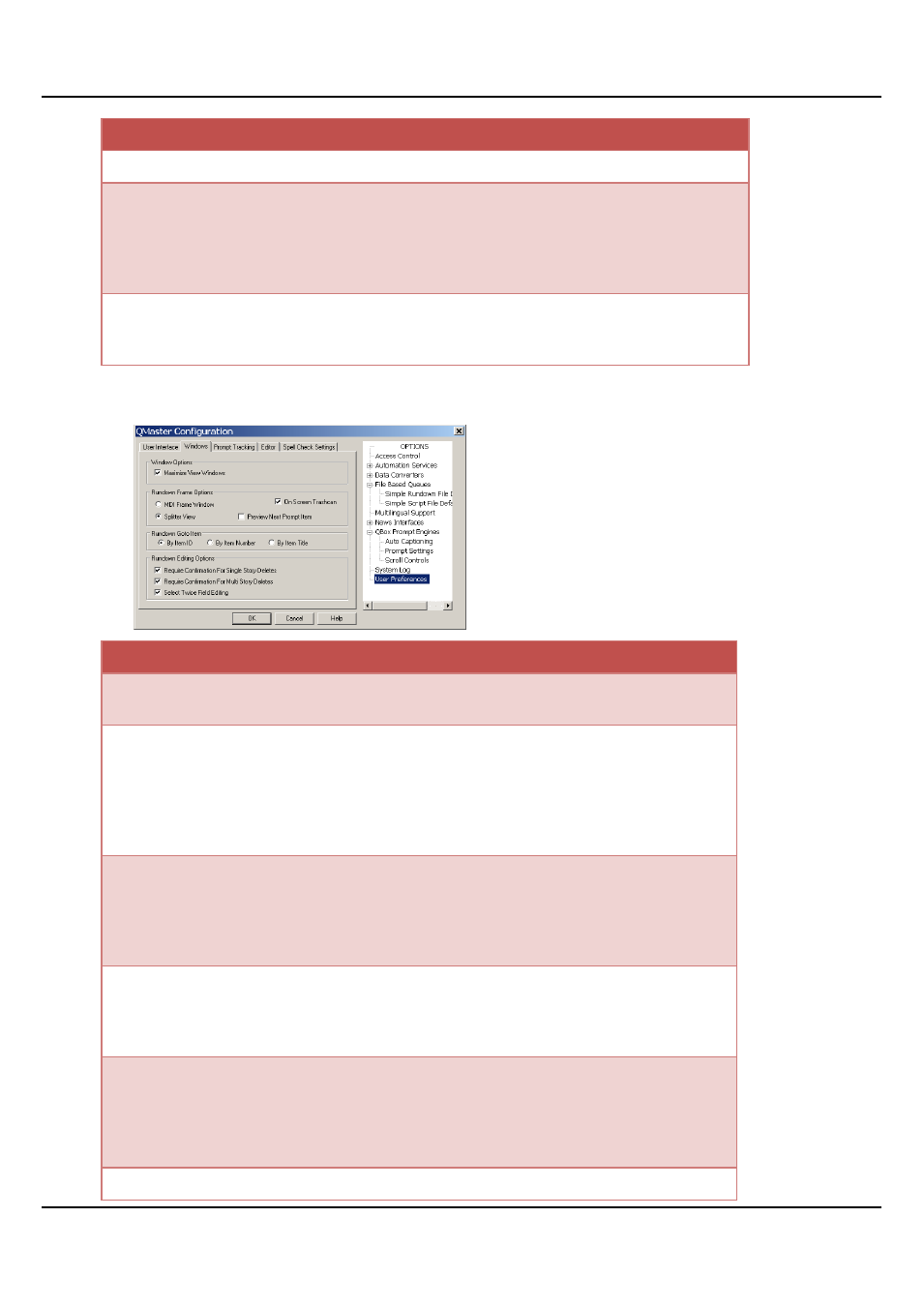
QMaster Comple Language-UserGuide.docx 2012-10-02
52
© 2003-2011 Autocue Group Ltd.
roup
Parameter
Description
Queue
Automatically open the
Queue Browser once the
last Queue is closed
When connected to an automated
newsroom system, this command
automatically opens the browser
when all current rundowns and
scripts have been closed.
Main Window
Restore Main Window
Position
If the main window has been resized
then QMaster will remember the
changed settings.
Windows
Group
Parameter
Description
Window Options
Maximize View
Window
This will force the queue file to fit
the main QMaster window.
Rundown Frame
Options
MDI Frame Window
This function is only available with
runorders; it will remove the preview
window and only display the
runorder. If you double click on an
item in the runorder then the editor
screen will open.
Splitter View
This will split the screen so that the
runorder is on the left 70% of the
screen and the editor in on the
remaining 30% of the screen. The
view area for this can be resized.
On Screen Trashcan
This is only available if you are
using a news interface. This will
show all deleted stories from the
runorder.
Preview Next Prompt
Item
When this is enabled the editor
window will be resized and another
window will appear below it, this
will display the next item in the
rundown.
Rundown Got Item
By Item ID
When you select the Goto Item
