System log – Autocue QMaster Complex User Manual
Page 50
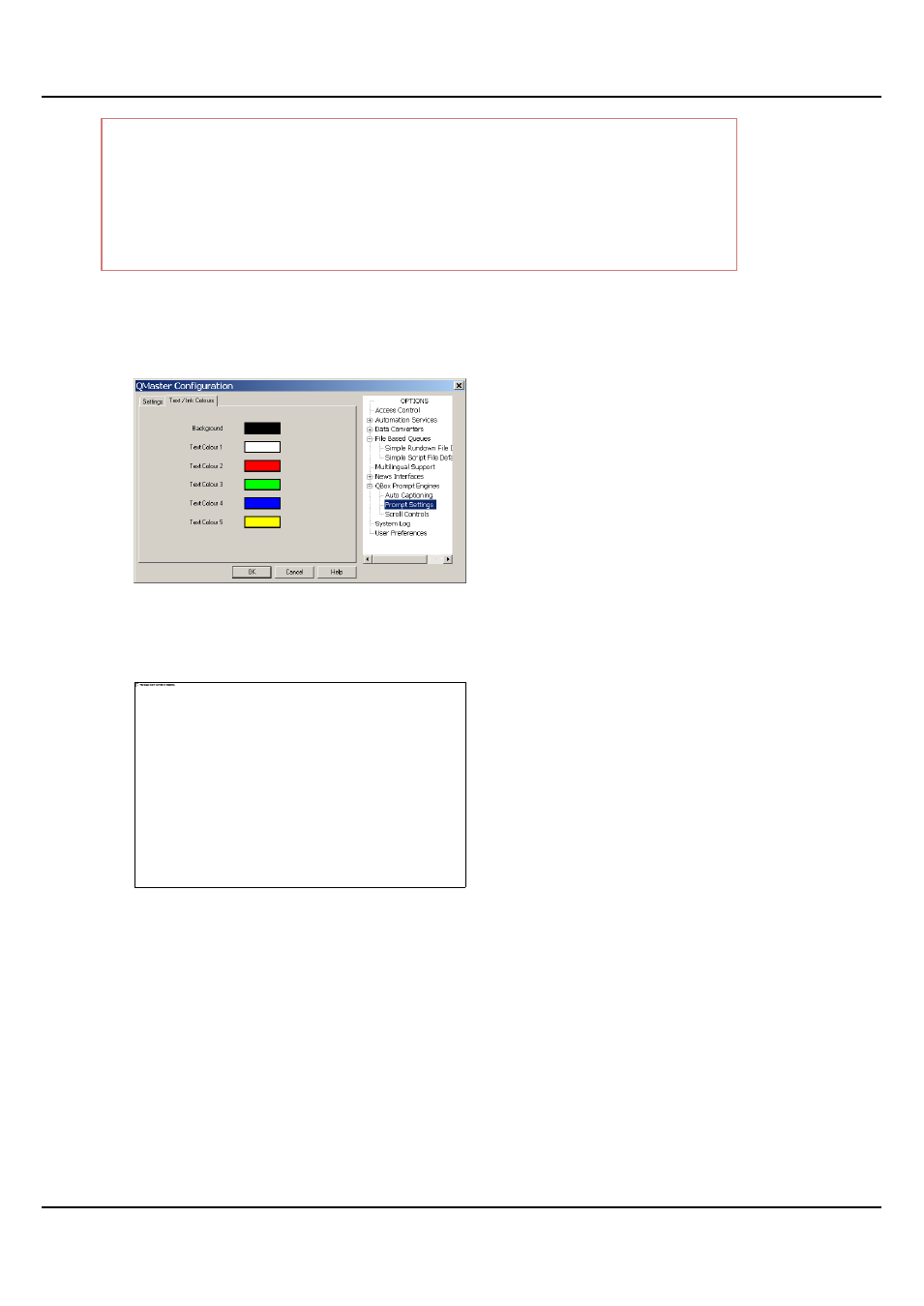
QMaster Comple Language-UserGuide.docx 2012-10-02
50
© 2003-2011 Autocue Group Ltd.
Demo Mode: Loop Forever
This would rarely be used in a conference or studio
situation.
This command is used when demonstrating the
QMaster software. When the end of a script or
rundown is reached, scrolling automatically starts
again from the beginning.
Text/Ink colours
On this tab you can specify the colour for the background of the prompt output in addition to defining five colours
that can be used for text.
It is necessary to restart the QMaster software for these changes to the configuration to take effect.
Scroll Controls
Click on Scroll Controls to display the list of available devices.
Select a device and click Setup to access the scroll control configuration dialogs.
For detailed information about configuring a particular device refer to the “Control scrolling of your script” section.
System Log
The QMaster System Log is a diagnostic tool which records a variety of parameters that may be used by Technical
Support staff to check on the performance of your system if a problem develops.
